Loading ...
Loading ...
Loading ...
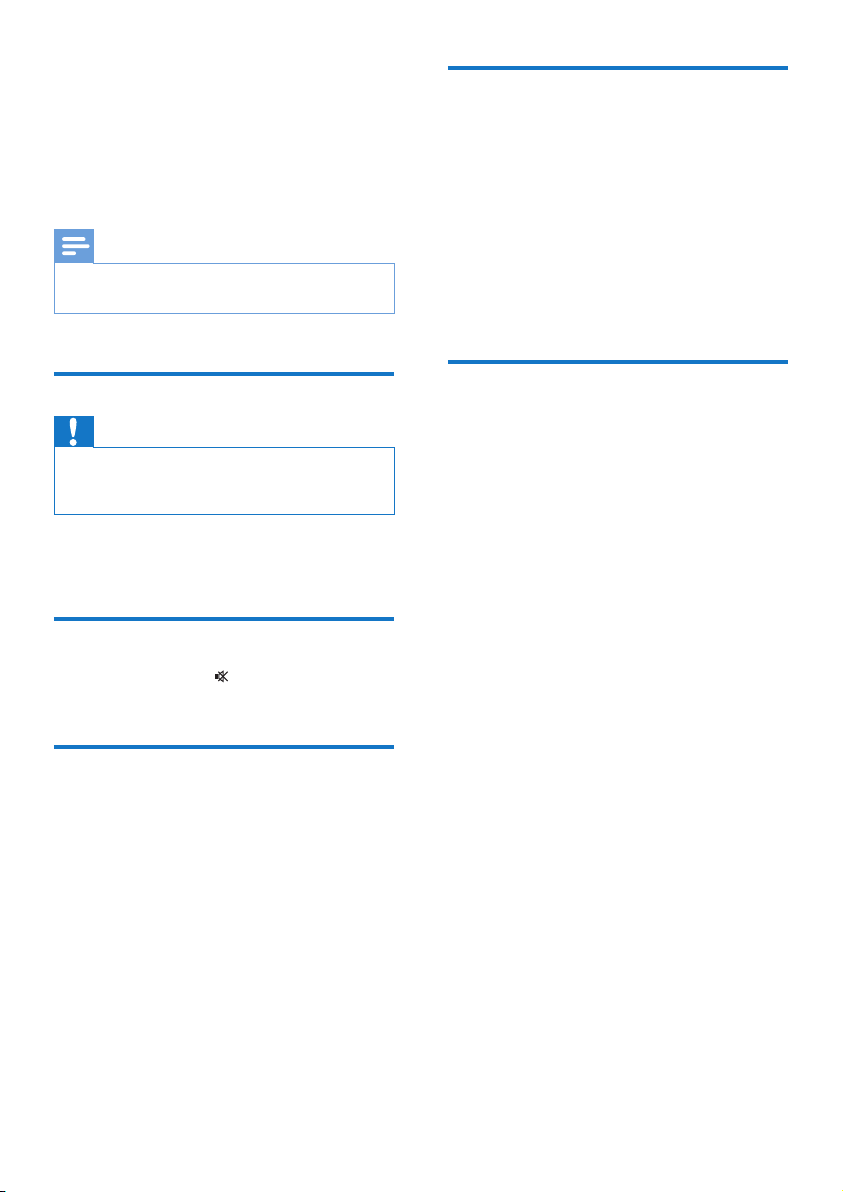
16 EN
7 Adjust volume
level and sound
effect
Note
•
MAX sound and bass boost cannot be activated at the
same time.
Adjust volume level
Caution
•
For your hearing health and being consideration of
other people, it is not recommended to listen at high
volume levels for a long time.
• During play, press VOL +/- to increase/
decrease the volume level.
Mute sound
• During play, press to mute/unmute
sound.
Boost sound power
The MAX sound feature gives an instant boost
to the sound power .
• Press MAX SOUND to turn on or off the
instant power boost.
Select a preset sound effect
The equalizer setting feature allows you to
enjoy special preset sound effects.
• During play, press EQ repeatedly to select:
• [ROCK] (rock)
• [POPJ (pop)
• [JAZZ] (jazz)
• [TECHNO] (techno)
• [SAMBA] (samba)
Enhance bass
You can manually select the level of dynamic
bass boost (DBB) that best suits your listening
environment.
• During play, press BASS BOOST
repeatedly to select:
• DBB 1
• DBB 2
• DBB 3
• DBB off
» If DBB is activated, DBB is displayed.
Loading ...
Loading ...
Loading ...
