Loading ...
Loading ...
Loading ...
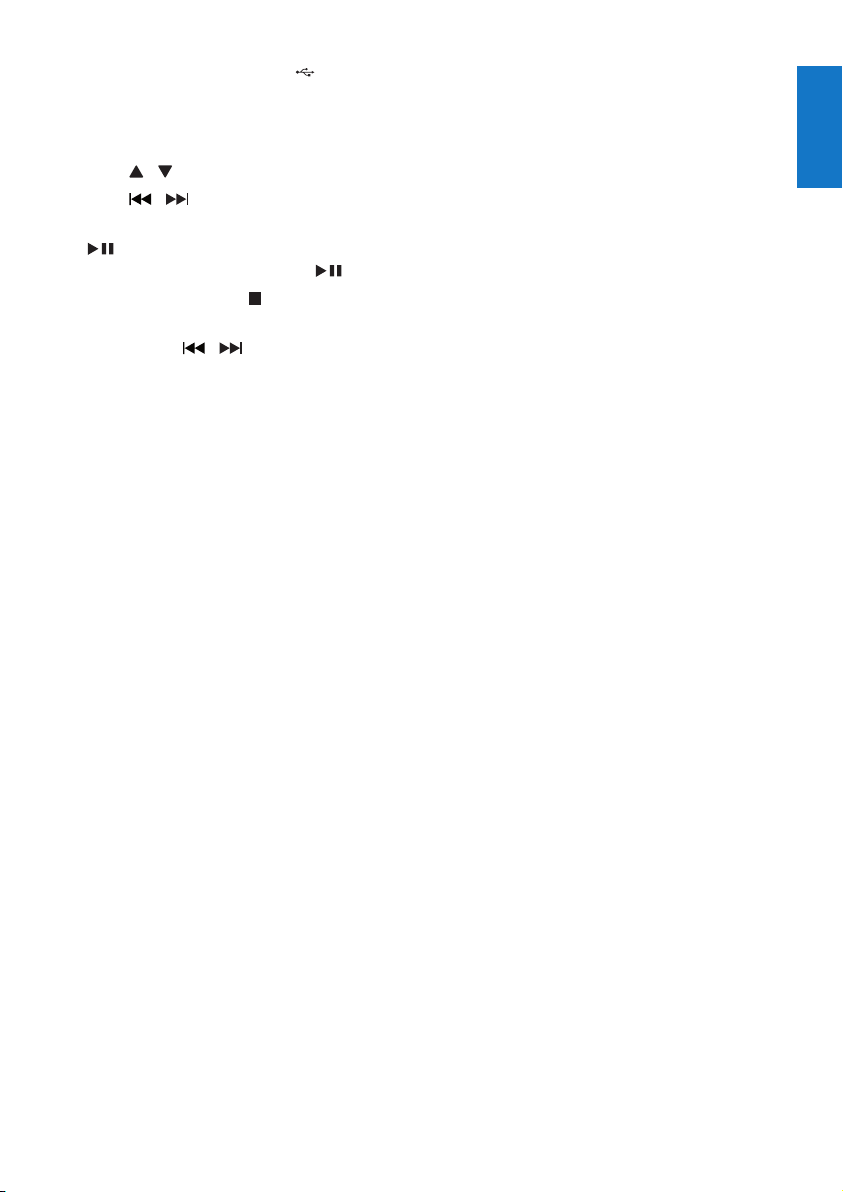
13
English
EN
1 Plug the USB device into the socket on
the main unit.
2 Press SOURCErepeatedly to select the
USB source.
3 Press / to select a folder.
4 Press / to select an audio le.
5 If play does not start automatically, press
.
• To pause/resume play, press
.
• To stop play, press
.
• To search within an audio le, press
and hold
/ , then release to
resume normal play.
Loading ...
Loading ...
Loading ...
