Loading ...
Loading ...
Loading ...
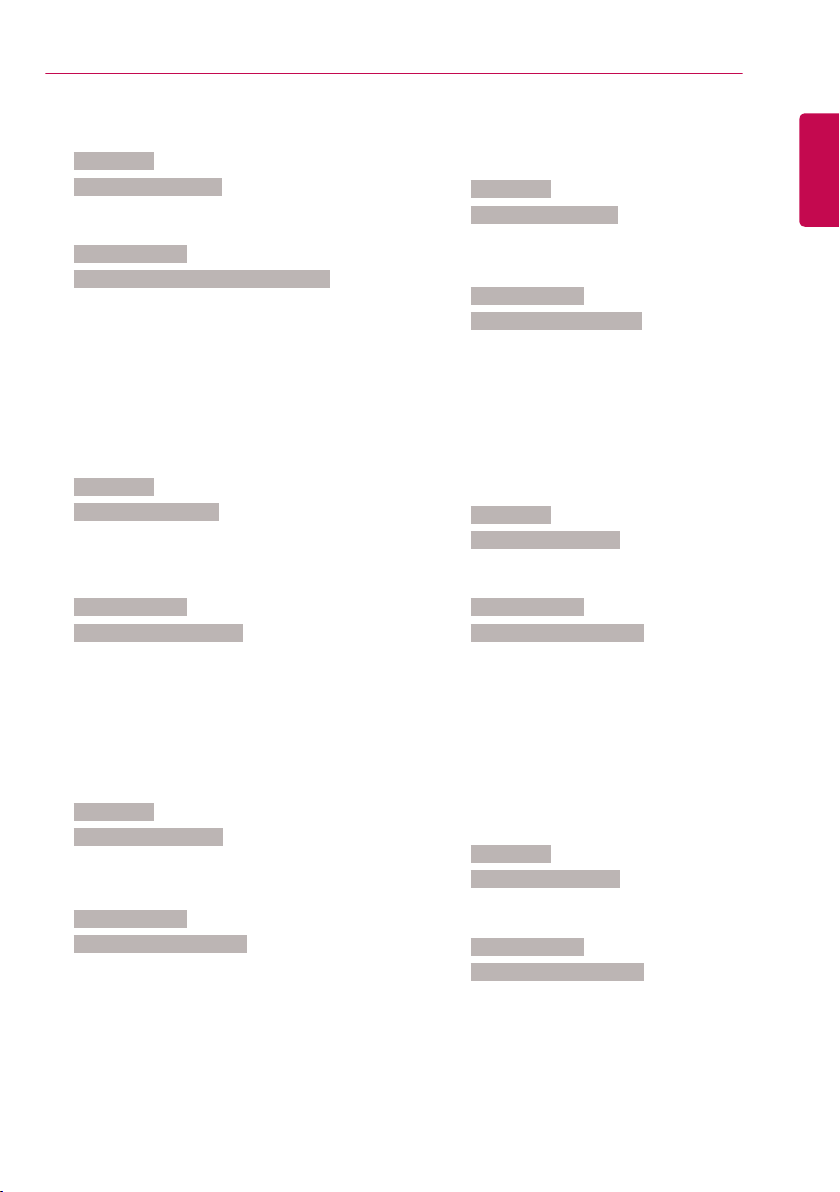
83
TO CONTROL MULTIPLE PRODUCTS
ENGLISH
42. Tile Mode Check (Command: d z)
To check Tile Mode status.
Transmission
[d][z][ ][Set ID][ ][Data][Cr]
Data FF: Check Tile Mode status.
** It may not be supported depending on the model.
Acknowledgement
[z][ ][Set ID][ ][OK/NG][Data1][Data2][Data3][x]
Data1 00: Tile Mode Off
01: Tile Mode On
Data2 00 to 0F: Tile Row
Data3 00 to 0F: Tile Column
43. Tile ID (Command: d i)
To set Tile ID.
Transmission
[d][i][ ][Set ID][ ][Data][Cr]
Data 01 to E1: Tile ID 01 to 225**
FF: Check Tile ID
** Data could not be set over (Tile Column) x (Tile Row).
** It may not be supported depending on the model.
Acknowledgement
[i][ ][Set ID][ ][OK/NG][Data][x]
*NG will be return if data is over (Tile Column) x (Tile Row),
except 0xFF.
44. Tile H Position (Command: d e)
To adjust the Tile Horizontal position.
* This function is available only when the Natural option of the
Tile Mode is set to Off while the Tile Mode set to On.
Transmission
[d][e][ ][Set ID][ ][Data][Cr]
Data 00 to 32: -50 (Left) to 0 (Right)
*Left/Right values depend on Tile H size.
** It may not be supported depending on the model.
Acknowledgement
[e][ ][Set ID][ ][OK/NG][Data][x]
45. Tile V Position (Command: d f)
To adjust the Tile Vertical position.
* This function is available only when the Natural option of the
Tile Mode is set to Off while the Tile Mode set to On.
Transmission
[d][f][ ][Set ID][ ][Data][Cr]
Data 0 to 32: 0 (Bottom) to 50 (Top)
* Bottom/Top values depend on Tile Vertical size.
** It may not be supported depending on the model.
Acknowledgement
[f][ ][Set ID][ ][OK/NG][Data][x]
46. Tile H Size (Command: d g)
To adjust the Tile Horizontal Size.
*Set Tile H Position to 0x32 before setting Tile H Size.
* This function is available only when the Natural option of the
Tile Mode is set to Off while the Tile Mode set to On.
Transmission
[d][g][ ][Set ID][ ][Data][Cr]
Data 00 to 32: 0 to 50
** It may not be supported depending on the model.
Acknowledgement
[g][ ][Set ID][ ][OK/NG][Data][x]
47. Tile V Size (Command: d h)
To adjust the Tile Vertical size.
*Set Tile V Position to 0x00 before setting Tile V Size.
* This function is available only when the Natural option of the
Tile Mode is set to Off while the Tile Mode set to On.
Transmission
[d][h][ ][Set ID][ ][Data][Cr]
Data 00 to 32: 0 to 50
** It may not be supported depending on the model.
Acknowledgement
[h][ ][Set ID][ ][OK/NG][Data][x]
Loading ...
Loading ...