Loading ...
Loading ...
Loading ...
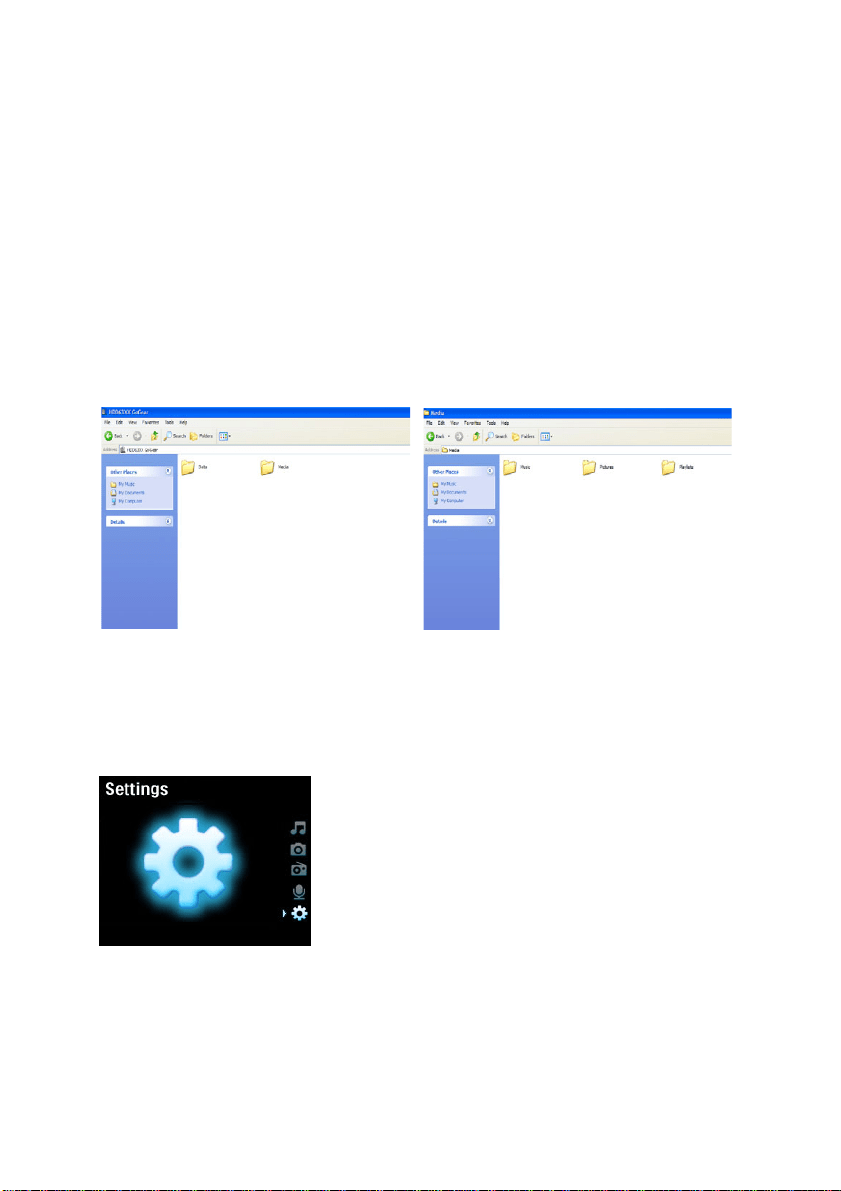
37
Delete your recording
1. While playing back a recording, press
MENU
.
2. Select
Delete recording
.
3. A message
Delete [recording name]?
will be displayed.
4. Press
2
to confirm.
5. A message
Recording [recording name] deleted
will be displayed.
Upload your recordings to the computer
1. Connect the player to your computer.
2. Your player will be identified as
Philips GoGear
in
Windows Explorer
.
3. Go to
Media
>
Recordings
. Y
ou will find
FM recordings
,
Line-in recordings
and
Voice recordings
folders.
4. Drag and drop your files to any desired location on your computer.
Settings
1. From the main menu, select
Settings
.
2. Use the
VERTICAL TOUCH STRIP
to select an option.
3. Press
2
to go to the next level or
1
to return to previous level.
4. Press
2
to confirm your selection.
5. Press
1
to exit the
Settings
menu.
Data
Loading ...
Loading ...
Loading ...