Loading ...
Loading ...
Loading ...
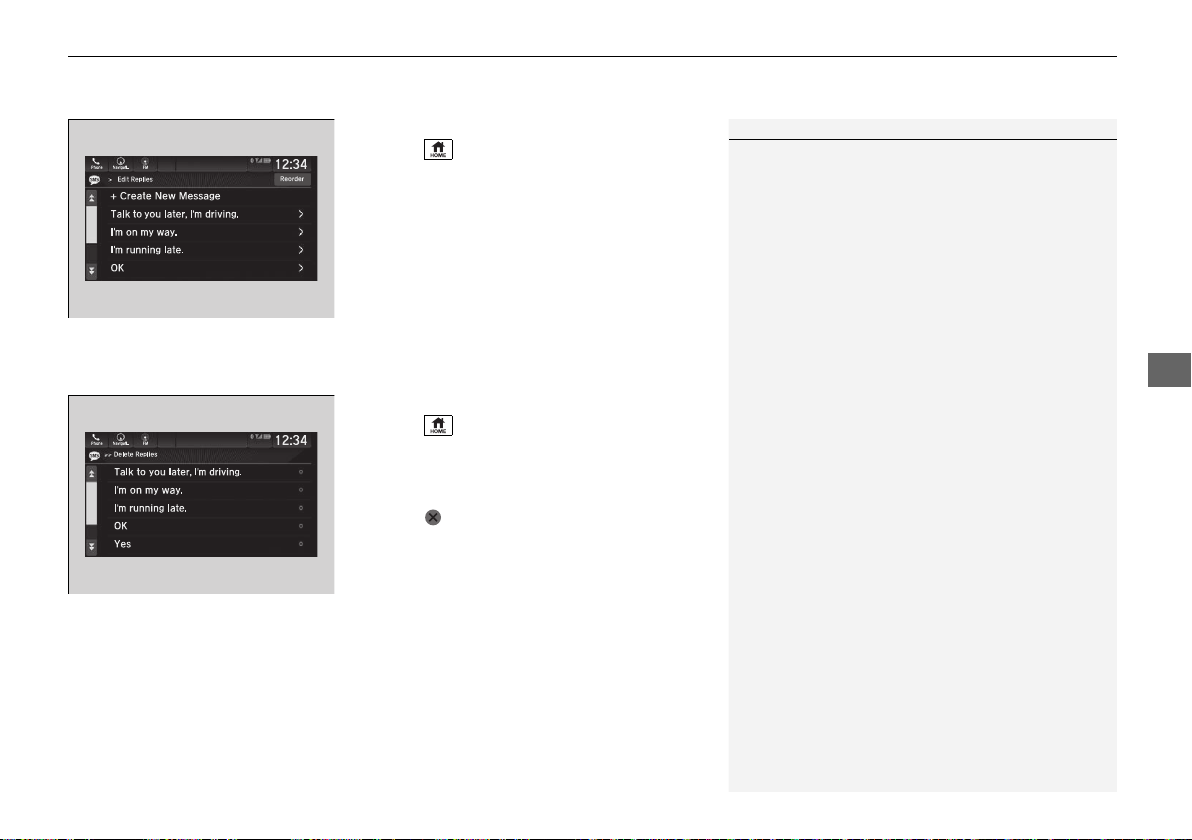
Continued
501
uuBluetooth® HandsFreeLink® uHFL Menus
Features
■ To edit a reply message
1. Select .
2. Select Messages.
3. Select Settings.
4. Select Edit System Replies.
5. Select the reply message you want to edit
or + Create New Message.
u The on-screen keyboard screen is
displayed.
6. Enter a reply message, and then select
Save.
■ To delete a reply message
1. Select .
2. Select Messages.
3. Select Settings.
4. Select Delete System Replies.
5. Select on the reply message you want to
delete.
u The pop-up menu appears on the screen.
6. Select Delete.
1To edit a reply message
You can change the order of reply messages by
selecting Reorder.
20 PILOT-31TG76401.book 501 ページ 2019年7月24日 水曜日 午後3時32分
Loading ...
Loading ...
Loading ...