Loading ...
Loading ...
Loading ...
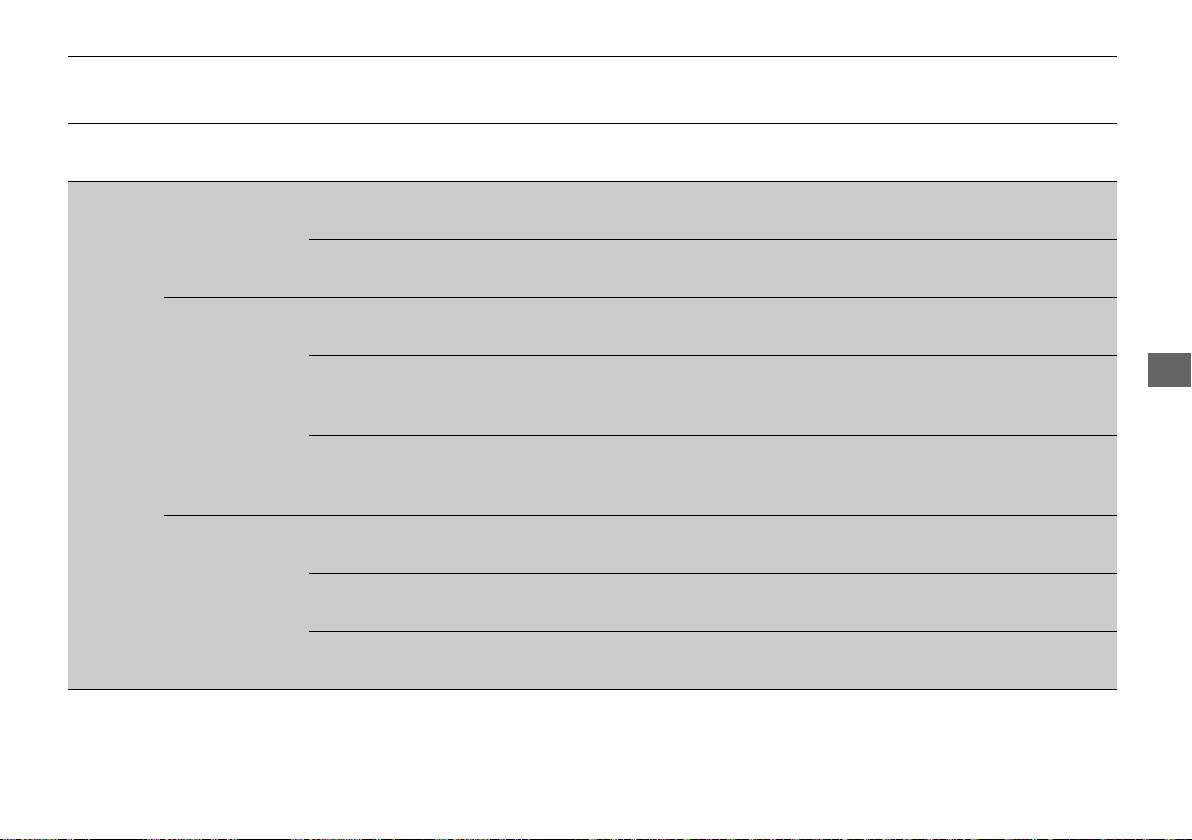
445
uuCustomized Featuresu
Continued
Features
*1:Default Setting
Setup
Group
Customizable Features Description Selectable Settings
Vehicle
Meter Setup
Turn by Turn Display
Selects whether the turn-by-turn display comes on
during the route guidance.
ON
*1
/OFF
Fuel Efficiency
Backlight
Turns the ambient meter feature on and off. ON
*1
/OFF
Power
Tailgate
Setup
*
Power Tailgate
Keyless Open Mode
Changes the keyless setting for when the power
tailgate opens.
Anytime
*1
/When
Unlocked
Power Tailgate Open
by Outer Handle
Changes the setting to open power tailgate by
tailgate outer handle.
Off (Manual only)/
On (Power/
Manual)
*1
Hands Free Access
Power Tailgate
*
Changes the setting to open power tailgate by a
swift forward in and out kicking motion under the
rear bumper.
ON
*1
/OFF
Keyless Access
Setup
Door Unlock Mode
Changes which doors unlock when you grab the
driver’s door handle.
Driver Door or
Tailgate
*1
/All Doors
Keyless Access Light
Flash
Causes some exterior lights to flash when you
unlock/lock the doors.
ON
*1
/OFF
Keyless Access Beep
Causes the beeper to sound when you unlock/lock
the doors.
ON
*1
/OFF
* Not available on all models
20 PILOT-31TG76401.book 445 ページ 2019年7月24日 水曜日 午後3時32分
Loading ...
Loading ...
Loading ...