Loading ...
Loading ...
Loading ...
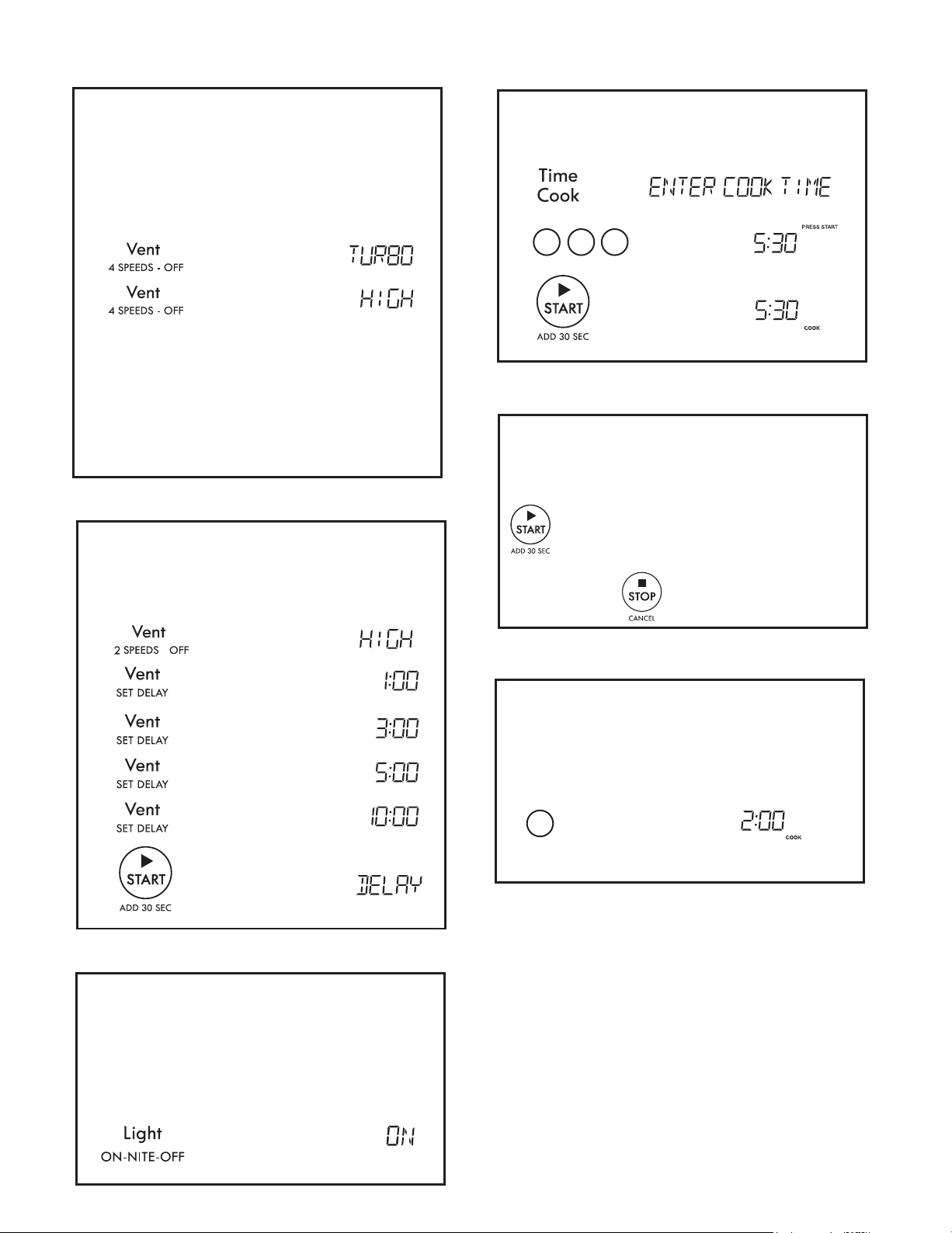
Time counting down
This is a time saving pad that will automatically
Touch: Display Shows:
2
start cooking 2 seconds after selected. Numeric key
1 to 6 can be touched for a 1 minute to 6 minute
INTERRUPTING COOKING
You can stop the oven during a cycle by opening
the door. The oven stops heating and the fan turns
o
To restart cooking , close the door and Touch.
If you do not want to continue cooking, open the
door and touch
ff, but the light stays on.
automatic start cooking feature.
Example: To cook for five minutes, 30 seconds at
r.
Touch: Display Shows:
1.
2.
05 3
100% powe
3.
USING ONE TOUCH START
SETTING TIMED COOK (Control Panel Feature 2)
1.
The pad controls the cooktop light. If the light is OFF
Example: To set the light for HIGH from the OFF
Touch: Display Shows:
1.
the first touch of the light pad will turn the light ON
()high , second touch Nite( )low and third touch OFF.
position.
USING COOKTOP LIGHT (Control Panel Feature 22)
Example: To set the vent fan speed to HIGH from
Touch: Display Shows:
7XPRIIIDQZKHQGHVLUHG
NOTE: If the temperature from the range or
cooktop below the oven gets too hot, the vent
fan will automatically turn on to protect the oven.
It may stay on up to an hour to cool the oven.
When this occurs, the Vent pad will not turn the
IDQRII
1.
2.
The pad controls the 4-speed vent fan. If the vent fan
USING VENT FAN (Control Panel Feature 20)
the OFF position.
is OFF the first touch of the Vent pad will turn the fan
on TURBO, second touch HIGH, third touch MEDIUM,
USING VENT DELAY (Control Panel Feature 21)
fourth touch LOW, fifth touch OFF.
Time counting down
Example:
The pad controls the vent delay time.
Set the delay time 10 minutes at HIGH
Touch: Display Shows:
6.
speed from the OFF position.
1.
2.
3.
4.
5.
EN-15
Loading ...
Loading ...
Loading ...