Loading ...
Loading ...
Loading ...
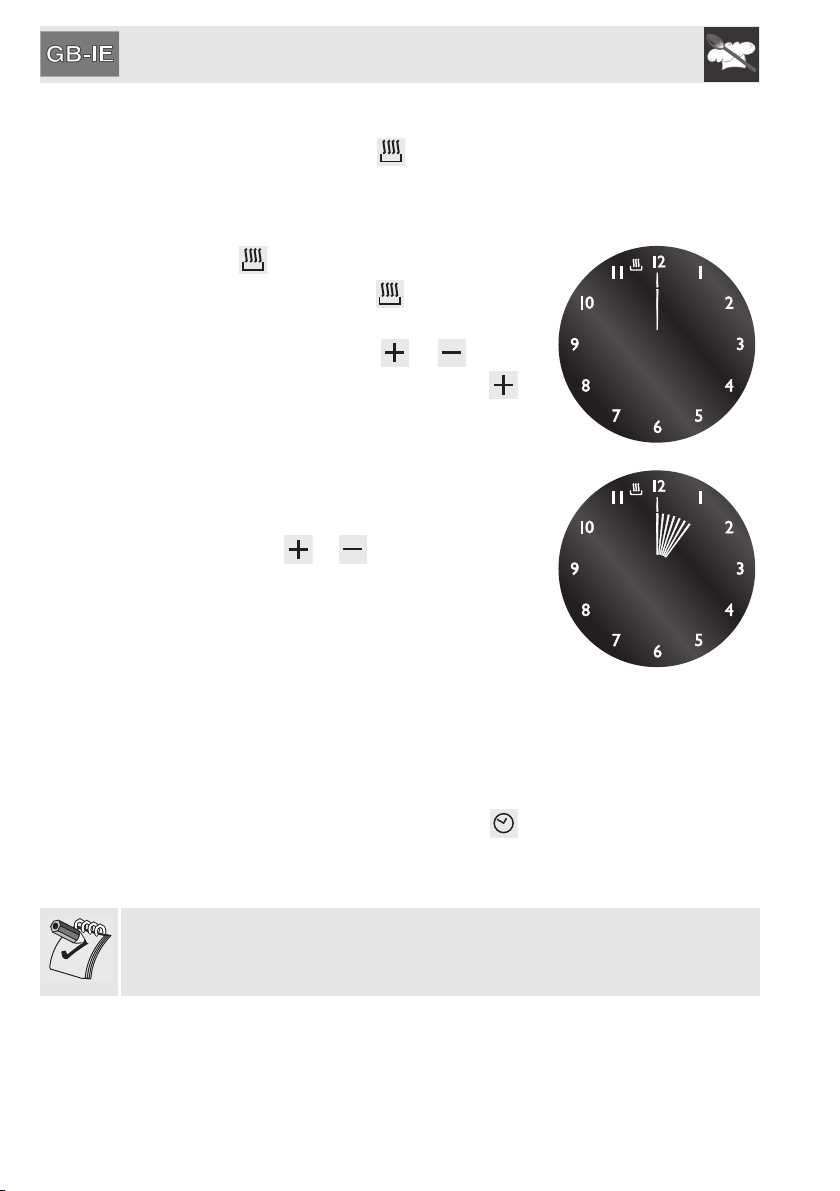
Instructions for the user
76
7.8.3 Programming
Cooking duration: the 2
nd
key can be pressed to set the cooking duration.
Before it can be set, the thermostat knob must be turned to the required cooking
temperature and the function selector knob to any setting. To set the cooking
duration, proceed as follows:
• Press key ; the pointer will go to position
12 and the adjacent symbol will flash (Fig.
1).
• Within 5 seconds press key or to set
the cooking duration: each pressure on
adds 1 minute to the cooking duration, and
every 12 minutes a new inside segment will
light up (figure 2 shows a cooking duration of
1 hour);
• Once the required duration is obtained,
cooking will start about 5 seconds after the
last pressure on or .
• The display will show the current time,
represented by the constantly illuminated
segments, and the minutes left to the end of
the cooking time, represented by the flashing
segments (each flashing segment means 12
minutes of cooking time left).
• At the end of the cooking time the timer will
switch the oven heating elements off, the
beeps will start to sound and the numbers on
the dial will flash.
• The duration can also be reset by deleting the
program selected: Press the central key
for 2 seconds to cancel the set duration and
the oven will have to be manually switched off
if the cooking operation is in progress.
1)
2)
Warning: it is not possible to set cooking durations of more than 12 hours.
Loading ...
Loading ...
Loading ...