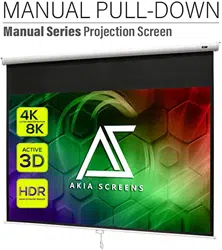Loading ...

Rev. 091019-BR 2 www.akiascreens.com
Screen Operation
Hydraulic SRM Disclaimer: The Akia Manual uses a Hydraulic SRM (Slow Retract Mechanism) that allows
the screen to retract back into the casing unassisted. However, the friction caused by repetitive operation
heats up the hydraulic fluid causing it to temporarily lose its motion-arresting capability. If this occurs, please
let the screen stand for 30 minutes to allow the fluid to cool and
resume its SRM function.
1. Pull the screen down from the lanyard or from the handle only at a
90-degree angle. The screen is designed to lock at different intervals.
To achieve this, make sure to pull straight down and allowing the
screen to come up to lock into place. Do not attempt to pull the
screen down by the surface or touch the screen, as it will damage
the screen and void the warranty.
2. To retract the screen, simply pull the screen down more than two
inches with a quick snap of the wrist and allow the screen to slowly
retract itself back up into the housing.
Attention: When retracting, always pull the screen down at a 90-degree angle. If ever the screen feels stuck, keep in
mind that the screen’s mechanism is new and needs to be run up/down a few times to loosen up. If this happens,
carefully, with a little force, yank the screen straight down to unlock the mechanism.
RETRACTION TIP: If you are not able to pull the screen down two inches when attempting to retract it, give the
screen a quick yank downwards with a little bit of force. Please be sure to not stand directly under the housing of the
unit when yanking down on the screen.
Need Assistance? Please Contact our Amazon Dedicated Support Team:
1-877-511-1211 ext 262/ 239/ 263
We are always happy to help.
Our office hours are Monday-Friday from 7:30am to 4:00pm PST.
www.akiascreens.com