Loading ...
Loading ...
Loading ...
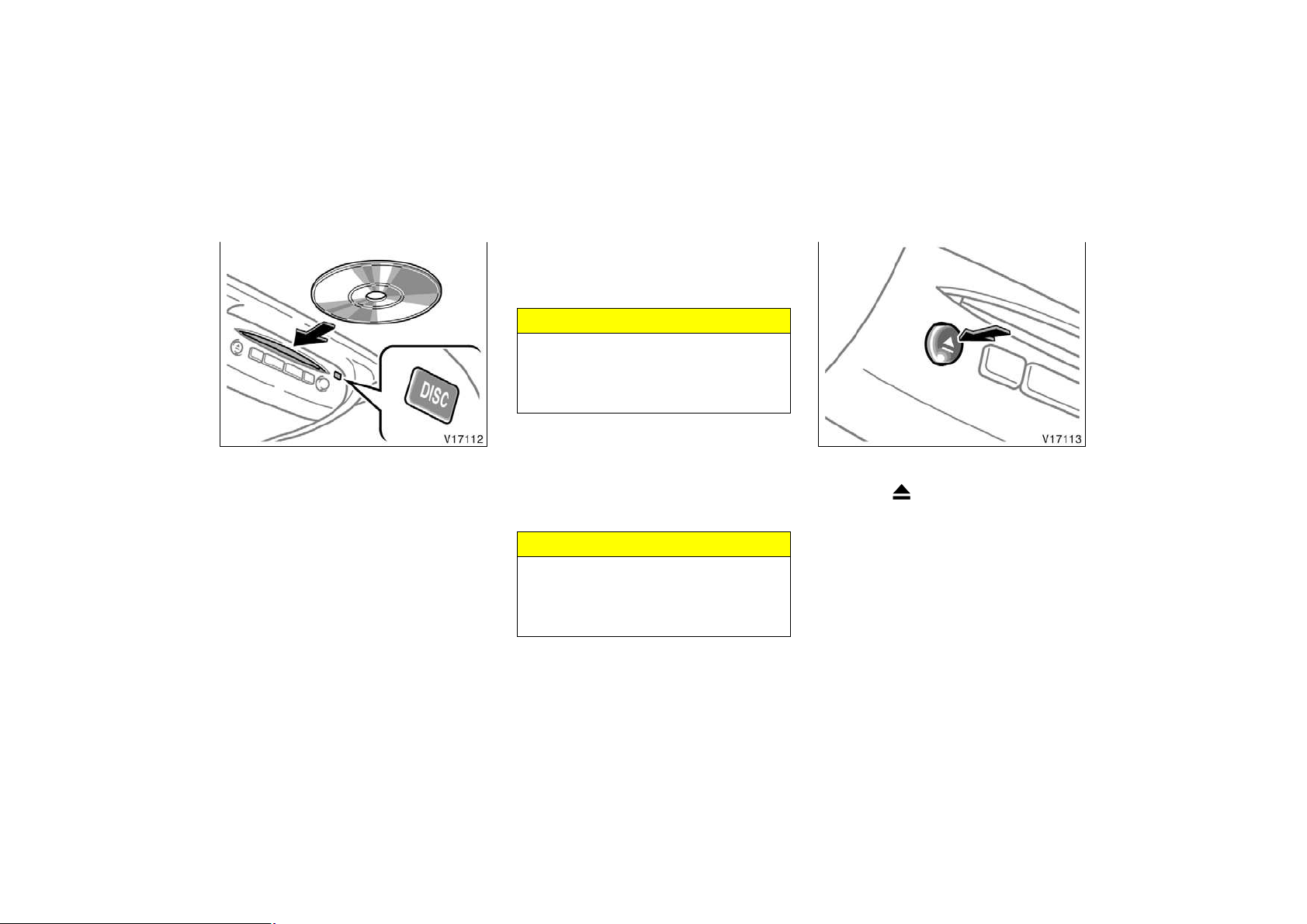
’06 HIGHLANDER_U (L/O 0508)
204
INSERTING THE DISC
Insert the compact disc into the slot
with the label side up.
“DISC” indicator light turns on while the
disc is loaded.
If the label faces down, the disc cannot
be played. In this case, “DISC CHECK”
and disc number appear on the screen.
If a disc which is not playable is inserted,
“DISC CHECK” will also appear on the
screen. For appropriate discs for this play-
er, see “Audio/video system operating
hints” on page 238 in this Section.
The player will play the track or chapter,
and it will play from the beginning of the
track or chapter again after it reaches the
end.
NOTICE
Never try to disassemble or oil any
part of the DVD player. Do not insert
anything other than a disc into the
slot.
8 cm (3 in.) compact disc singles
Your compact disc player does not need
an adaptor to play compact disc singles.
Compact disc singles are about 8 cm (3
in.) in diameter−smaller than standard
discs.
NOTICE
Do not use an adaptor for compact
disc singles—it could cause tracking
errors or interfere with the ejection of
compact discs.
EJECTING THE DISC
Push the “ ” button.
Loading ...
Loading ...
Loading ...