Loading ...
Loading ...
Loading ...
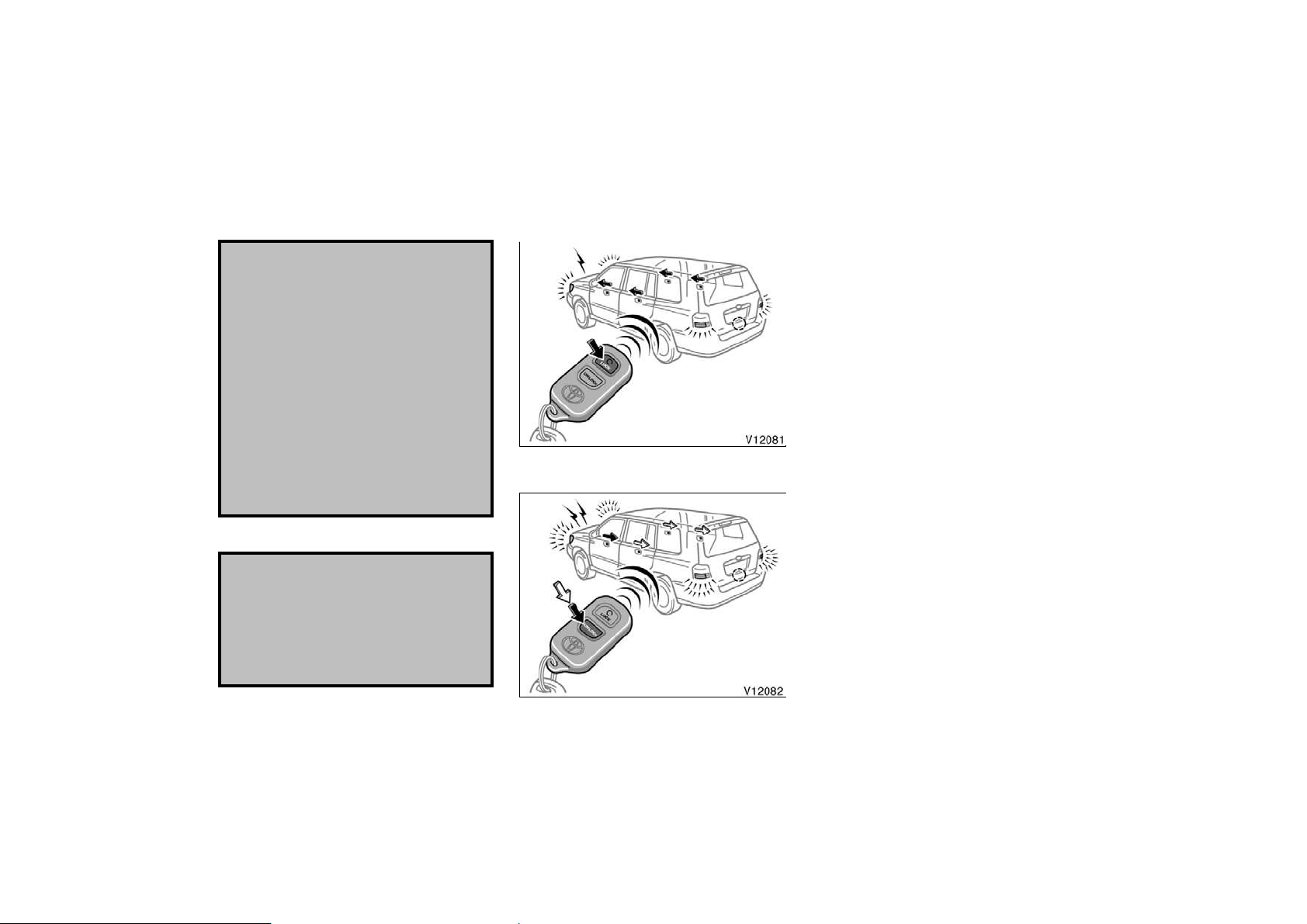
’06 HIGHLANDER_U (L/O 0508)
20
D Reorient or relocate the receiving an-
tenna.
D Increase the separation between the
equipment and receiver.
D Connect the equipment into an outlet
on a circuit different from that to
which the receiver is connected.
D Consult the dealer or an experienced
radio/TV technician for help.
FCC WARNING:
Changes or modifications not ex-
pressly approved by the party respon-
sible for compliance could void the
user’s authority to operate the equip-
ment.
For vehicles sold in Canada
Operation is subject to the following two
conditions:
(1) this device may not cause interfer-
ence, and (2) this device must accept
any interference, including interference
that may cause undesired operation of
the device.
Locking operation
Unlocking operation
To lock and unlock all the side doors
and back door, push the switches of
the transmitter slowly and securely.
To lock: Push the “LOCK” switch. All the
side doors and back door are locked si-
multaneously. At this time, one beep will
be heard, and the turn signal lights flash
once.
Check to see that all the side doors and
back door are securely locked.
If any of the side doors or back door is
not securely closed, locking cannot be
performed by the “LOCK” switch and a
beep will sound continuously for 10 sec-
onds. However, if the key is in the igni-
tion, a beep will not sound.
To stop the beep, close all the side doors
and back door securely or push the
“UNLOCK” switch.
The beep may be on or off. Ask your
Toyota dealer for details. If you wish to
change the settings yourself, see
“—Switching beep sound” described below.
To unlock: Push the “UNLOCK” switch
once to unlock the driver’s door alone.
Pushing the switch twice within 3 seconds
unlocks all the side doors and back door
simultaneously. Each time the “UNLOCK”
switch is pushed, two beeps will be heard,
and the turn signal lights flash twice.
—Locking and unlocking
doors
Loading ...
Loading ...
Loading ...