Loading ...
Loading ...
Loading ...
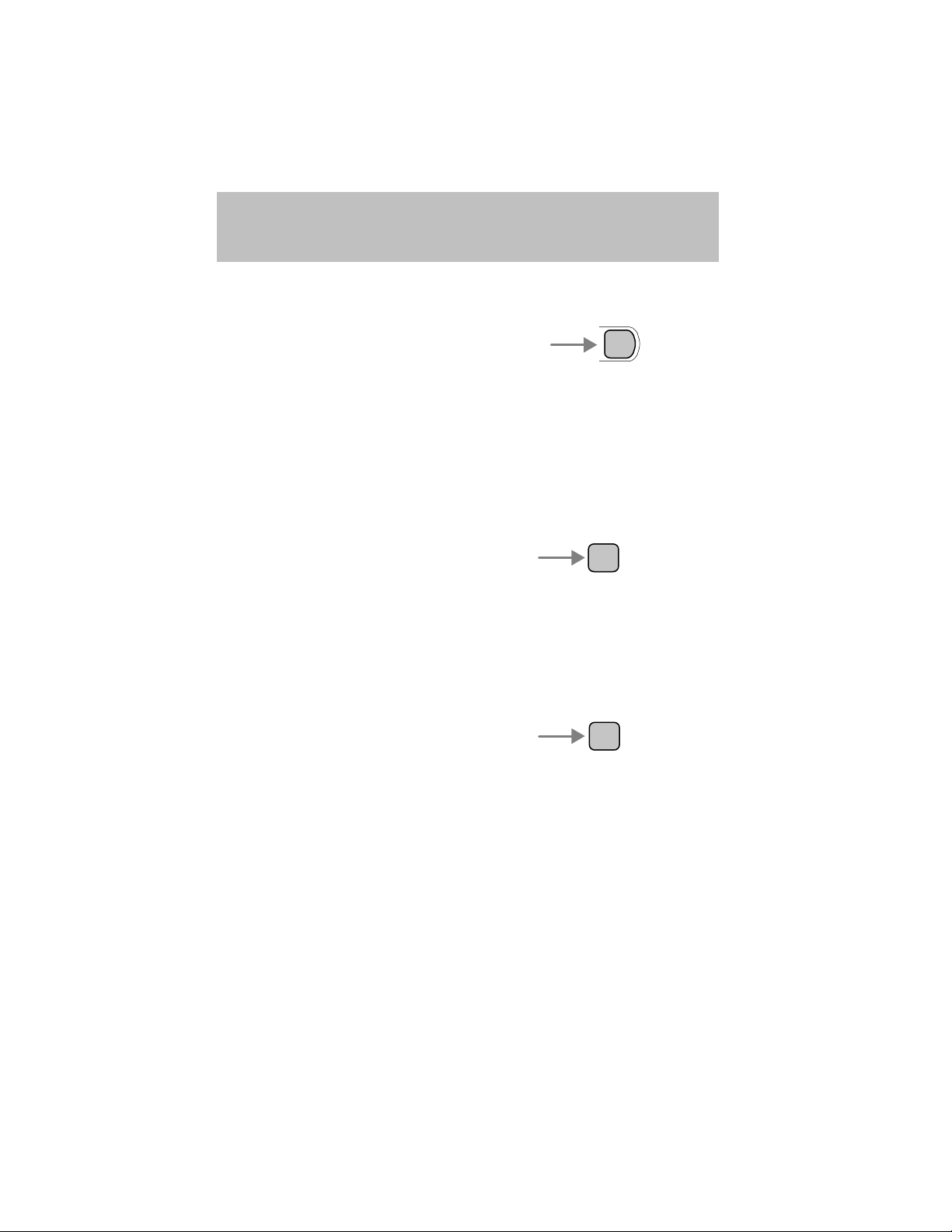
Starting auto memory tuning
1. Select a frequency using the AM/FM control.
2. Press and momentarily hold the
AUTO M (auto memory) control.
3. The audio system will select the
five strongest stations on the frequency band. When the stations are
filled, the station stored in memory preset control 1 will start playing.
Press the AUTO M control to recall stations in the auto memory. One
station will be selected each time you press the AUTO M control and the
auto memory number will be displayed.
NOTE: If the power supply is interrupted (the fuse blows or the battery
is disconnected), the preset channels will be canceled.
Random play
The random play feature works in
CD mode and plays the selections
on the current CD in random order.
Random play in CD mode
Press the RDM control during play. RDM will illuminate in the display.
The next selection will be randomly selected.
To disengage random play, press the RDM control again.
Repeat play
The repeat play feature works in CD
mode and repeats the current CD
selection.
Repeat play in CD mode
Press the RPT control during play. RPT will illuminate in the display.
The current selection will be repeated.
To disengage repeat play, press the RPT control again.
AUTO
M
RDM
2
RPT
3
Entertainment Systems
24
Loading ...
Loading ...
Loading ...