Loading ...
Loading ...
Loading ...
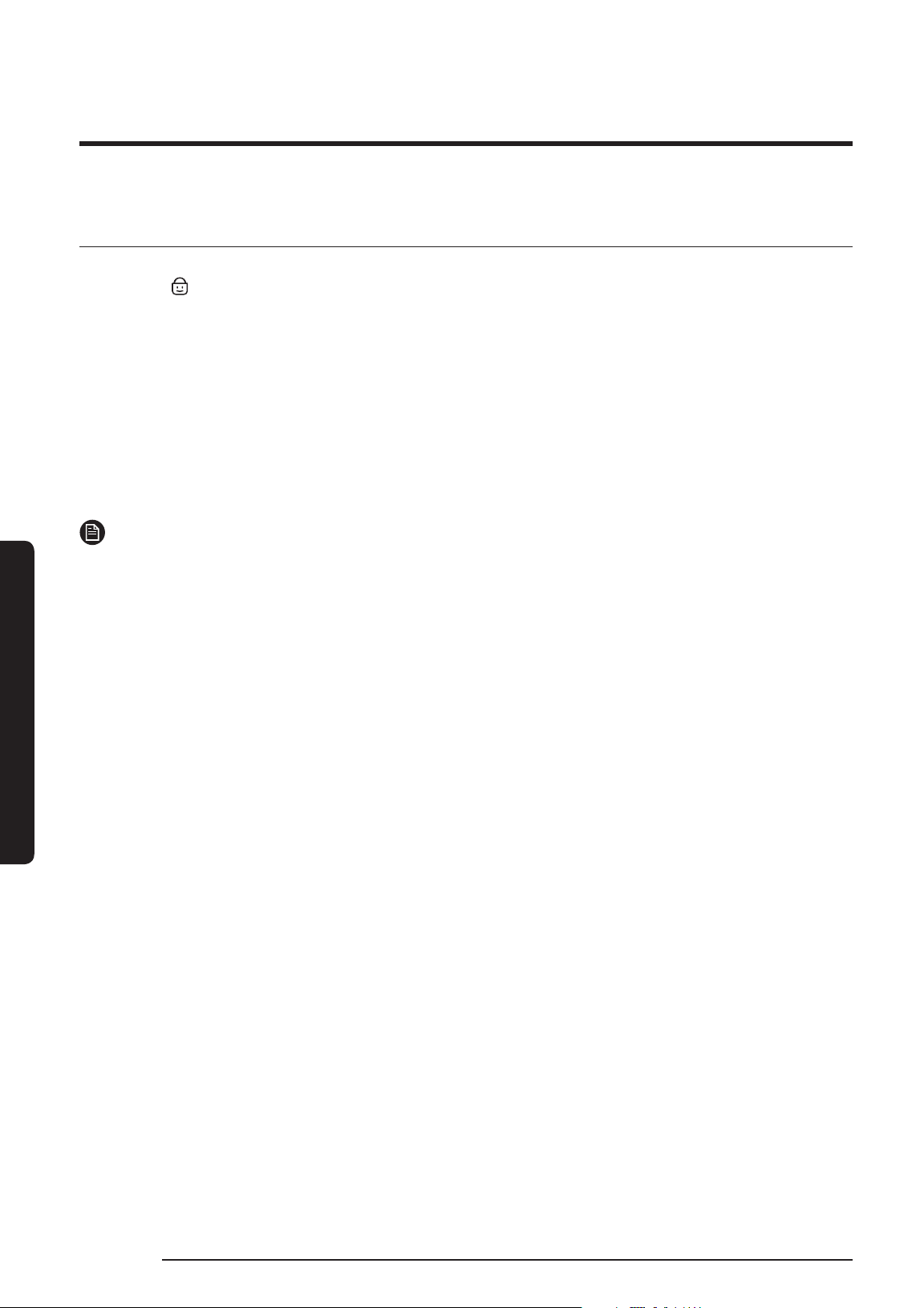
40 English
Operations
Operations
Settings
Child Lock
To prevent accidents by children, Child Lock locks all buttons except for Power.
To activate Child Lock
• On the manual dispenser models, press and hold - and + (of the Delay End option)
simultaneously for 3 seconds. Then, press and hold Start/Pause (Hold to Start) to activate.
The door locks and the Child Lock indicator turns on.
To deactivate Child Lock temporarily
On the manual dispenser models, press and hold - and + (of the Delay End option)
simultaneously for 3 seconds.
NOTE
• If you open the door 1 minute or more after deactivating Child Lock, an alarm sounds for
up to 2 minutes.
• If you close the door within 2 minutes, the door locks and Child Lock is reactivated. If you
do not close the door or the door is not properly closed, the alarm keeps sounding for 2
minutes.
• To add laundry after activating Child Lock, rst deactivate Child Lock or restart the
washing machine.
To cancel the Child Lock
• On the manual dispenser models, press and hold - and + (of the Delay End option)
simultaneously for 3 seconds to deactivate, and then press and hold the buttons again for
3 seconds to cancel Child Lock. The door unlocks and the Child Lock indicator turns off.
WW90M761NOM_DC68-03889D_EN.indd 40 2018/2/7 12:05:00
Loading ...
Loading ...
Loading ...