Loading ...
Loading ...
Loading ...
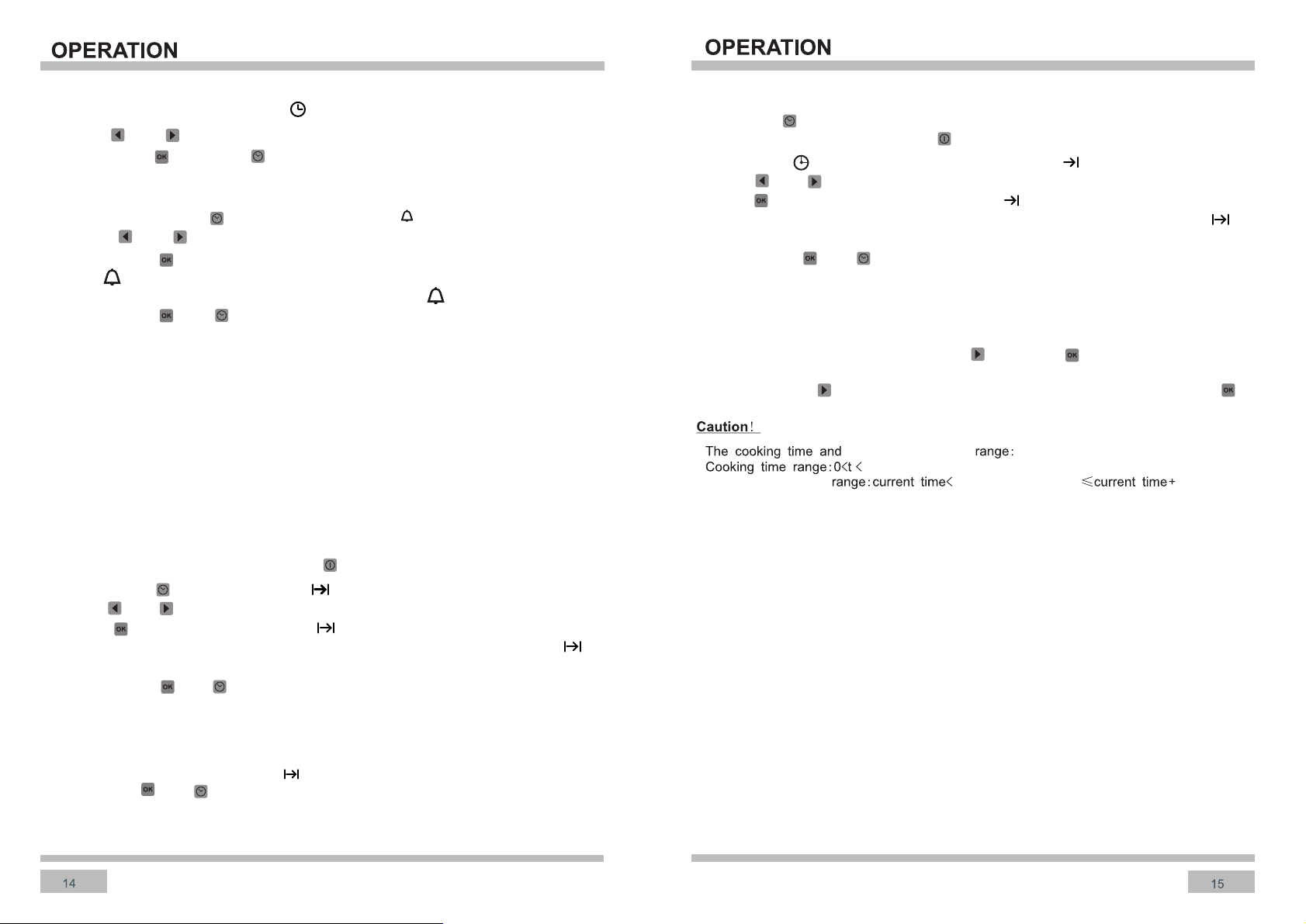
Timer
To set the timer you should:
1. Touch the Clock key once so the “Timer symbol , and time display 0:00 ”.“ ” ” “
2. Touch to set alarm.“ ”or “ ”
3. Touch button“ ” to confirm.
4. The “ ” stop flashing, time count down begin.
5. Alarm sounds when time count down finished, alarm icon “ ” flashing
6. Touch button “ ” or “ ”,the alarm signal will go off. or it
will be turned off automatically after 90 seconds.
7. If you want to cancel the timer, you can set the time to “ 0:00 ”.
● Always keep the control panel clean, or the grease may damage the touch panel.
Caution
● Touch panel need to be regular cleaned by soft cloth.
● The alarm function prior to cooking time and clock display (if all 3 functions are set up,
● The alarm time range is 1 second to 23 hours 55 minutes. Alarm is just to remind.
Semi-automatic operation
This mode to set the oven cooking time, when time run out, oven stop working and alarm
sound to remind customer.
Set the cooking time when ON/OFF button is on, and the oven is working:
“ ”
1. Touch button“ ” twice, cooking time “ ” flashing, dispaly shows “ 0:00 ”.
2. Touch“ ”or “ ” to set the cooking time .
3. Touch “ ” to confirm, the cooking time ”“ lights on, time set saved.
4. Set cook time run out, oven stop heating, alarm sounds, the cooking time icon “ ”
and temperature icon both flashing.
5. Touch button “ ” or “ ”,the alarm signal will go off. or it
will be turned off automatically after period of time.
For example
Current time is “2:00”, set cook time to 1 hour, so oven stop heating when“ 3:00”.
Alarm sounds, the cooking time icon “ ” and temperature icon both flashing.
Touch button “ ” or “ ”,the alarm signal will go off. or it will be turned off
automatically after period of time.
6. If you want to cancel the cooking time, you can set the cooking time to “ 0:00 ”.
Automatic operation
Touch button “ to set end time only after set cook time.”
Set end time when the ON/OFF button “ ” is on, oven is working, and cook time already set:
1. Touch button“ for 3 times,the end of cooking time icon“ flashing.”
”
2. Touch“ ”or “ ” to set the end of cooking time .
3. Touch“ ” to confirm, the end of cooking time“ light on, setting is saved.”
4. Oven stop heating when reach setting end time, alarm sounds, the cooking time “ ”
5. Touch button “ ” or “ ”,the alarm signal will go off. or alarm
and temperature icon both flashing.
signal will be turned off automatically after period of time.
For example
The current time is 2:00, set the cooking time to 1 hour, and set the end of cooking timeto
“3:00”, if not adjust end of cooking time by , “ ” but touch“ ” to save, then the oven
will stop heating by “ 3:00 ”.
If you touch button“ ” to adjust the end of cooking time to“3:30” , and touch button“ ”
to save ,then the oven start working at “ 2:30”
24hours
End of cooking time = current time + cooking
time
End of cooking time
end of cooking time
end of cooking time
End of the work time priority display than the current time
the display will show the alarm count down).
We suggest that you supervise the first few cooks to make sure time and
temperature are right.
Then you can make adjustment to avoid over or insufficient cook.
1. At power on,displayed “12:00”, and “ keep flashing.”
2. Touch “ ” or “ ” to set time.
3. Touch button “ ” or button “ ” to confirm, or will auto confirm after 20 seconds.
24hours
Loading ...
Loading ...
Loading ...