Loading ...
Loading ...
Loading ...
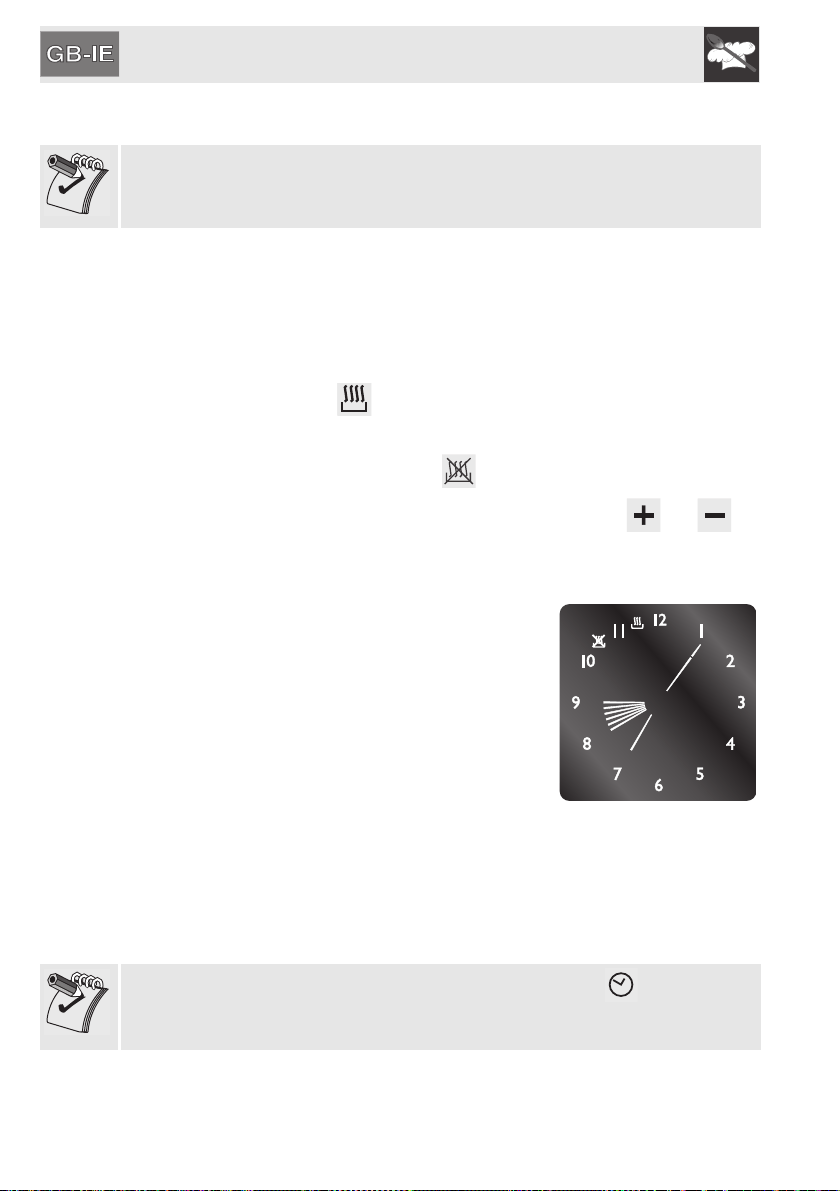
Instructions for the user
62
7.1.4 End of cooking
This function allows, as well as setting a cooking duration, a cooking end time to
be set (with a maximum delay of 12 hours in relation to the current time).
To set the cooking end time, proceed as follows:
• Rotate the oven thermostat knob to the desired temperature
• Rotate the oven function knob to the desired function
• Set the cooking duration as described in the previous point ("Cooking
duration");
• Within 5 seconds press to access the end cooking setting;
• The current time will appear on the display with internal segments illuminated
to show the end of cooking time. The symbol flashed between 10 and 11;
• Within 5 seconds press the value modification buttons or to
increase or decrease the setting by one minute for each pressure until
reaching the desired cooking end time;
• After about 5 seconds from the last adjustment
the display will show the current time, the
cooking end time and the cooking duration
which will be represented by the illuminated lit
segments.
(here we can see a programming
example: the current time is 07:06 and cooking
is programmed to start at 08.06 and to end at
09.06);
• When the current time coincides with the cooking start time the internal
segments on the display will begin to flash indicating that the oven has started
cooking;
• At the end of the cooking time, the timer will switch the oven heating elements
off, the buzzer will start to sound and the numbers on the dial will flash;
The set programming can be reset by pressing and holding for 2 seconds.
By doing this the set duration will be cancelled and the oven must be turned off
manually if a cooking operation is in progress.
Loading ...
Loading ...
Loading ...
