Loading ...
Loading ...
Loading ...
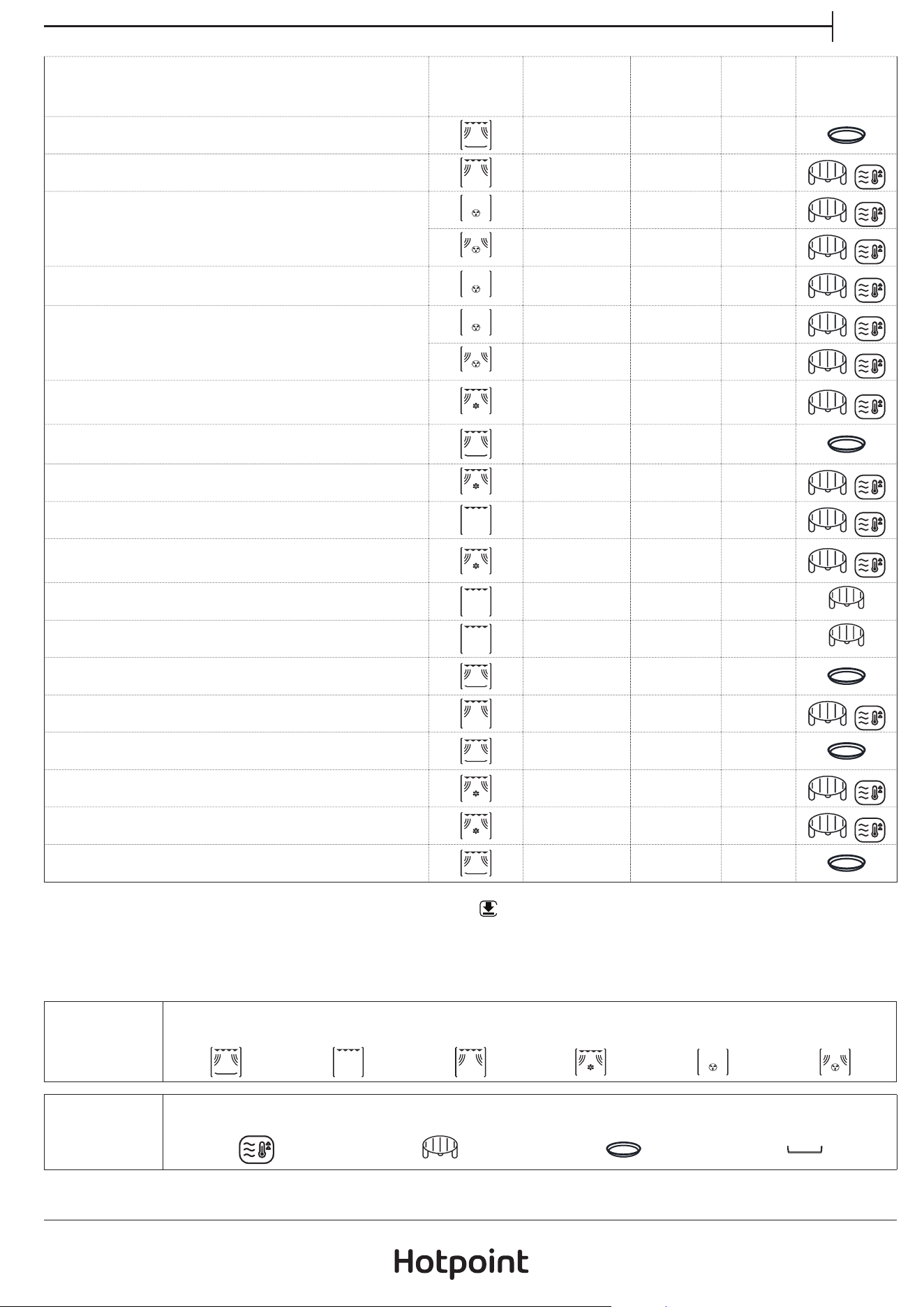
EN
7
PRODUCT
DESCRIPTION
Use and Care Guide
Note: Once cooking is complete and the oven has been switched off, the cooling fan may continue to run for a certain
period of time.
CONTROL PANEL
1
2
4.
7
6
5
3
1. Control panel
2. Circular heating element
(not visible)
3. Identification plate
(do not remove)
4. Door
5. Upper heating element/grill
6. Light
7. Turntable
1. ON/OFF
For switching the oven on and o
and for stopping an active function.
2. AUTOMATIC
For scrolling through the list of
automatic functions.
3. BACK
For returning to the previous
settings menu.
4. MANUAL
For scrolling through the list of
manual functions.
5. DISPLAY
6. NAVIGATION BUTTONS
For changing the settings and
values of a function.
7. CONFIRMATION BUTTON
For conrming a selected function
or a set value.
8. START
For starting a function.
When the oven is switched o, it
activates the “Jet Start” microwave
function.
1 432 5 76
8
Loading ...
Loading ...
Loading ...