Loading ...
Loading ...
Loading ...
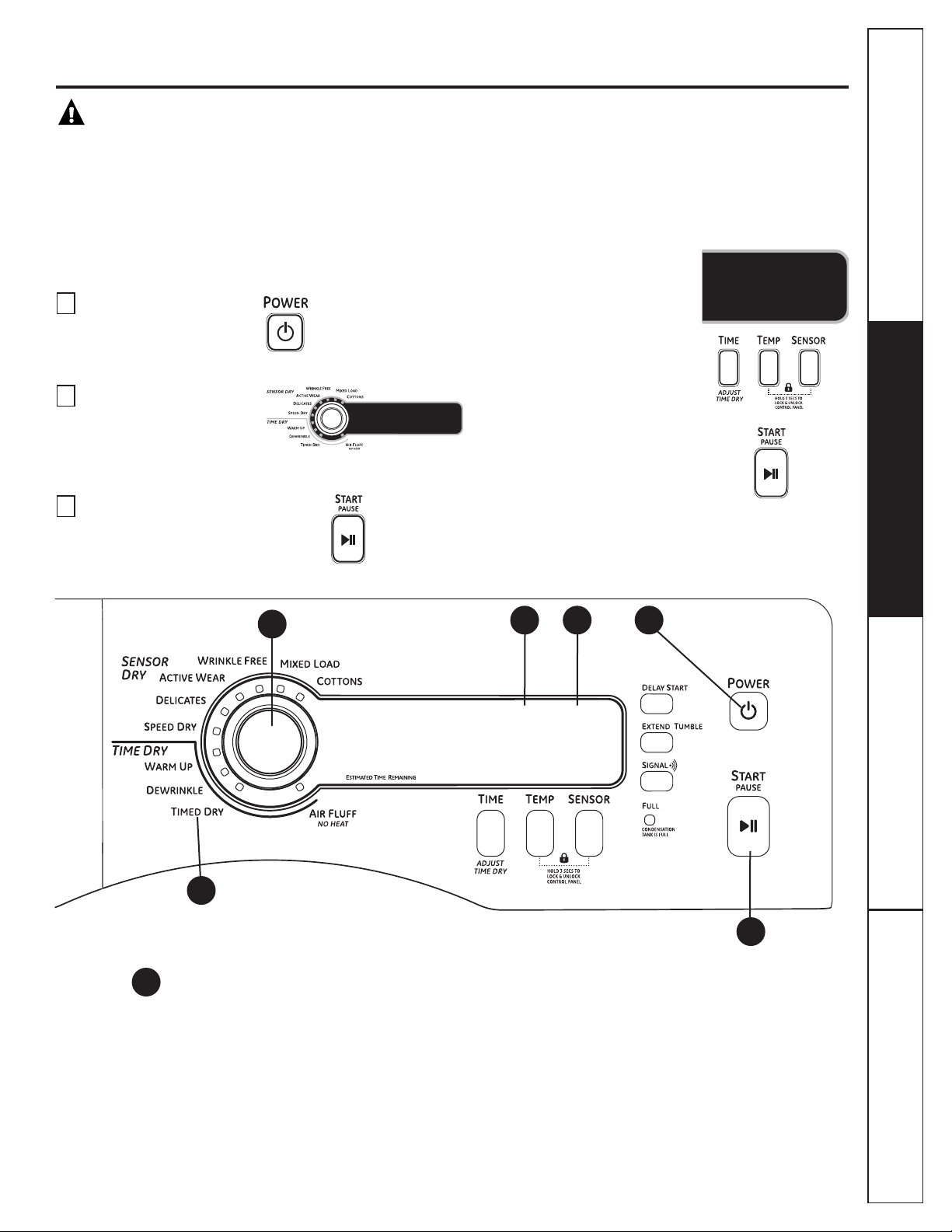
WARNING!
14'&7%'6*'4+5-1((+4''.'%64+%5*1%-14+0,74;612'451054'#&6*'
" $'(14'12'4#6+0)6*+5#22.+#0%'
About the dryer control panel.
GEAppliances.com
*417)*1766*+5/#07#.('#674'5#0'#4#0%'/#;8#4;(41/;174/1&'.
Consumer SupportTroubleshooting TipsOperating InstructionsSafety Instructions
Quick Start
If the screen is dark, press the POWER button to “wake up”
the display.
Press the
POWER
button.
Select a cycle by turning the
Cycle Knob.
If you selected a SENSOR DRY cycle—
just press the START/PAUSE button.
If you selected a TIME DRY
cycle—select your heat setting
and the amount of time you
want your items to dry by
pressing the TIME button until
the desired time appears in
the display. Then press the
START/PAUSE button.
5
Power
Press to “wake up” the display. If the display is active, press to turn the dryer off.
NOTE: 4'55+0)POWER &1'5016&+5%100'%66*'#22.+#0%'(41/6*'219'45722.;
1
1
2
3
4 5
6
Loading ...
Loading ...
Loading ...