Loading ...
Loading ...
Loading ...
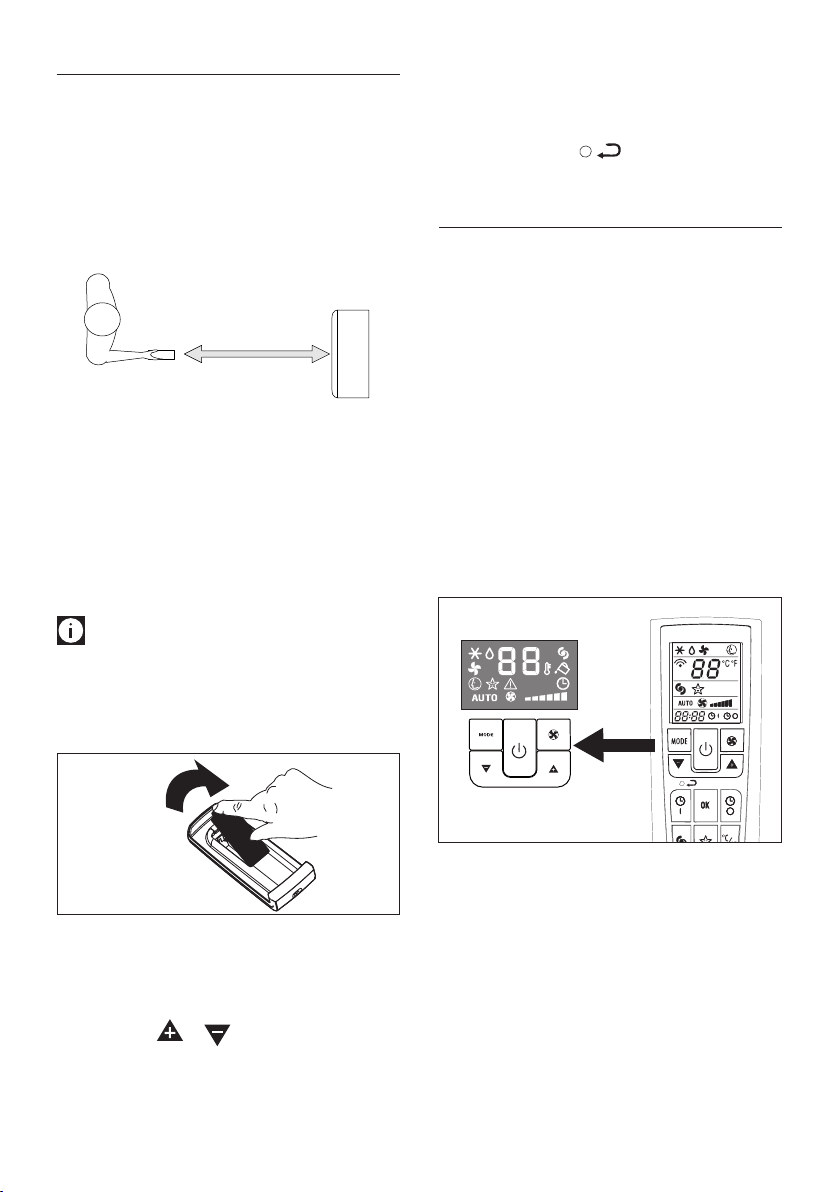
31
USING THE REMOTE CONTROL
• Pointthe remote controlat thereceiver on
the appliance. The remote control must be
no more than 7 metres away from the ap-
pliance (without obstacles between the re-
motecontrolandthereceiver).
• The remote control must be handled with
extremecare.Donotdropitorexposeitto
directsunlightorsourcesofheat.
Inserting or replacing the batteries
• Removethecoverontherearoftheremote
control(g.25);
• Inserttwo R03 “AAA” 1.5V batteries in the
correctposition(seeinstructionsinsidethe
batterycompartment);
• Replacethecover.
Iftheremotecontrolunitisreplacedordi-
sposed of, the batteries must be removed
and discarded in accordance with current
legislation as they are harmful to the envi-
ronment.
Setting the time
Afterhavinginsertedthebatteries,theclockon
thedisplayashesuntilthetimeisset.
Proceedasfollows.
• Presstheorbuttonuntilthecorrect
timeisreached.
Holdthebuttondowntorunrapidlythrough
rsttheminutes,thenthetensofminutes.
• Oncethecorrecttimehasbeenreached,re-
leasethebuttonandpresstheOKbuttonto
conrm.
• To cancel the settings programmed on the
remotecontrolandrestoretheoriginalset-
tings,pressthebuttonlightlywiththe
pointofapencilorpen.
USING THE REMOTE CONTROL UNIT
Therstpartofthecontrolsontheremotecon-
trolarethesameasthoseonthecontrolpanelof
theappliance(g.26).
Youshouldthereforerefertotheinstructionsin
the chapter OPERATING FROM THE CONTROL
PANELto
• turntheapplianceonoroffand
• selecttheoperatingmode(airconditioning,
dehumidifying, fan or Smart) and the fan
speed.
• settherequiredtemperature.
The following section describes the additional
functionscorresponding to the controls on the
bottompartoftheremotecontrol.
25
26
MAX. 7 metres
Loading ...
Loading ...
Loading ...