Loading ...
Loading ...
Loading ...
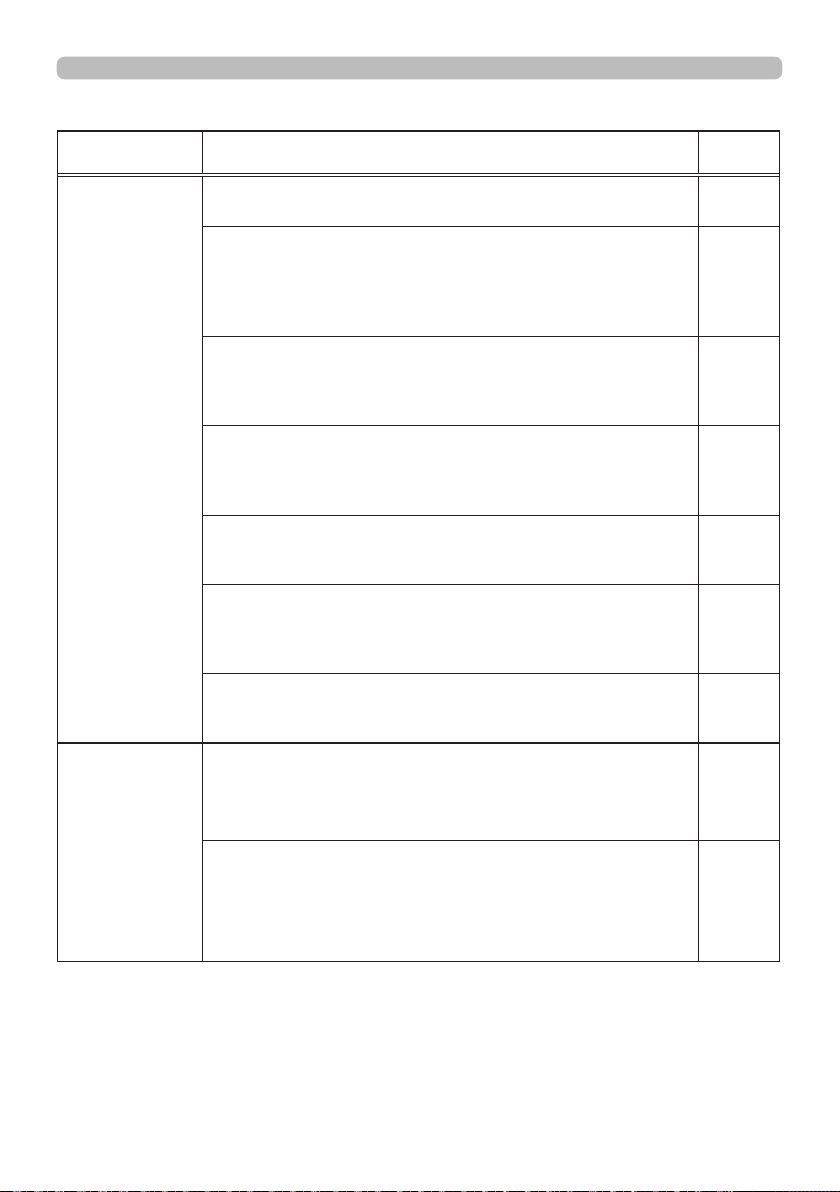
156
Troubleshooting
Phenomena that may be easy to be mistaken for machine defects (continued)
Phenomenon Cases not involving a machine defect
Reference
page
Calibration
of the pen
position cannot
be performed
correctly.
Is the projector correctly installed?
Check the installed position of the projector.
114
Is the computer image projected within the area of the
screen?
Install and use at a position where the screen size is
between 60"-100". Do not set the KEYSTONE and
PERFECT FIT functions to extreme settings.
55, 56
Is a part of the image enlarged using the Magnify
function?
Press the MAGNIFY OFF button on the remote control to
restore the normal display.
34
Is ASPECT set to NATIVE and the display resolution of
the computer larger than 1280 x 800?
Set ASPECT to NORMAL, or set the display resolution of
the computer to lower than 1280 x 800.
46
Is ambient light falling on the screen?
Darken illumination or close the curtain so that the light
cannot fall on the screen as much as possible.
114
AUTO CALIBRATE may fail when the shadow of a
person is reected on the screen.
Stay away from the screen when performing AUTO
CALIBRATE.
92
Perform MANUAL CALIBRATE when AUTO CALIBRATE
failed many times or the position of pen does not coincide
with the drawn line after executing AUTO CALIBRATE.
93
The interactive
pen or system
does not work
properly or
intermittently
works.
This may be due to exhaustion of the battery of the pen.
Replace the battery with new one. Use only the specied
and perfect battery. When putting it in, be careful not to
make a mistake in polarity.
23
This may be due to poor contact of the battery in the
pen.
Remove the battery and load it again. Use only the specied
and perfect battery. When putting it in, be careful not to
make a mistake in polarity.
23
(continued on next page)
Loading ...
Loading ...
Loading ...