Loading ...
Loading ...
Loading ...
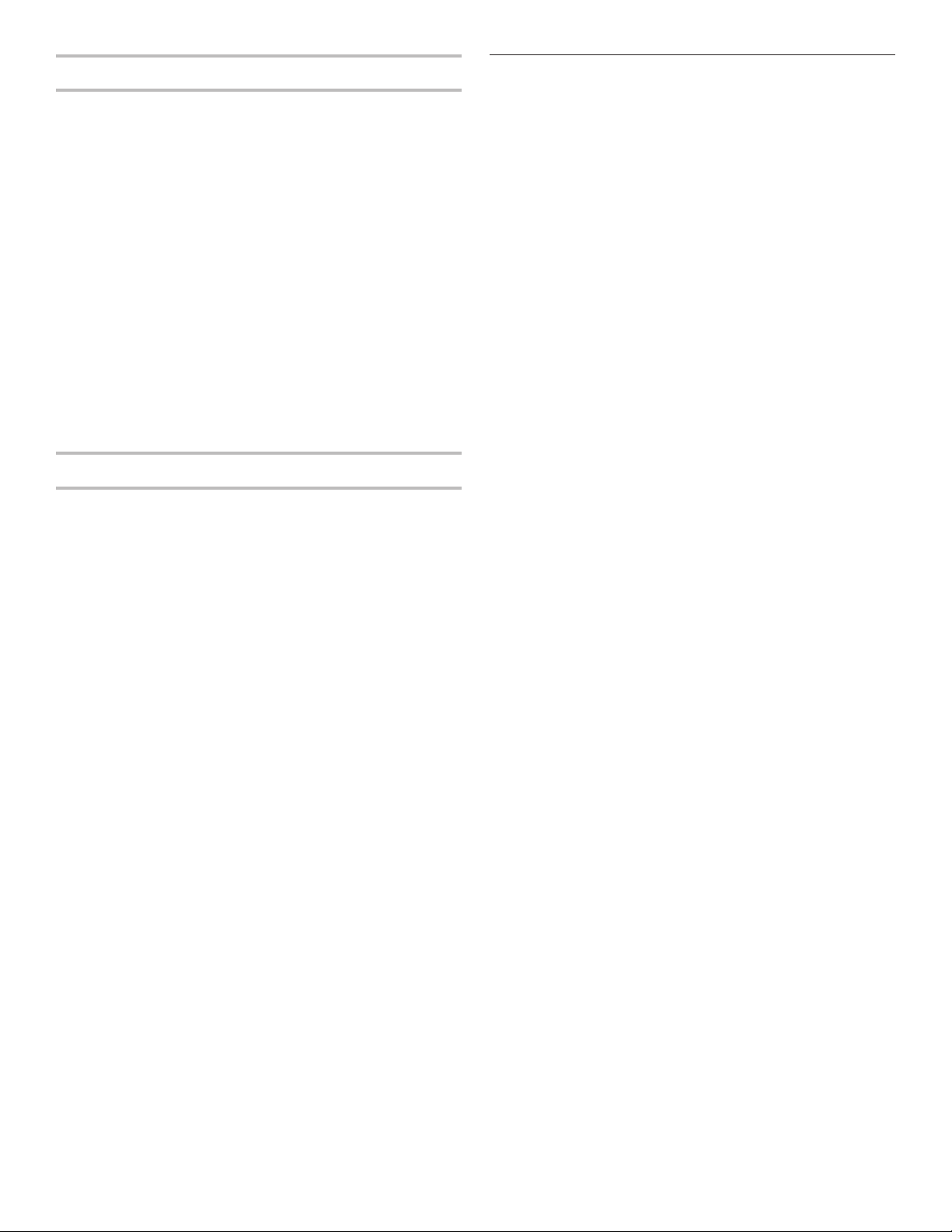
7
Preferences
Times and Dates
Set time and date preferences.
■ Your Meal Times: Adjust when breakfast/lunch/dinner is
shown
■ Time
■ Date
■ Time Format (AM/PM vs 24 hour [Military Time])
Sound Volume
Set sound volume preferences.
■ Timers and Alerts
■ Buttons and Effects
Display Settings
Set the screen brightness.
■ Display Brightness
Regional
Set regional preferences.
■ Language: English or French
Info
■ Service and Support: Displays model number, Customer
Support contact info, and Diagnostics.
■ Store Demo Mode: Select Store Demo Mode to toggle
Demo Mode off and on.
Start Demo Mode
1. Select the Settings keypad.
2. Scroll and select INFO.
3. Select STORE DEMO MODE and select ON.
NOTE: The display screen will show the time (default screen/
standby mode).
4. Select the Settings keypad.
5. Select TRY THE PRODUCT.
If the unit is in Demo Mode after power up, follow these
steps to exit Demo Mode:
To Exit Demo Mode:
1. Select TRY THE PRODUCT.
2. Select the Settings keypad.
3. Scroll and select INFO.
4. Select STORE DEMO MODE and select OFF.
5. Select YES on the conrmation screen.
■ Restore Factory: This will restore your product to the
original factory default settings.
Favorites
The Favorites feature stores the oven mode and temperature
for your favorite recipe. As you continue to utilize your Favorites
tool, your product will rene and tailor suggestions towards your
cooking cravings/needs.
NOTE: A select set of Favorites and suggestions may be
automatically shown on the Home screen based on your meal
times.
To save a recipe, select the Favorites keypad and follow the
prompts on the screen to customize your favorites.
Add an image or name to the favorite to customize it to your
preferences.
Loading ...
Loading ...
Loading ...