Loading ...
Loading ...
Loading ...
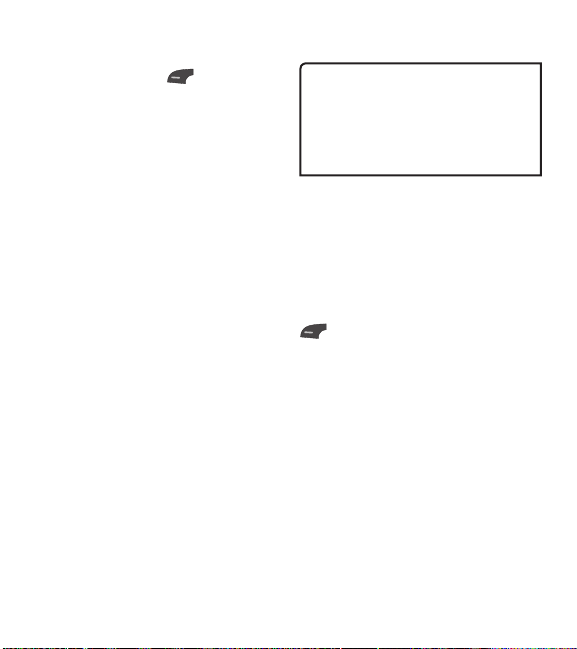
53
Press the Left Soft Key
Settings for
the following options:
Preview Tab
Ź
Colour Effects: Allows you to choose
from Off, Mono, Sepia, or Negative.
Ź
White Balance: Set the White Balance
as Auto, Daylight, Cloudy, Illuminate, or
Indoors.
Ź
Video Quality: Allows you to set video
quality to Super Fine, Fine, or Normal.
Ź
Duration: Set the recording duration to
General Mode or MMS Video Mode.
Others Tab
Ź
Recording Tones: Allows you set
Recording Tones to On or Off.
Ź
Reset Settings: Allows you to set the
Camcorder to the default settings.
Note
In Video mode, you can adjust the zoom
scale by using the up and down Volume
Keys. The zoom scale ranges from Level
1 to Level 9.
Camera Album
Allows you to view the pictures and videos
that are captured with the camera. When a
file is highlighted, the following options are
available when you press the Left Soft Key
Options:
For image file:
Use As/Send Via/Print Via Bluetooth/
Delete/Rename/Select Multiple/File
Information.
For video file:
Send Via/Delete/Rename/Select
Multiple/File Information
Loading ...
Loading ...
Loading ...