Loading ...
Loading ...
Loading ...
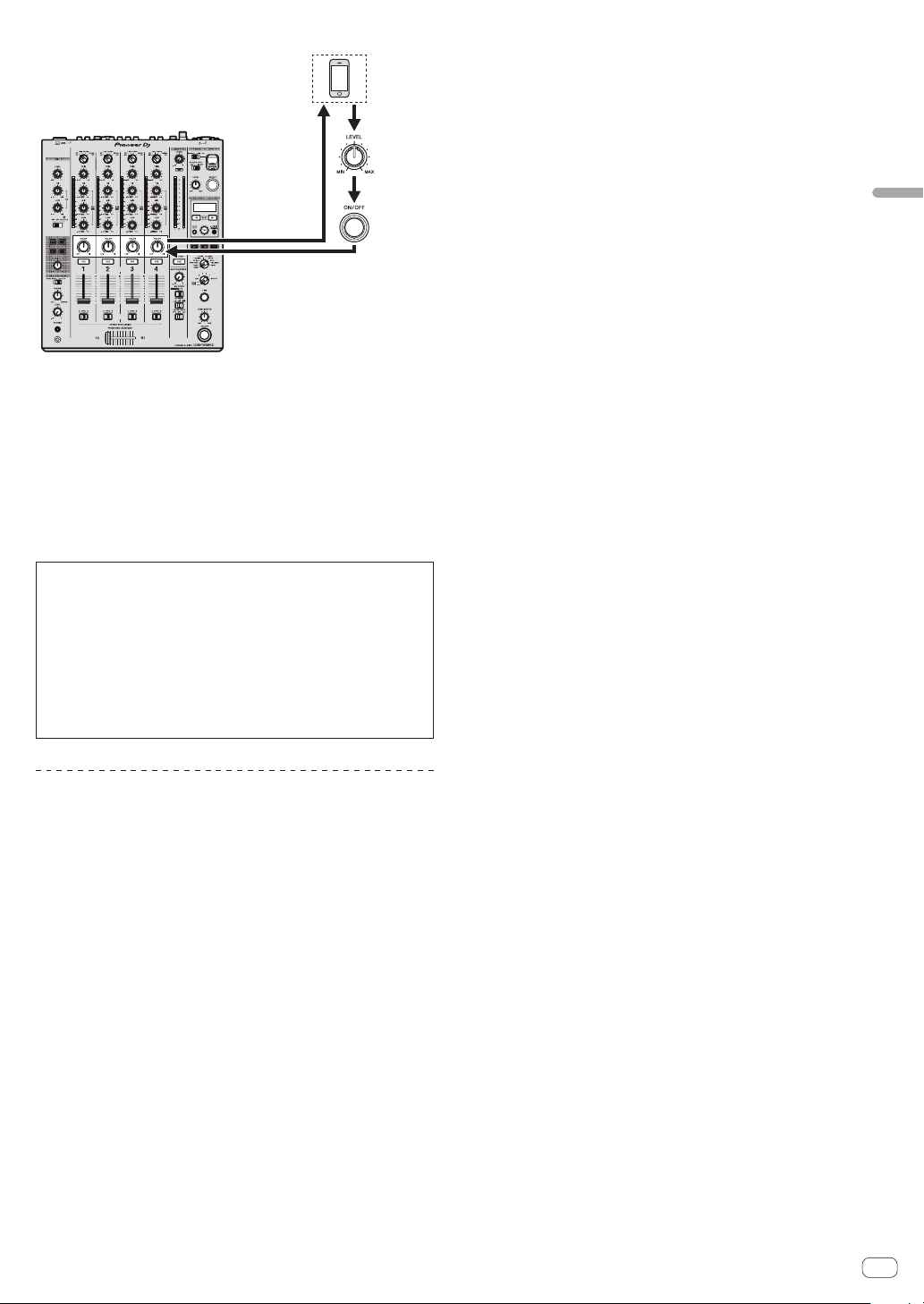
En
13
Operation
External effector or mobile device
[
SEND/
RETURN
LEVEL
]
control.
[
SEND/
RETURN
ON/OFF
]
button
Sending from
[
COLOR FX
].
Return to
the same channel
! For details, see Block Diagram on page 27 .
4 Turn the effect channel selector switch.
Select the channel to apply the SEND/RETURN function to.
! The SEND/RETURN function is applied to the same channel to which
the BEAT FX function is applied.
5 Press the [ON/OFF] button for [SEND/RETURN].
! When the [ON/OFF] button is pressed again, the SEND/RETURN
function turns off.
6 Turn the [LEVEL] control for [SEND/RETURN].
Adjusts the SEND/RETURN sound level.
In the following cases, this function is forcibly disabled and the lit [ON/OFF] but-
ton of SEND/RETURN turns off.
! When the DJM-900NXS2 is not connected to an effector
! When the [RETURN TYPE] selector switch is set to [AUX], and the effect chan-
nel is set to [1], [2], [3], or [4], and the effect channel input selector switch is
set to [RETURN AUX]
! When the [RETURN TYPE] selector switch is set to [AUX], and the effect
channel is set to [CROSS FADER A], or [CROSS FADER B], and one or more
of the channels assigned using the [CROSS FADER ASSIGN] switch is set to
[RETURN AUX]
! When the [RETURN TYPE] selector switch is set to [AUX], and the effect chan-
nel is set to [MASTER]
Operating software using the MIDI
interface
This unit outputs the operation information of buttons and controls in
universal MIDI format.
When connected by USB cable to a computer or mobile device on which
a MIDI-compatible software is installed, the software can be operated
from this unit.
Install the software on your computer or mobile device before use. Also,
set the software’s audio and MIDI related settings.
! For MIDI channel setting instructions, see Changing the settings on
page 22 .
! For details of the MIDI messages on this unit, access the following
Pioneer DJ support site.
pioneerdj.com/support/
% Connect this unit to a computer or mobile device.
— Computer: Connect your computer to the [USB] terminal using a
USB cable.
— Mobile device: Connect the mobile device to the mobile device con-
nection terminal using a USB cable.
For details on connections, see Connecting to the control panel on
page 9 .
After connection, MIDI message send starts.
! MIDI time clock is send constantly.
! Moving a fader or control sends a message corresponding to its
position.
Loading ...
Loading ...
Loading ...