Loading ...
Loading ...
Loading ...
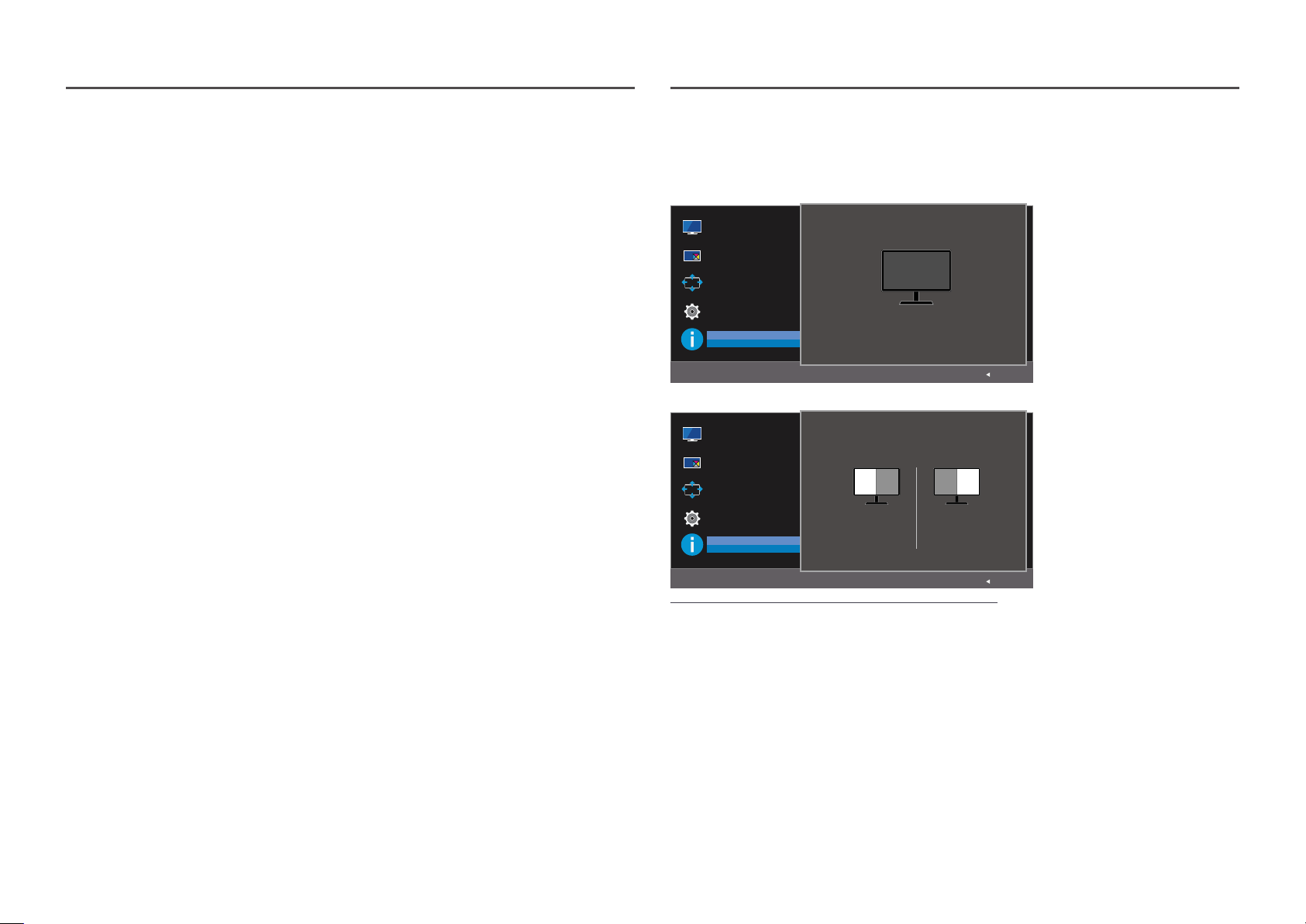
35
Power LED On
Configure the settings to enable or disable the power LED located at the lower part of the product.
• Working: The power LED is on when the product is turned on.
• Stand-by: The power LED is on when the product is turned off.
Reset All
Return all the settings for the product to the default factory settings.
Information
View the current input source, frequency and resolution.
Information
Exit
LU********/**
S/N:**************
Picture
PBP
OnScreen Display
System
Information
HDMI
**** x ****
**kHz **Hz
PBP
Exit
Information
LU********/**
S/N:**************
Picture
PBP
OnScreen Display
System
Information
HDMI
**** x ****
**kHz **Hz
DisplayPort
**** x ****
**kHz **Hz
―
The displayed image may differ depending on the model.
Loading ...
Loading ...
Loading ...
