Loading ...
Loading ...
Loading ...
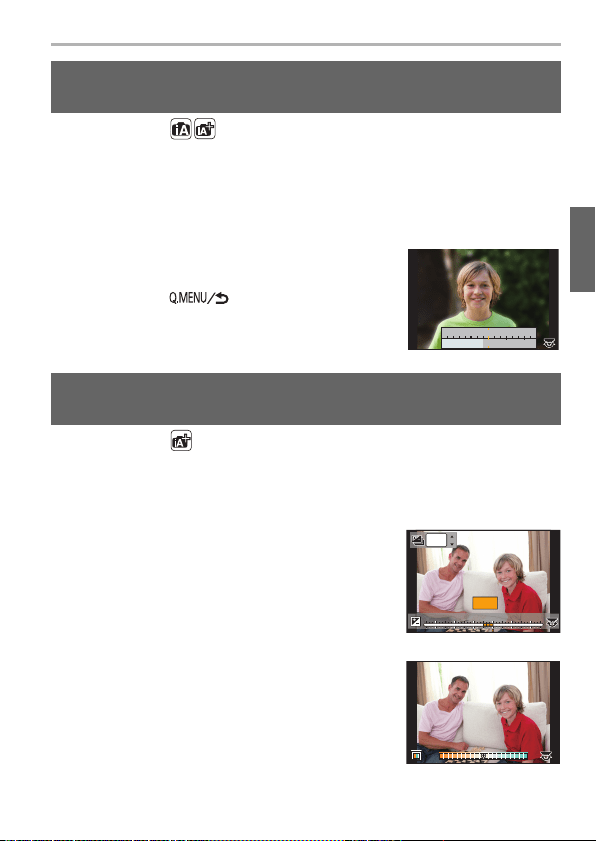
Recording
31
(ENG) SQT1310
Recording Mode:
1 Press the rear dial to display the setting screen.
•
Each time the rear dial is pressed in Intelligent Auto Plus Mode, the camera
switches between brightness setting operation (P31), Defocus Control operation,
and normal operation.
• Each time the rear dial is pressed in Intelligent Auto Mode, the camera switches
between Defocus Control operation and normal operation.
2 Set the blurriness by rotating the rear dial.
•
If you press [MENU/SET], you can return to the
recording screen.
• If you press [ ] while the blurriness setting
screen is displayed, the setting will be canceled.
Recording Mode:
∫ Setting brightness
1 Press the rear dial to display the setting screen.
•
Each press of the rear dial switches among brightness setting, Defocus Control
(P31) and normal operation.
2 Rotate the rear dial to adjust brightness.
∫ Setting color
1 Press 1 to display the setting screen.
2 Rotate the rear dial to adjust color.
•
Press [MENU/SET] to return to the recording
screen.
Taking a picture with a blurred background (Defocus
Control)
Recording images by changing the brightness or color
tone
SS
SS
SS
F
F
250500
4.0 5.6 8.0
3060125
+1+1 +2+2 +3+3 +4+4 +5+5
-
5
-
5
-
4
-
4
-
3
-
3
-
2
-
2
-
1
-
100
+1+1
OFFOFF
AABBB
DMC-GX85KBody_PP-SQT1310_eng.book 31 ページ 2016年3月25日 金曜日 午後5時13分
Loading ...
Loading ...
Loading ...