Loading ...
Loading ...
Loading ...
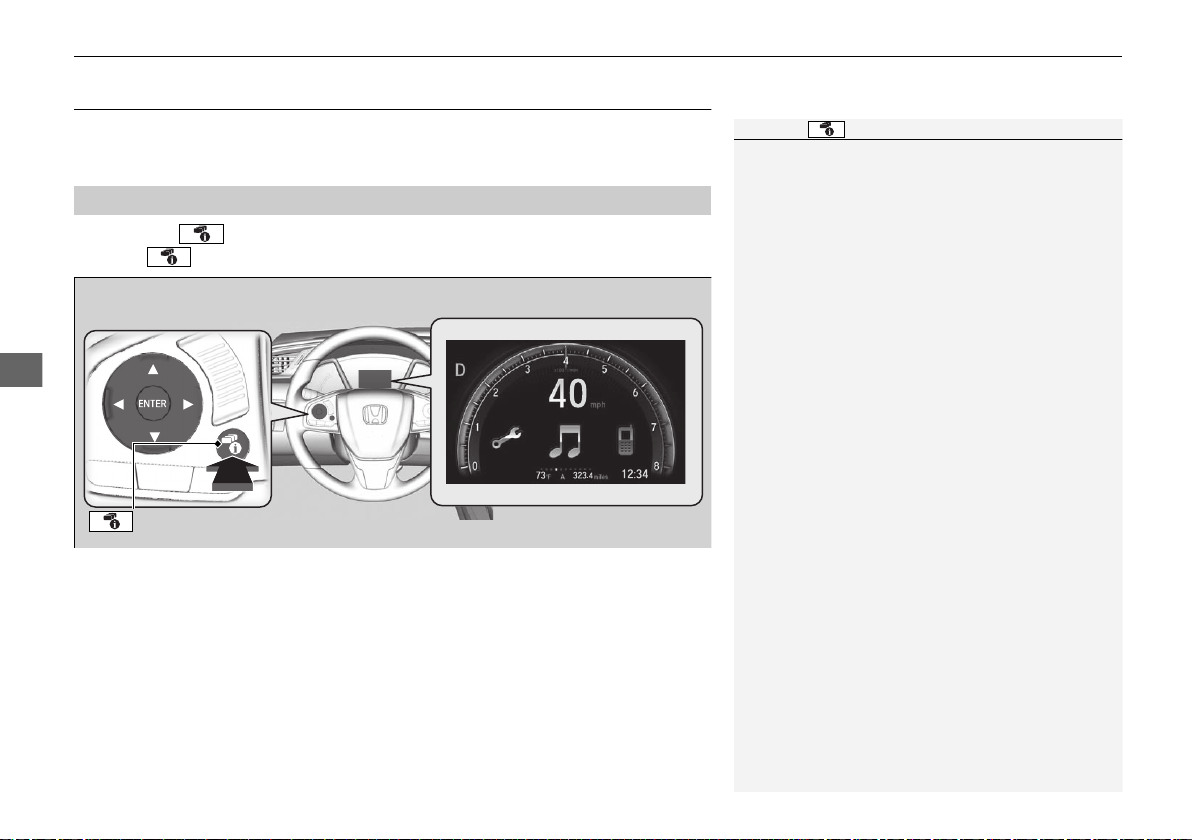
226
uuAudio System Basic OperationuAudio/Information Screen
Features
Audio/Information Screen
Displays the audio status and wallpaper. From this display, you can go to various
setup options.
■ Using the button
Press the (display) button to change the display.
■
Switching the Display
1Using the button
You can edit, add, and delete the contents shown on
the driver information interface.
2 Customizing the Meter P. 231
Driver Information
Interface
(Display) Button
17 CIVIC 2D HCM (KA KC KL)-31TBG6111.book 226 ページ 2018年10月25日 木曜日 午後2時14分
Loading ...
Loading ...
Loading ...