Loading ...
Loading ...
Loading ...
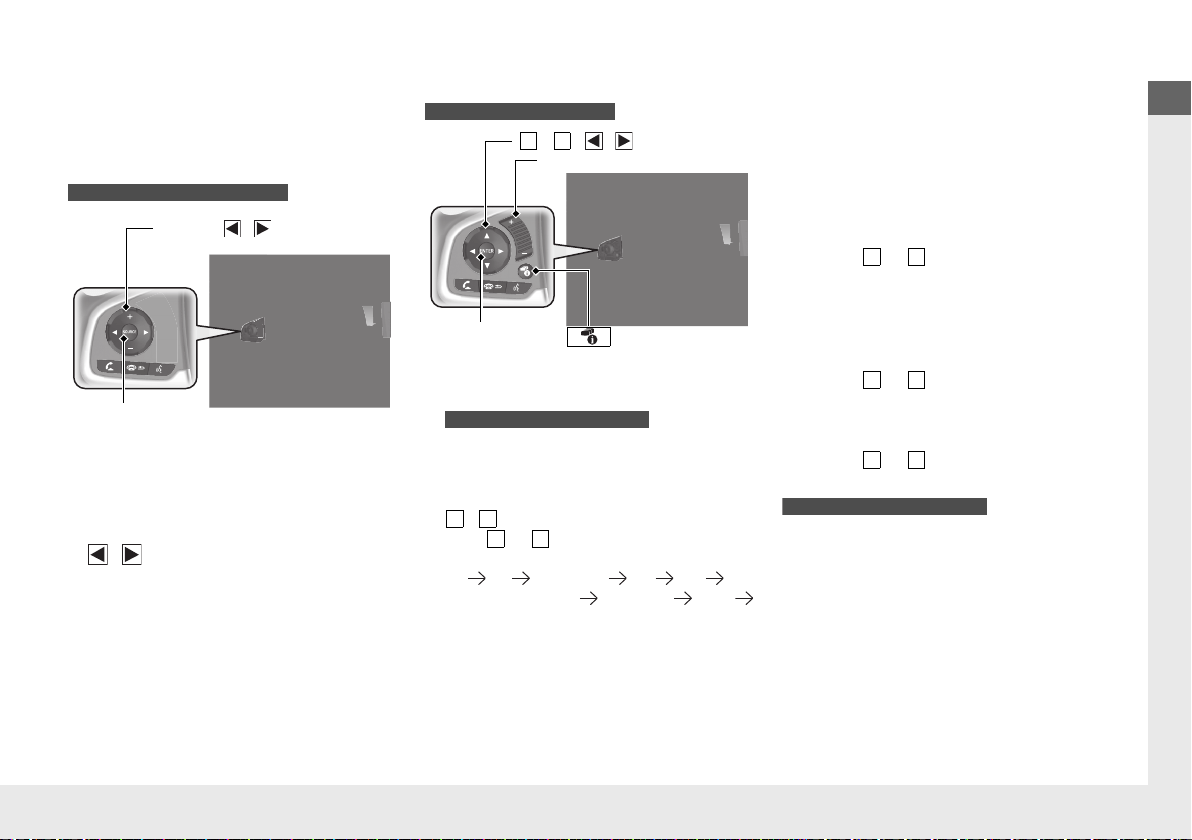
Quick Reference Guide
19
Features (P 199)
Audio Remote Controls
(P 203)
● (+ / (- Button
Press to adjust the volume up/down.
● SOURCE Button
Press to change the audio mode: FM/AM/
USB/iPod/Bluetooth® Audio.
● / Button
Radio:Press to change the preset station.
Press and hold to select the next or
previous strong station.
USB device:
Press to skip to the beginning of
the next song or return to the
beginning of the current song.
Press and hold to change a folder.
Models with color audio system
SOURCE Button
(+ / (- / / Button
● (+ / (- Bar
Press to adjust the volume up/down.
Sliding up or down also increases or
decreases the volume.
Swipe down quickly to mute the volume
or swipe up to cancel the mute.
● / Button
Press or to cycle through the audio
mode as follows:
FM AM SiriusXM®
*
USB iPod
Bluetooth® Audio Pandora®
*
Apps
*
Audio Apps
*
Models with Display Audio
ENTER Button
/ / / Button
3
4
(+ / (- Bar
Button
Models without SPORT mode
3
4
3
4
● ENTER Button
• When listening to the radio and
SiriusXM®
*
a Press ENTER to switch the display to a
preset list you stored in the preset
buttons.
b Press or to select a preset, then
press ENTER.
• When listening to a USB flash drive
a Press ENTER to display the folder list.
b Press or to select a folder.
c Press ENTER to display a list of tracks in
that folder.
d Press or to select a track, then
press ENTER.
You can also swipe up or down to scroll
through the list of tracks alphabetically.
3
4
3
4
3
4
Models without SPORT mode
* Not available on all models
17 CIVIC 2D HCM (KA KC KL)-31TBG6111.book 19 ページ 2018年10月25日 木曜日 午後2時14分
Loading ...
Loading ...
Loading ...