Documents: Go to download!
User Manual
- Owner's manual - (English)
- Wiring Diagram - (English)
- Installation Instructions - (English)
- Product Specifications Sheet - (English)
- Energy Guide - (English)
- FEATURES AT A GLANCE - GALLERY MODEL
- CONTROLS - FRIGIDAIRE & FRIGIDAIRE GALLERY DISPENSER
- STORAGE FEATURES
- CARE & CLEANING
- BEFORE YOU CALL
Table of contents
USER MANUAL Refrigerator
FEATURES AT A GLANCE - GALLERY MODEL
*Features may vary according to model
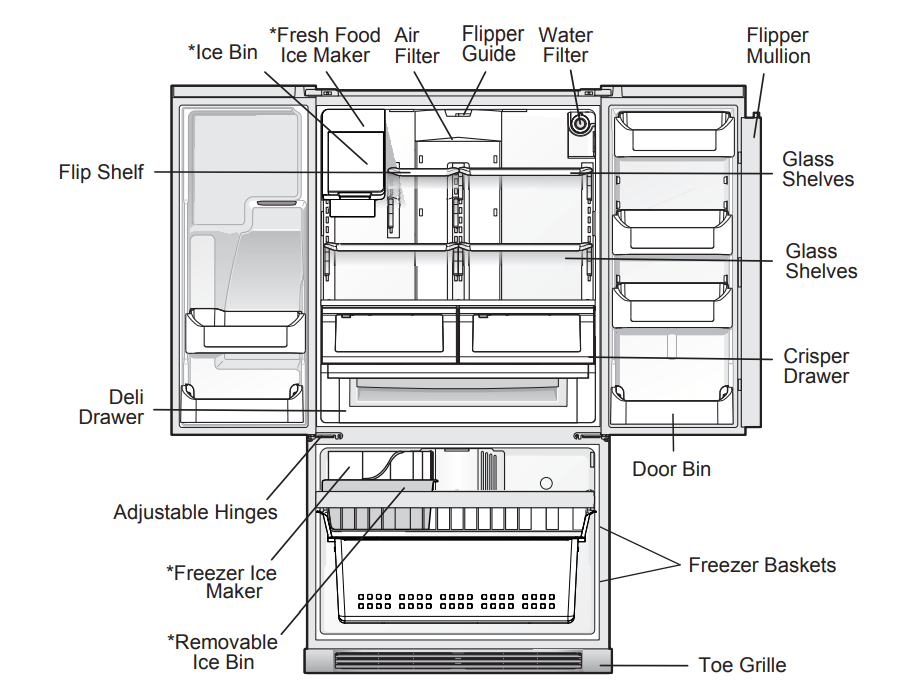
CONTROLS - FRIGIDAIRE & FRIGIDAIRE GALLERY DISPENSER
User Interface (colors and options may vary by model)
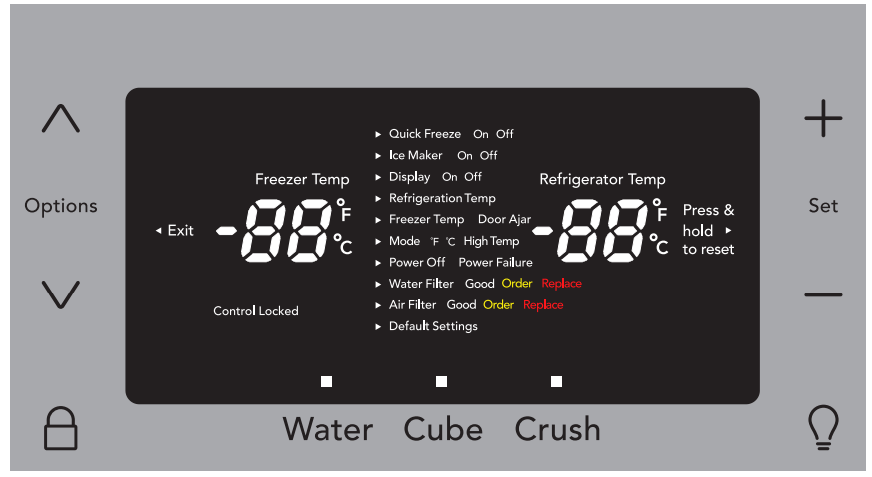
Enlarged view of above user interface display menu (colors and options may vary by model)
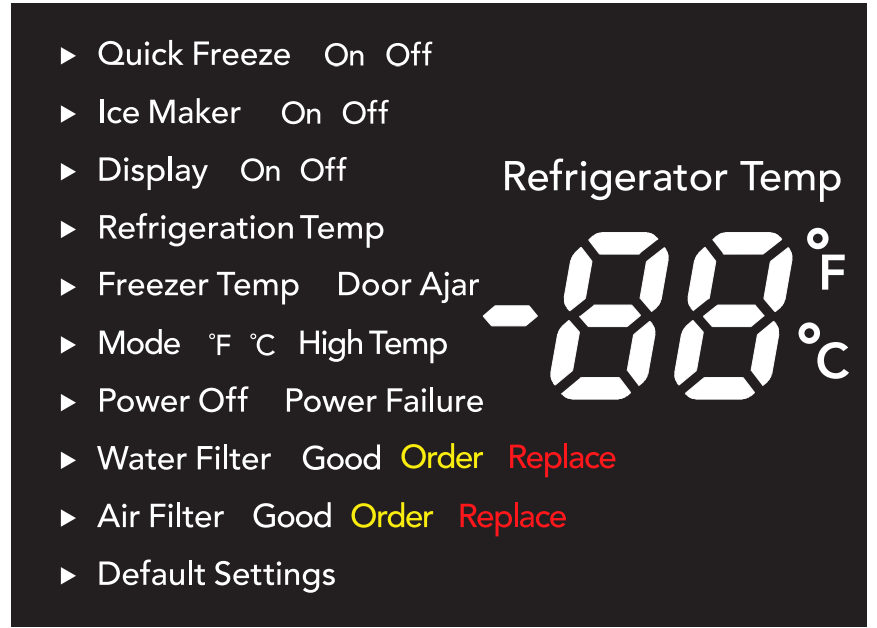
Options May Vary
Options (∧ or ∨) | Used to enter and exit the options menu and make selections. |
| Exit | Toggles the options and run modes. |
Control Locked  | While in the locked state, you will not be able to change any settings on the display nor dispense ice and water. The “Control Locked” indicator will flash and an audible warning tone is played. |
| Quick Freeze On Off | Activates a faster rate for freezing food and increases ice production in the freezer. Deactivates after 12 hours. |
| Ice Maker On Off | Toggles the ice maker in the refrigerator compartment “ON” or “OFF”. In the “Off” state, the indicator will blink when ice is dispensed. |
| Display On Off | Toggles the display of the temperature settings On and Off |
| Refrigeration Temp | Allows the temperature setpoints to be adjusted. Control temperatures range from +33°F / +1°C to +47°F / +8°C. |
| Freezer Temp | Allows the temperature setpoints to be adjusted. Control temperatures range from -6°F / -21°C to +6°F / -15°C. |
| Mode °F °C | Toggles display from Fahrenheit to Celsius. |
Light  | Toggles dispenser light On and Off. |
| Power Off | Press and hold for three seconds to turn off the cooling system. It also turns off the ice maker and all dispenser functions. The display will read “power off”. |
| Water Filter | Displays the current status of the water filter (Good, Order, or Replace). To reset the filter status to “Good”, press and hold the “set” key for three seconds. |
| Air Filter | Displays the current status of the air filter (Good, Order, or Replace). To reset the filter status to “Good”, press and hold the “set” key for three seconds. |
| Default Settings | While in the default option, press and hold the “set” key for three seconds to reset all refrigerator settings to their factory default settings. |
| Set (+ or −) | Selects the current menu selection option. |
| Water | Press the “water” key to select water. An indicator light will be illuminated above the active feature. |
| Cube | Press the “cube” key to select cubed ice. An indicator light will be illuminated above the active feature. |
| Crush | Press the “crush” key to select crushed ice. An indicator light will be illuminated above the active feature. |
Setting cooling temperatures (options may vary)
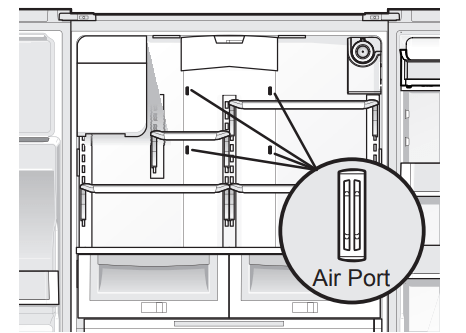
Alarms
Power Failure
In the event of a power failure, the power fail alert will be illuminated. Press set to acknowledge the alarm. Other modes may be turned off until the alarm is acknowledged. While a power fail alert is displayed on the control panel, the unit will continue normal operation. The power fail alert on the control panel will be removed once in the user acknowledges the power fail condition by pressing any key on the control panel. The high temp alarm may also be illuminated until a safe operating range temperature has been reached.
Freezer Temp
If the freezer temperature reaches 26°F or greater, the alarm will sound and the temperature will flash. You can disable the alarm by pressing the set key but the “High Temp” indicator will illuminate until the temperature goes below 26°F.
Fresh Food Temp
If the fresh food temperature reaches 55°F or greater, the alarm will sound and the temperature will flash. You can disable the alarm by pressing the set key but the “High Temp” indicator will illuminate until the temperature goes below 55°F.
Door Ajar
If the freezer or fresh food doors have been left open for five minutes or more, an alarm will sound and the door ajar indicator will illuminate on the display. Press the set key to reset any system alarms.
Flapper
When “Cube” or “Crush” is selected, if the flapper (or ice chute door) is being held open by a jammed ice cube, an alarm will sound for two minutes. The alarm will reset after two minutes or when the ice cube is removed and the set key is pressed to reset.
Sabbath Mode
The Sabbath Mode is a feature that disables portions of the refrigerator and its controls in accordance with observance of the weekly Sabbath and religious holidays within the Orthodox Jewish community.
Sabbath Mode is turned ON and OFF by simultaneously pressing and holding both the “∨” and “+” for five seconds. The display shows “Sb” while in Sabbath mode.
In the Sabbath Mode, the High Temp alarm is active for health reasons. For example, if the door is left ajar the High Temp alarm is activated. The refrigerator will function normally once the door is closed, without any violation of the Sabbath/Holidays. The High Temp alarm is permitted when cabinet temperature is outside the safe zone for 20 minutes. The alarm silences itself after 10 minutes while the High Temp icon stays lit until the Sabbath mode is exited.
STORAGE FEATURES
Your refrigerator includes SpillSafeTM glass shelves that are designed to catch and hold accidental spills.
You can easily adjust shelf positions in the fresh food compartments to suit your needs. The shelves have mounting brackets that attach to slotted supports at the rear of each compartment.
Change the Position of a Shelf
- Remove all food from shelf.
- Lift the front edge up and pull the shelf out.
- Replace by inserting the mounting bracket hooks into the desired support slots.
- Lower the shelf and lock into position.
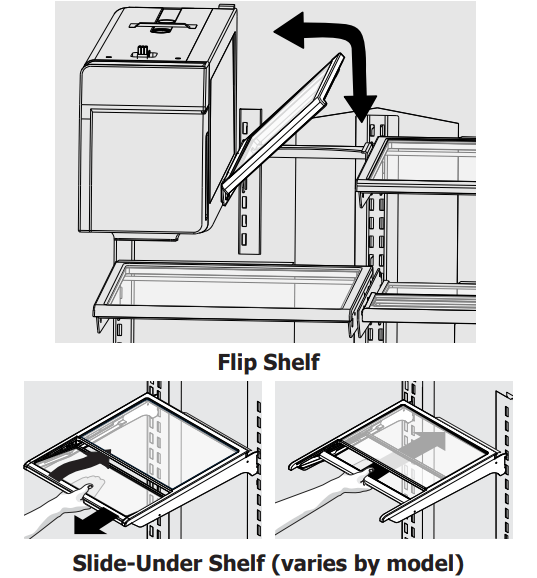
Reposition the Air Seal
For slide-out shelves & crisper shelves:
- Remove air seal by pushing down on the flap with a downward rotation.
- Position the air seal towards the outside end of the shelf to avoid the air tower when shelf is pushed back into place.
- Install seal by sliding lower tab of seal up into bottom rear slot of shelf with seal at a downward angle then pulling up on seal flap until seal sits snug on back of shelf and flap sits at about a 10 degree angle from shelf surface.
For slide-under shelves:
- Remove air seal by pushing seal straight back.
- Position the air seal towards the outside edge of the shelf to avoid the air tower when shelf is pushed back into place.
- Install seal by sliding the open channel end of the seal onto back edge of shelf until seal sits snug on back of shelf and flap sits at about a 10 degree angle from shelf surface.
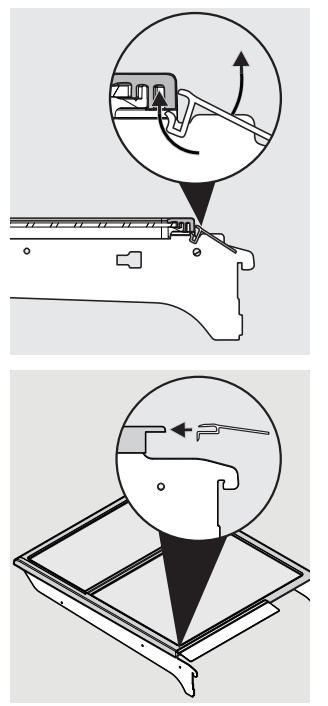
Drawers
Your refrigerator includes a variety of storage drawers.
Crispers
Crisper drawers are designed for storing fruits, vegetables, and other fresh produce.
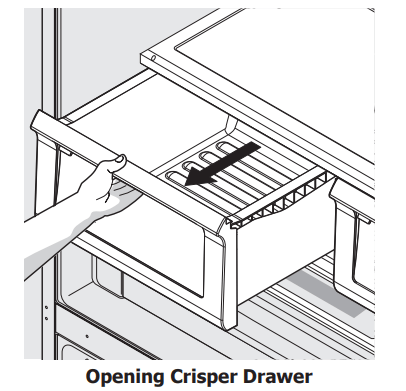
Crisper humidity control
Crisper drawers include a sliding control for adjusting the humidity inside the crisper. Leafy vegetables keep best when stored with the Humidity Control set on Higher Humidity. Fresh fruits keep best when stored with the Humidity Control set on Lower Humidity.
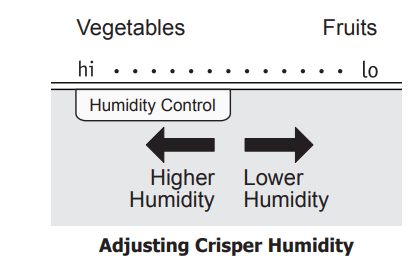
To remove the Crisper Drawer for cleaning:
- Pull the drawer out until it stops.
- Lift the front slightly and remove the drawer.
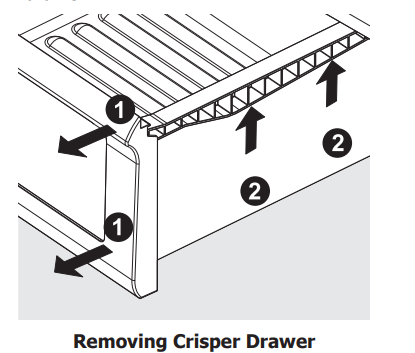
Deli drawer
Ideal for storage of deli meats and cheese.
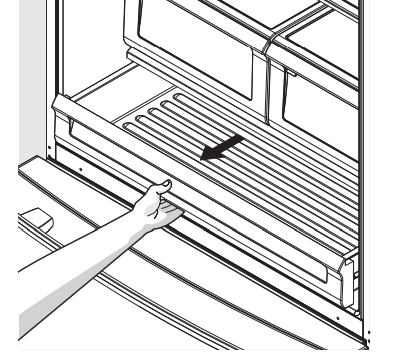
Doors
Storage bins (varies by model)
The doors to your fresh food compartment use a system of modular storage bins. All of these bins are removable for easy cleaning. Some of them have fixed positions, while others can be adjusted to your needs.
Door bins are ideal for storing jars, bottles, cans, and large drink containers. They also enable quick selection of frequently used items.
To change the position of an adjustable door bin:
1. Remove all food from door bin.
2. Grip the bin firmly with both hands and lift it upward.
3. Remove the bin.
4. Place the bin just above desired position.
5. Lower the bin onto supports until locked in place.
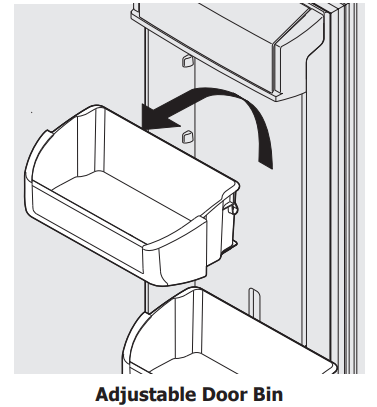
6. Place bin liner into bin.
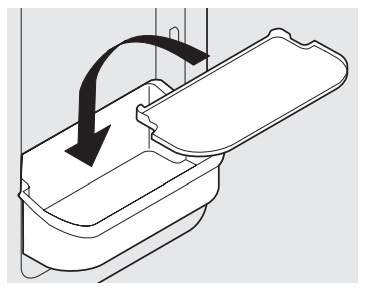
Accessories (varies by model)
Removable Can Dispenser
The can dispenser holds six (12 ounce) cans. Insert cans into top of bin and dispense from the bottom.
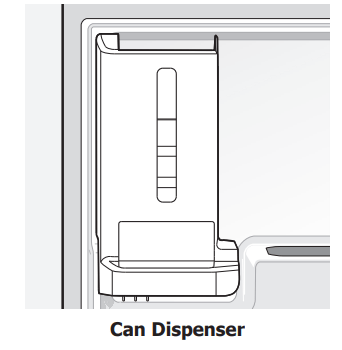
Dairy compartment
Use the dairy compartment, at the top of the fresh food compartment door, for shortterm storage of cheese, spreads, or butter. The dairy compartment is designed to be warmer than the open area and includes a lift-up cover and a dairy divider (select models). | 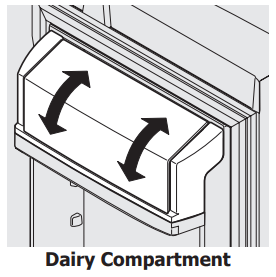 |
Freezer Features (varies by model)
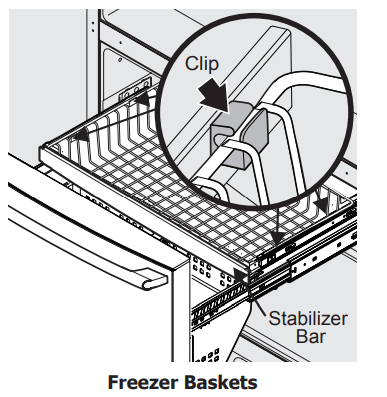
To Remove Upper Freezer Basket
- Find the side where the basket frame is aligned to the clip opening. The basket frame should be aligned to both front and rear clips on the same side (either left or right side).
- If the basket frame is not aligned to the left or right side, push the basket sideways (to either side) until it is aligned.
- By grabbing the basket wire frame close to the frontal clip, pull up to take the basket frame out.
- Grab the basket frame close to the rear clip and pull up until it comes out of the clip.
- Once one side of the basket is off the clips or retainers, slide the basket sideways until the other side of the frame is aligned with the clip openings on the opposite side of the freezer.
- In the same way, pull up the basket frame from the frontal and rear clips until it is out of the clips.
- Remove the basket.
Reverse the steps to reinstall the basket
Removing Freezer Basket Instructions
- Locate the basket clips in the rear corners of the basket and pull them out to remove.
- Open fresh food doors completely.
- Lift the basket up and remove.
Replacing Freezer Basket Instructions
- Place freezer basket back inside the freezer drawer.
- Replace clips by sliding them back into the slots.
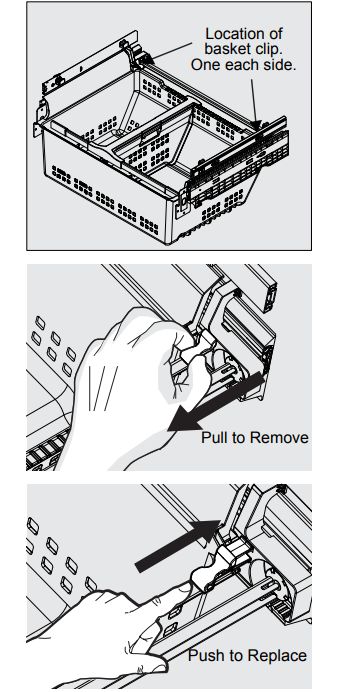
Dividers Removal
Lift up on the front of the upper divider and pull out.
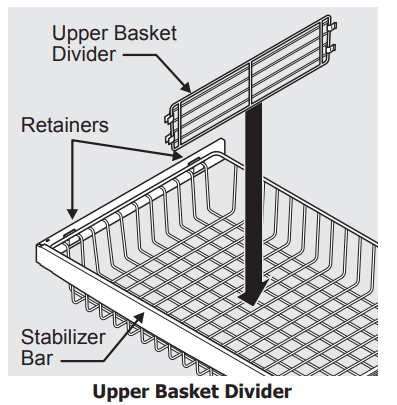
Squeeze handle and lift up in the center of the divider to move it side-to-side. (The divider cannot be removed.)
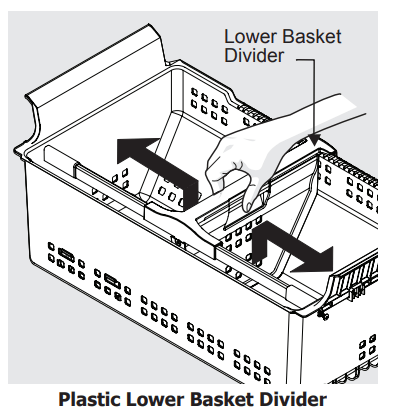
Tilt Wire Shelf
The freezer tilt wire shelf (located on the inside of the freezer drawer) is not designed to be removed.
CARE & CLEANING
Protecting your investment
Keeping your refrigerator clean maintains its appearance and prevents odor build-up. Wipe up any spills immediately and clean the freezer and fresh food compartments at least twice a year.
• Never use metallic scouring pads, brushes, abrasive cleaners, or strong alkaline solutions on any surface.
• Never use CHLORIDE or cleaners with bleach to clean stainless steel.
• Do not wash any removable parts in a dishwasher.
• Always unplug the electrical power cord from the wall outlet before cleaning.
• Remove adhesive labels by hand. Do not use razor blades or other sharp instruments which can scratch the appliance surface.
• Do not remove the serial plate. Removal of your serial plate voids your warranty.
• Before moving your refrigerator, raise the anti-tip brackets so the rollers will work correctly. This will prevent the floor from being damaged.
Refer to the guide on the next page for details on caring and cleaning specific areas of your refrigerator.
Vacation and moving tips
| Occasion | Tips |
| Short Vacations | • Leave refrigerator operating during vacations of three weeks or less. • Use all perishable items from refrigerator compartment. • Turn automatic ice maker off and empty ice bucket, even if you will only be gone a few days. |
| Long Vacations | • Remove all food and ice if you will be gone one month or more. • Turn the cooling system off (see “Controls” section for location of On/Off button) and disconnect power cord. • Turn water supply valve to closed position. • Clean interior thoroughly. • Leave both doors open to prevent odors and mold build-up. Block doors open if necessary. |
| Moving | • Remove all food and ice. • If using a handcart, load from the side. • Adjust rollers all the way up to protect them during sliding or moving. • Pad cabinet to avoid scratching surface. |
Care & Cleaning Tips | ||
Part | What To Use | Tips and Precautions |
Interior & Door Liners | • Soap and water • Baking soda and water | Use two tablespoons of baking soda in one quart of warm water. Be sure to wring excess water out of sponge or cloth before cleaning around controls, light bulb or any electrical part. |
Door Gaskets | • Soap and water | Wipe gaskets with a clean soft cloth. |
Drawers & Bins | • Soap and water | Use a soft cloth to clean drawer runners and tracks. |
Glass Shelves | • Soap and water • Glass cleaner • Mild liquid sprays | Allow glass to warm to room temperature before immersing in warm water. |
Toe Grille | • Soap and water • Mild liquid sprays • Vacuum attachment | Vacuum dust from front of toe grille. Remove toe grille (see Installation Instructions). Vacuum backside, wipe with sudsy cloth or sponge. Rinse and dry. |
Exterior & Handles | • Soap and water • Non Abrasive Glass Cleaner | Do not use commercial household cleaners containing ammonia, bleach or alcohol to clean handles. Use a soft cloth to clean smooth handles. DO NOT use a dry cloth to clean smooth doors. |
Exterior & Handles (Stainless Steel Models Only) | • Soap and water • Stainless Steel Cleaners | Never use CHLORIDE or cleaners with bleach to clean stainless steel. Clean stainless steel front and handles with non-abrasive soapy water and a dishcloth. Rinse with clean water and a soft cloth. Use a non-abrasive stainless steel cleaner. These cleaners can be purchased at most home improvement or major department stores. Always follow manufacturer's instructions. Do not use household cleaners containing ammonia or bleach. NOTE: Always clean, wipe and dry with the grain to prevent scratching. Wash the rest of the cabinet with warm water and mild liquid detergent. Rinse well, and wipe dry with a clean soft cloth. |
BEFORE YOU CALL
Concern | Potential Cause | Common Solution |
Automatic Ice Maker |
| |
Ice maker is not making any ice. | • Ice maker is turned off. | • Turn on ice maker. For the fresh food ice maker, press ice maker on-off button once. For the freezer ice maker, lower the arm to turn the ice maker on, or raise it and snap it in its upper position to turn the ice maker off. |
• Refrigerator is not connected to water line or water valve is not open. | • Connect the unit to the household water supply and ensure the water valve is open. | |
• The water supply line is kinked. | • Ensure that the supply line does not kink when the refrigerator is pushed into place against the wall. | |
• The water filter is not seated properly. | • Remove and re-install the water filter. Be sure to seat it fully into the locked position. | |
• The water filter may be clogged with foreign material. | • If water dispenses slowly or not at all, or if the filter is six months old or older, it should be replaced. | |
• Freezer ice maker wire signal arm is being held up by an item not allowing it to go in the on or down position. | • Move any item or frozen ice cubes that may block the signal arm from being in the on or down position. Additionally, the ice bin itself may be out of position so that it prevents the signal arm from dropping all the way down. Be sure the bin is pushed all the way to the rear of the shelf. See Automatic Ice Maker-Freezer section in manual. | |
Concern | Potential Cause | Common Solution |
Automatic Ice Maker (Cont'd) |
| |
Ice maker is not making enough ice. | • Ice maker is producing less ice than you expect. | • The ice maker will produce approximately 2.0 to 2.5 pounds of ice every 24 hours depending on usage conditions. |
• The water filter may be clogged with foreign material. | • If water dispenses slower than normal, or if the filter is six months old or older, it should be replaced. | |
• The water supply line is kinked. | • Ensure that the supply line does not kink when the refrigerator is pushed into place against the wall. | |
• Saddle valve on cold water pipe is clogged or restricted by foreign material. | • Turn off household water line valve. Remove valve. Clean valve. Replace valve if necessary. | |
• Heavy traffic, opening or closing of the doors excessively. | • Press Fast Freeze to temporarily increase ice production rate. (Freezer ice maker only.) | |
• Freezer control is set too warm (freezer ice maker). | • Set freezer control to colder setting to improve performance of the ice maker (freezer ice maker). Allow 24 hours for temperature to stabilize. | |
• Water pressure is extremely low. Cut-off and cut-on pressures are too low (well systems only). | • Have someone turn up the cut-off and cut-on pressure on the water pump system (well systems only). | |
• Reverse osmosis system is in regenerative phase. | • It is normal for a reverse osmosis system to be below 20 psi during the regenerative phase. | |
Freezer ice maker will not stop making ice (select models). | • Ice maker wire signal arm is being held down by a package in the freezer that has fallen against ice maker. | • Move any item or frozen ice cubes that may block the signal arm from being in the off or upward position. See Automatic Ice Maker-Freezer section in manual. |
Ice cubes are freezing together. | • Ice cubes are not being used frequently enough or interruption of power for prolonged time. | • Remove ice container and discard ice. The ice maker will produce fresh supply. Ice should be used at least twice weekly to keep the cubes separated. |
• Ice cubes are hollow (shells of ice with water inside). The hollow cubes break open in the bin and leak their water onto existing ice, which causes it to freeze together. | • This generally occurs when the ice maker does not get enough water. This is usually the result of a clogged water filter or restricted water supply. Replace the water filter and if the condition still occurs check for a clogged Saddle Valve, water valve not turned on all the way or kinked water supply line. | |
Concern | Potential Cause | Common Solution |
Dispenser (Ice & Water) | ||
Dispenser will not dispense ice. | • There is no ice in the bin to be dispensed. | • See the "Ice maker is not making any ice" section above. |
• The refrigerator doors are not completely closed. | • Be sure the refrigerator doors are completely closed. | |
• Dispenser paddle has been pressed too long and the dispenser motor has overheated. | • The motor overload protector will reset in about three minutes and then ice can be dispensed. | |
Ice dispenser is jammed. | • Ice has melted and frozen around auger due to infrequent use, temperature fluctuations, and/or power outages. | • Remove ice container, thaw, and empty the contents. Clean container, wipe dry, and replace in proper position. When new ice is made, dispenser should operate. |
• Ice cubes are jammed between ice maker and back of ice container. | • Remove ice cubes that are jamming the dispenser. | |
Dispenser will not dispense water. | • Water filter not seated properly. | • Remove and reinstall the water filter. For Puresource Ultra II, be sure to rotate it to the right until it stops and the grip end is vertical. |
• Water filter is clogged. | • Replace filter cartridge. Be sure to rotate it to the right until it stops and the grip end is vertical. | |
• Household water line valve is not open. | • Open household water line valve. See CONCERN column AUTOMATIC ICE MAKER. | |
Water not cold enough. | • The water dispensing system is not designed to chill water. | • Add ice to cup or container before dispensing water. |
Water has an odd taste and/or odor. | • Water has not been dispensed for an extended period of time. | • Draw and discard 10-12 glasses of water to freshen the supply. |
• Unit not properly connected to cold water line. | • Connect unit to cold water line that supplies water to the kitchen faucet. | |
Concern | Potential Cause | Common Solution |
Opening/ Closing Of Doors/Drawers | ||
Door(s) will not close. | • Door was closed too hard, causing other door to open slightly. • Refrigerator is not level. It rocks on the floor when moved slightly. • Refrigerator is touching a wall or cabinet. | • Close both doors gently. • Ensure floor is level and solid, and can adequately support the refrigerator. Contact a carpenter to correct a sagging or sloping floor. • Ensure floor is level and solid, and can adequately support the refrigerator. Contact a carpenter to correct a sagging or sloping floor. |
Drawers are difficult to move. | • Food is touching shelf on top of drawer. • Track that drawers slide on is dirty. | • Remove top layer of items in drawer. • Ensure drawer is properly installed on track. • Clean drawer, rollers, and track. See Care & Cleaning. |
Running of Refrigerator | ||
Compressor does not run. | • Freezer control is set to "OF". • Refrigerator is in defrost cycle. • Plug at electrical outlet is disconnected. • House fuse blown or tripped circuit breaker. • Power outage. | • Set freezer control. • This is normal for a fully automatic defrost refrigerator. The defrost cycle occurs periodically, lasting about 30 minutes. • Ensure plug is tightly pushed into outlet. • Check/replace fuse with a 15 amp time-delay fuse. Reset circuit breaker. • Check house lights. Call local electric company. |
Refrigerator seems to run too much or too long. | • Your variable speed compressor is designed to run 100% of the time except during the defrost cycle. At times it will run faster, such as after a defrost cycle. | • It is normal for the compressor to run continuously except during defrost mode. |
Digital Temperature Setting Display | ||
| Digital temperature displays an error. | • Electronic control system has detected a performance problem. | • Call your Electrolux service representative, who can interpret any messages or number codes flashing on the digital displays. |
Concern | Potential Cause | Common Solution |
Water/Moisture/Frost Inside Refrigerator | ||
Moisture collects on inside of refrigerator walls. | • Weather is hot and humid. • Flipper mullion | • The rate of frost buildup and internal sweating increases. • Adjust flipper mullion. (See "To adjust the flipper mullion" in the Installation section.) |
Water collects on bottom side of drawer cover. | • Vegetables contain and give off moisture. | • It is not unusual to have moisture on the bottom side of the cover. Move humidity control (some models) to lower setting. |
Water collects in bottom of drawer. | • Washed vegetables and fruit drain while in the drawer. | • Water collecting in bottom of drawer is normal. Dry items before putting them in the drawer or store produce in tightly sealed bags to help reduce condensation inside of the drawer. |
Water/Moisture/Frost Outside Ref | Frigerator | |
Moisture collects on outside of refrigerator or between doors. | • Weather is humid. | • This is normal in humid weather. When humidity is lower, the moisture should disappear. |
Food in Fresh Food Compartment | ||
Food is freezing. | • Temperature setting is too low. • Temperature sensor is covered by food (right side of fresh food area). • Food is covering the airports. | • Move the setting to a higher degree. • Allow space for airflow to the sensor. • Allow space between the airports and the food. |
See other models: FDB1250REQ FGF337EC FGHT1842TE FES355DB FES367DB

