Loading ...
Loading ...
Loading ...
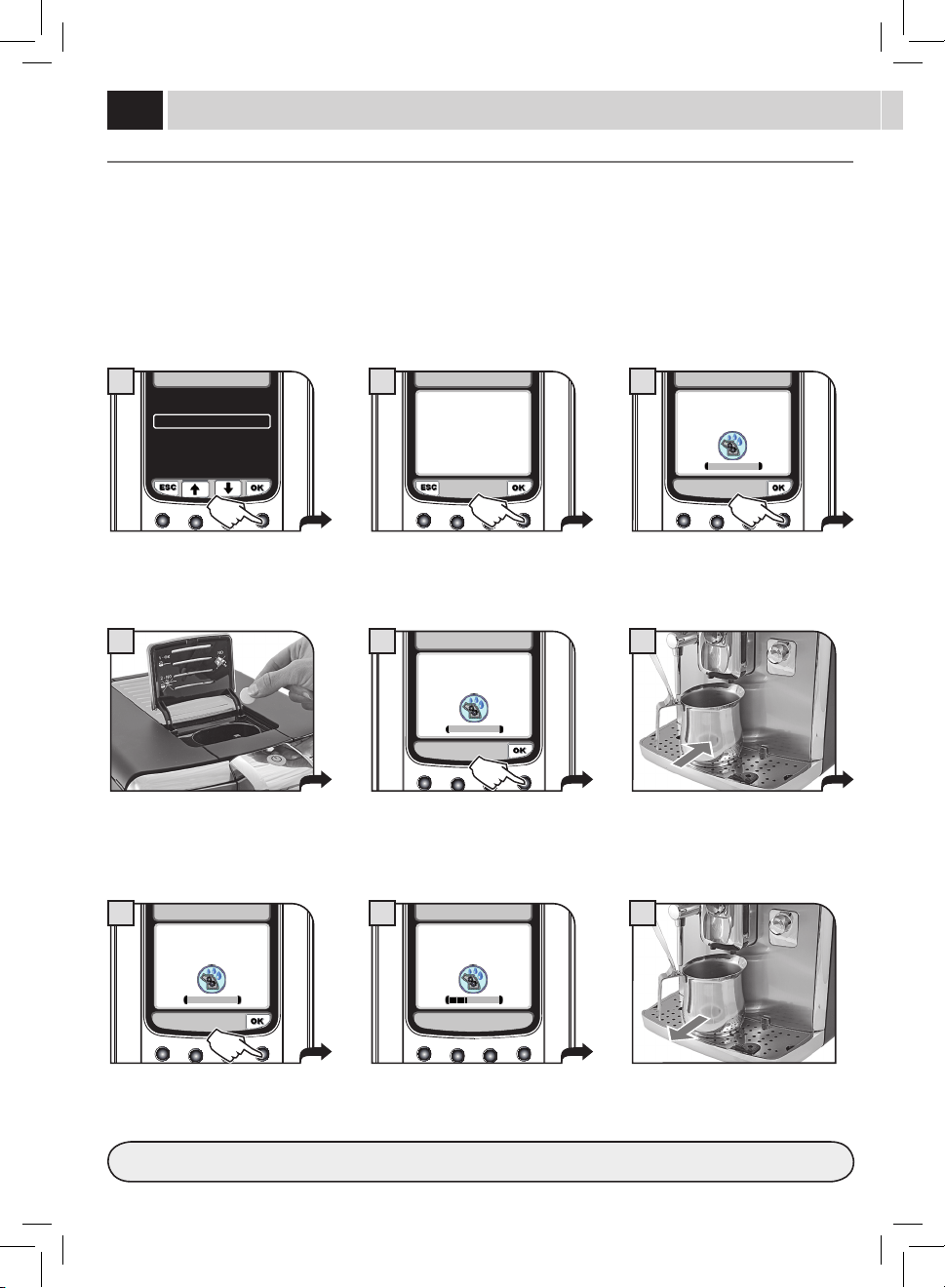
32
9
4 6
BREW GROUP CLEANING CYCLE
Torinsethebrewgroup,simplycleanwithwaterasshownonpage40.Thiswashcyclecompletesthemaintenanceprocessofthebrew
group.Werecommendcarryingoutthiscycleonamonthlybasisorevery500coeesusingtheGaggiabrewgroupcleaningtablets,which
can be purchased from Gaggia Customer Service or an authorized retailer.
WASH CYCLES CANNOT BE STOPPED.
DO NOT LEAVE THE MACHINE UNATTENDED DURING THIS OPERATION.
TurntheSBSdialallthewaytotheleft,counter-clockwise,(seepage8)beforestartingthecycle.
Select the menu option.
Pressthe"OK"buttontoconrm.
After placing the container, press the
"OK"button.
Fillthewatertankwithfreshdrinking
water,andthenpressthe"OK"button.
At the end of the cycle, remove the
container and empty it appropriately.
Pressthe"OK"buttontoconrm.
Afterinsertingthetablet,pressthe"OK"
button.
Thecleaningcycleforthebrewgroupis
performed automatically.
After the cycle, return the SBS dial to the desired position (see page 8).
Insert the cleaning tablet into the bypass
doser.
Place a container under the co ee
dispensing spout.
maintenanCe
PRODUCT COUNTERS
DESCALING CYCLE 118(l)
BREW GROUP CLEANING CYCLE
CARAFE WASH CYCLE
CARAFE AUTO CLEAN ON
2.5. MAINTENANCE SETTINGS
1
PLACE A CONTAINER
UNDER
THE DISPENSING SPOUT
BREW GROUP CLEANING CYCLE
7
REFILL WATER TANK
BREW GROUP CLEANING CYCLE
3
2.5.3. MAINTENANCE SETTINGS
PERFORM BREW GROUP
CLEANING CYCLE?
2
INSERT BREW GROUP
CLEANING TABLET
BREW GROUP CLEANING CYCLE
5
BREW GROUP CLEANING CYCLE
8
Loading ...
Loading ...
Loading ...