Loading ...
Loading ...
Loading ...
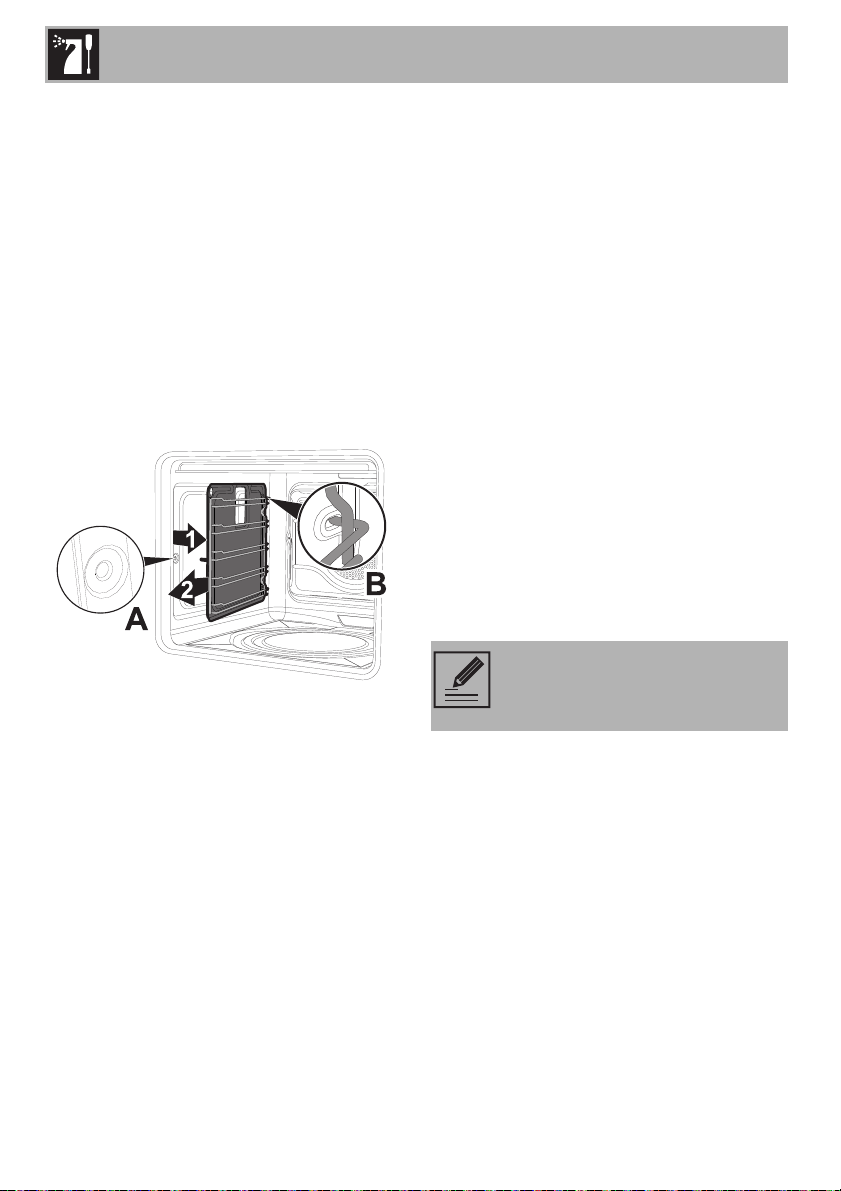
Cleaning and maintenance
84
Removing self-cleaning panels and rack/
tray support frames (fitted only to some
models)
Removing the self-cleaning panels and the
rack/tray support frames enables the sides
to be cleaned more easily.
To remove the rack/tray support frames:
1. Pull the frame towards the inside of the
oven cavity to unhook it from groove A.
2. Then slide it out of the seats at the back B.
3. When cleaning is complete, repeat the
above procedures to put the rack/tray
support frames back in.
Regeneration of self-cleaning panels
(catalysis cycle) (on some models only)
The regeneration cycle of the self-cleaning
panels is a cleaning method through
heating suitable for removing small grease
residues, not sugar-based ones.
1. Clean the base and the upper guard first
(where fitted) with a microfibre cloth
soaked in water and neutral washing up
liquid. Rinse thoroughly.
2. Set a regeneration cycle by selecting a
fan assisted function at the maximum
temperature for one hour.
3. If the panels are particularly dirty after
the regeneration cycle, remove them and
wash them with neutral washing up
liquid. Rinse and dry them.
4. Put the panels back in the oven and set a
fan assisted function at a temperature of
180°C for one hour, in order to ensure
that they are thoroughly dry.
We recommend carrying out the
self-cleaning panel regeneration
cycle every 15 days.
Loading ...
Loading ...
Loading ...