Loading ...
Loading ...
Loading ...
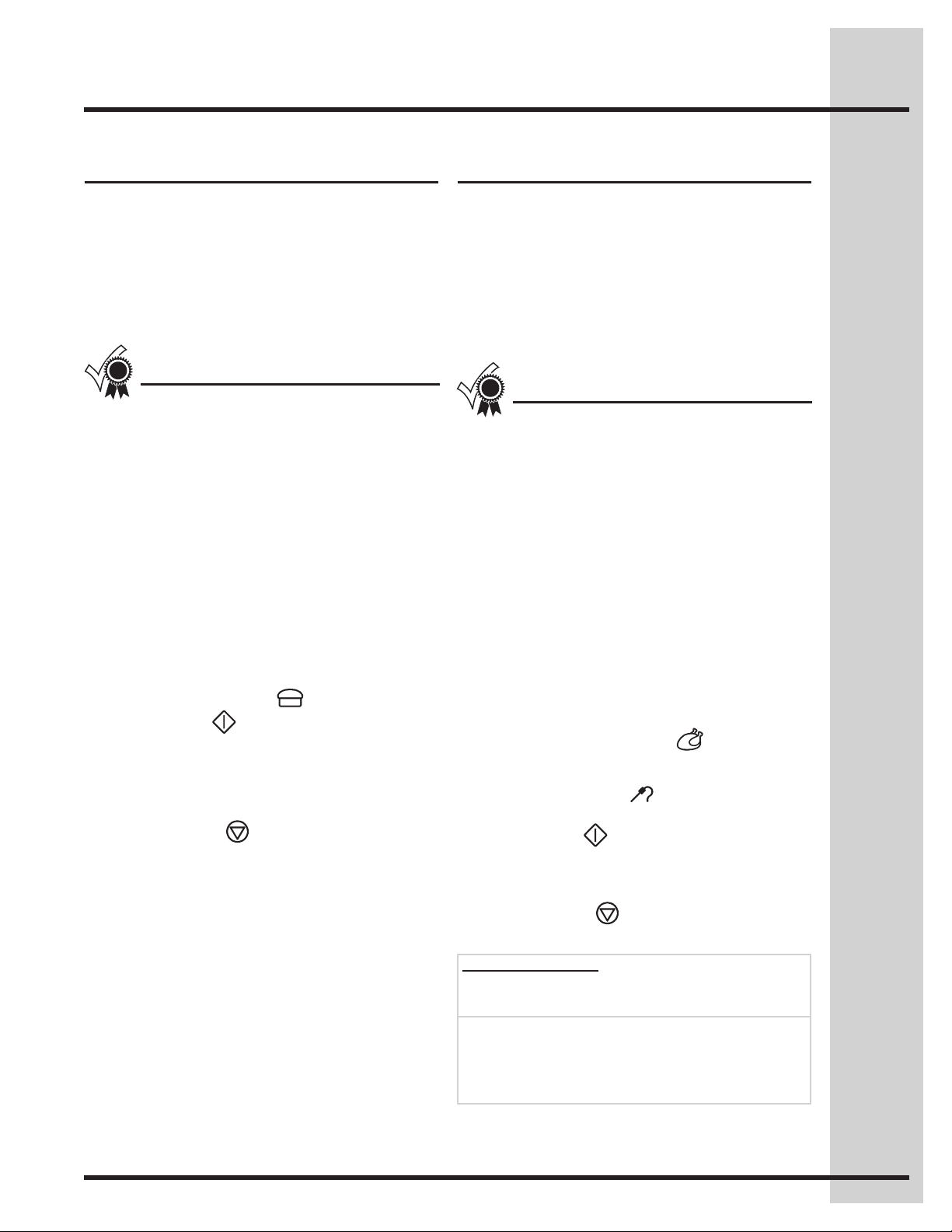
31
Setting Oven Controls
Proong bread prepares the dough for baking by
activatingtheyeast.Thisfeatureisidealforproong,
or rising bread dough. The oven can be programmed
forBreadProongatanytemperaturebetween85°F
to 100°F with a default temperature of 100°F. The
temperature visual display is not available for this
function.
This mode uses the temperature probe to control
precisely the cooking of a perfect turkey. The convection
system gently browns the turkey’s exterior and seals
in the juices. The temperature probe is required with
this cooking mode (read its section on next page for
more details). The oven can be programmed for Perfect
Turkey at any temperature between 170°F to 550°F
with a default temperature of 325°F. The probe default
temperature for the perfect turkey feature is 180°F.
Bread Proong Perfect turkey
• No need to preheat for this feature.
• Proof bread until dough has doubled in bulk.
• For best results, place a shallow pan with 1 to
3 cups of boiling hot water on the lowest rack
position to keep the air moist inside the oven
cavity.
• Allow at least 1” between edge of pan and walls
of the oven.
• Limit frequent door openings to prevent losing
heatandlengtheningproongtime.
Bread Proong Tips
• Thaw the turkey in the refrigerator at least 24 hours
per 5 lbs before cooking the bird.
• Use the broiler pan and grid, and the roasting rack.
The broiler pan will catch grease spills and the grid
will help prevent spatters. The roasting rack will hold
the turkey.
• Place an oven rack on rack position 2 (next-bottom).
• Make sure the roasting rack is securely seated on
thegridinthebroilerpan.Theroastingracktson
the grid allowing the heated air to circulate under
the food for even cooking and helps to increase
browning on the underside.
Perfect Turkey Tips
To set a Bread Proof temperature of 100°F:
1. Arrange interior oven racks and place bread
dough in the oven.
2. Select oven by pressing UPPER OVEN
UPPER
OVEN
.
3. Press BREAD PROOF
.
4. Press START
tobeginthebreadproong.
5. The Cook Time, Timer and End Time features
can be set to control your Bread Proof time (read
their sections for directions).
6. Remove food.
7. Press CANCEL
to stop or cancel the Bread
Proof feature at any time.
To change a Bread Proof temperature
while the function is active:
1. Select oven by pressing UPPER OVEN
UPPER
OVEN
.
2. Press the HI
+
hi
or LO
-
lo
pads to get to the desired
temperature.
To set a Perfect Turkey of 325°F:
1. Arrange interior oven racks and place food in the oven.
2. Insert the meat probe into the bird and connect
it in the oven (read the Probe section).
3. Select oven by pressing UPPER OVEN
UPPER
OVEN
.
4. Press PERFECT TURKEY
. A temperature
can be entered if another value than the default
is needed.
Optional : Press PROBE if you wish to change
the probe target temperature (see Probe section).
5. Press START
.
6. Remove food from the oven when the temperature
probe chime signals that the oven has reached
the set target temperature.
7. Press CANCEL to stop or cancel the Perfect
Turkey feature at any time.
* Stuffed turkey requires additional roasting
time. Shield legs and breast with foil to prevent
overbrowning and dying of the skin.
Perfect Turkey Chart
Weight
(lbs)
Oven
Temp.
Internal
Temp.
Minute
per lb.
Turkey, Whole*
12 to 16 325°F 180°F 8-10
Turkey, Whole*
16 to 20 325°F 180°F 10-15
Turkey, Whole*
20 to 24 325°F 180°F 12-16
Chicken
3 to 4 350-375°F 180°F 12-16
Loading ...
Loading ...
Loading ...