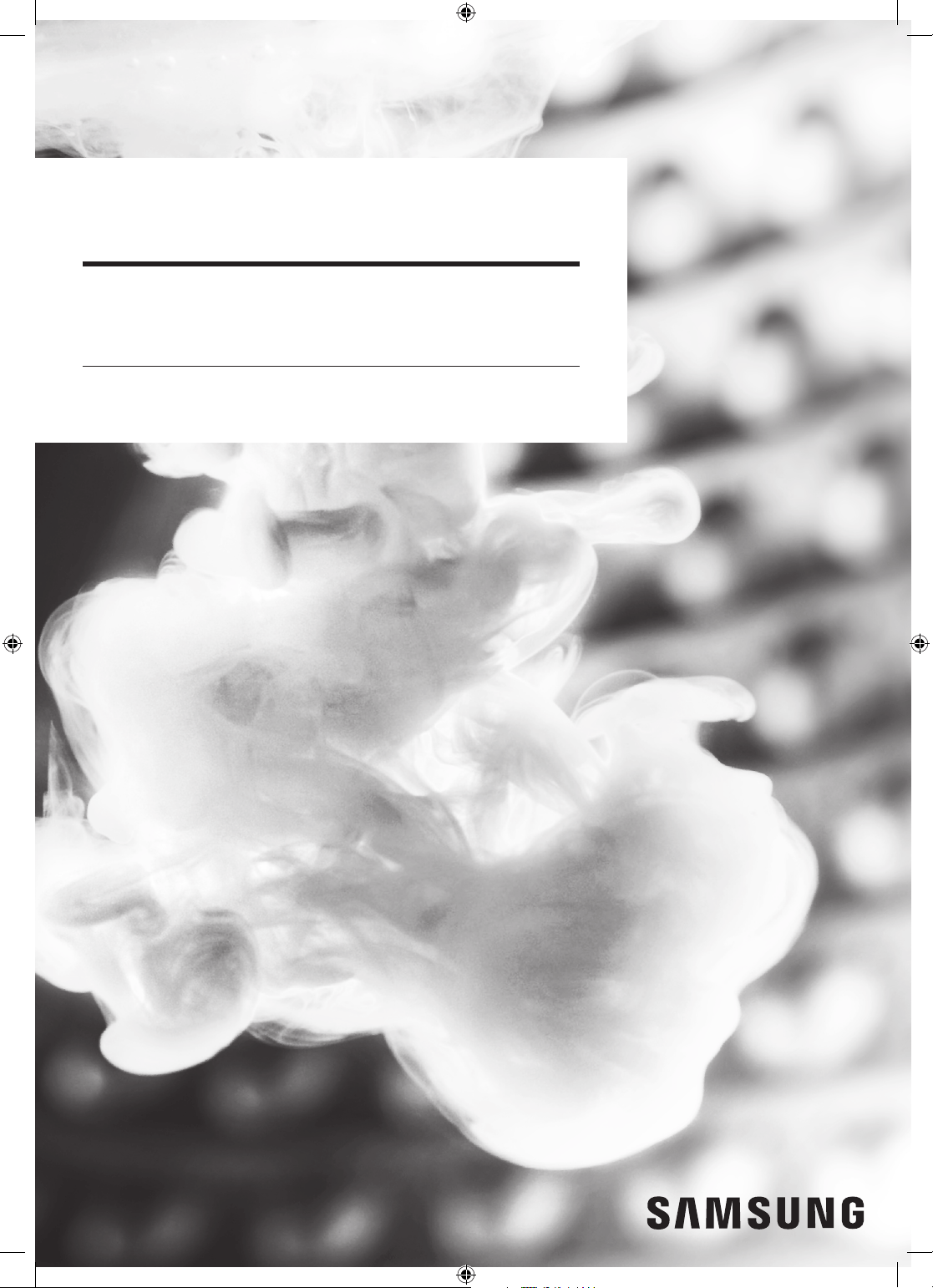
Washing Machine
User manual
WW9*K7*****
WW90K7615OW_DC68-03671A-02_EN.indd 1 2017/4/28 16:10:42
Loading ...
Loading ...
Loading ...

For WW90K7615OX/EU. Also, The document are for others Samsung models: WW9*K7*****, WW90K7615OX
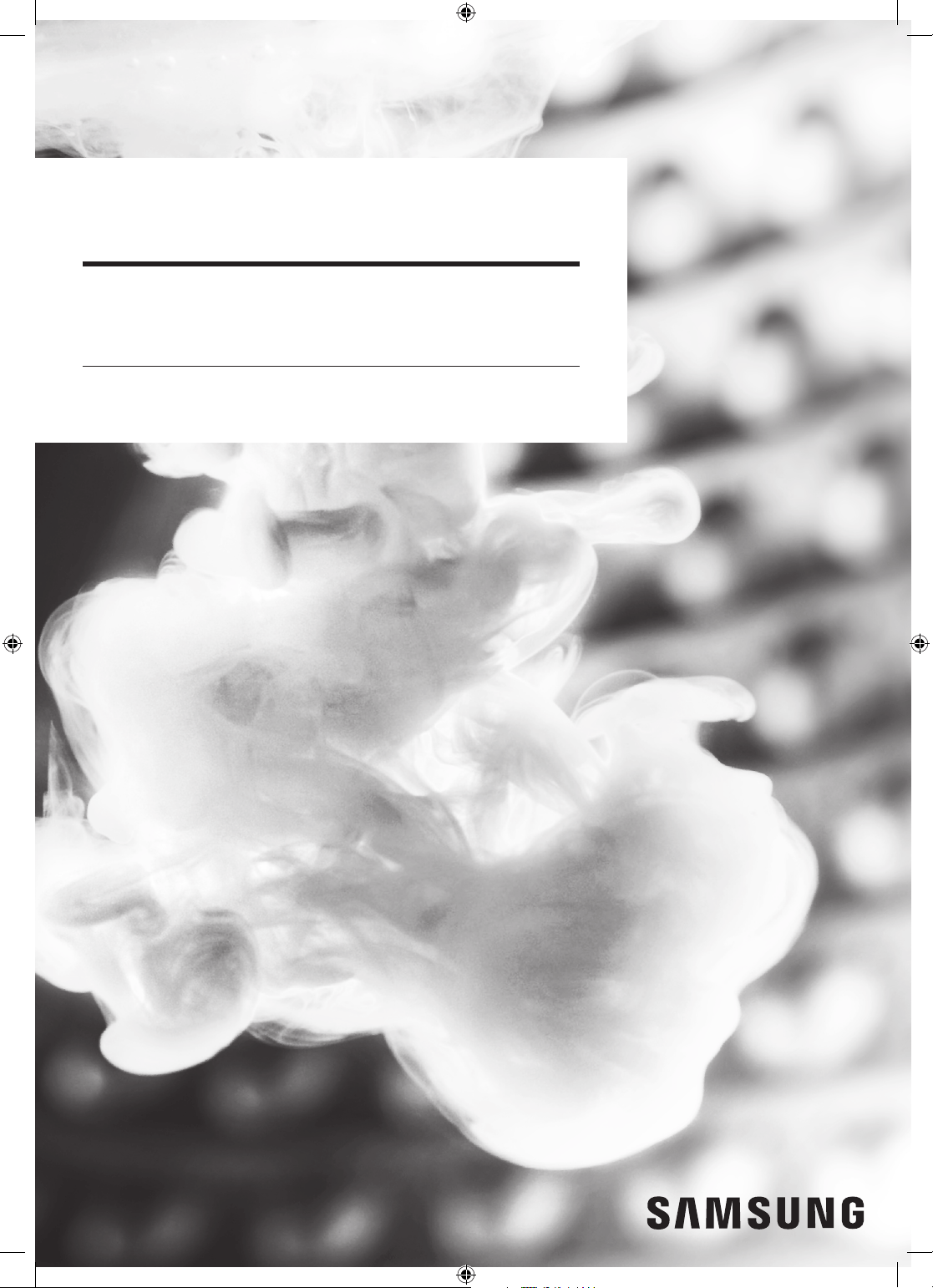
Samsung in United States
1-800-726-7864 Mon - Fri: 8AM - 12AM (EST) / Sat - Sun: 9AM - 11PM (EST) Sat - Sun: HOME APPLIANCE 9AM - 6PM (EST)
Related Products