Loading ...
Loading ...
Loading ...
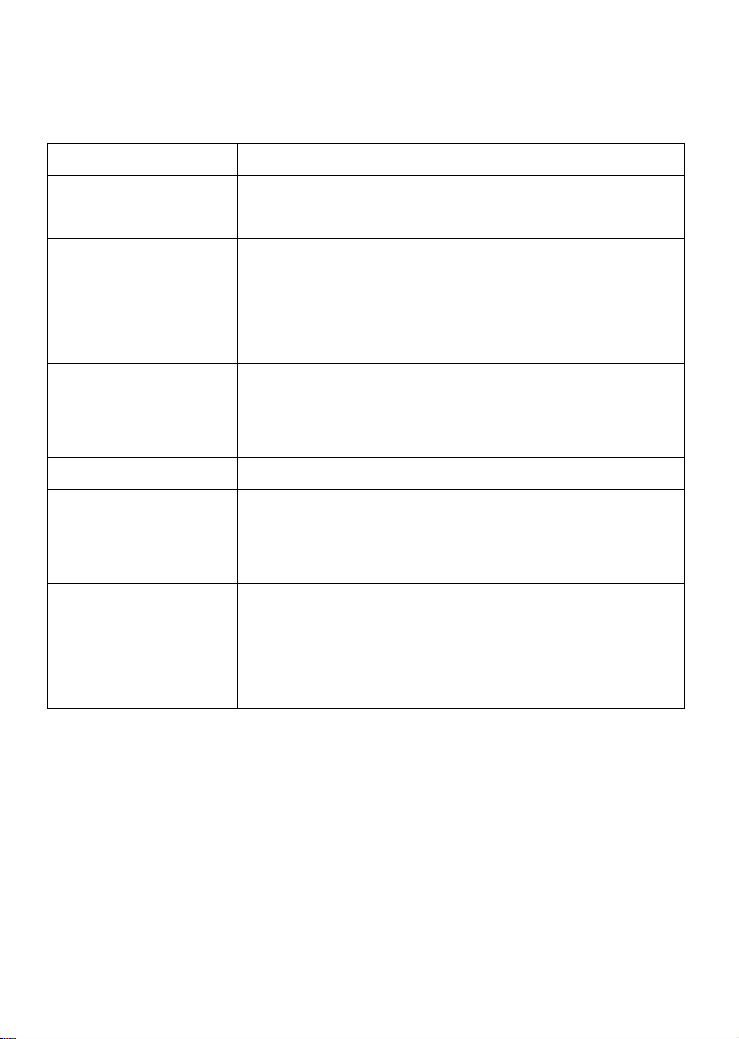
- 17 -
Troubleshooting
Fault Solution
No power/no charging
Check that the adaptor is connected
Check that the DVD player is ON
No disc
Check that disc has been placed in the DVD player correctly
If the disc is damaged or dirty change to a different disc
Ensure the disc is of a compatible format to be played in the
DVD player
No pictures
When connected to a TV set using the AV ports, check the
TV is turned on
Check that the DVD player is turned on
Can not choose song Some discs do not have this function
Remote is not working
Remote is damaged
Check batteries are inside the remote
Ensure the batteries are not flat
No Audio
Check that the volume is not on silent
Check that the sound is not on mute
There is no sound when in Pause, fast forward, fast rewind
modes.
Loading ...