Loading ...
Loading ...
Loading ...
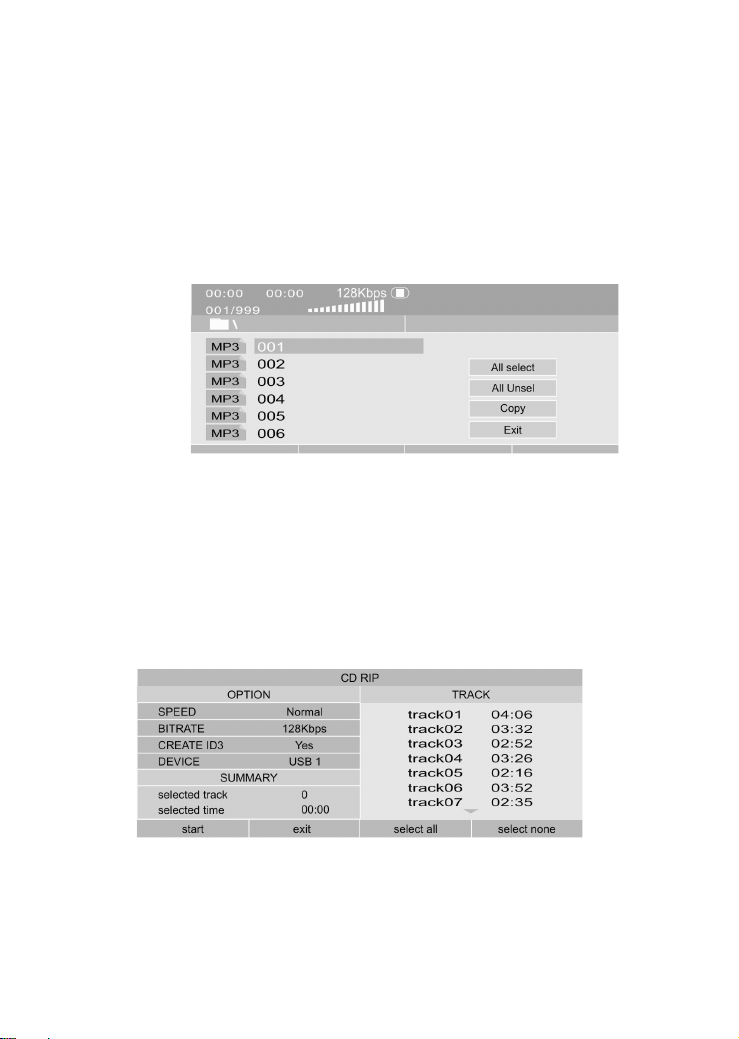
- 15 -
choose directly with the numerical buttons on the remote control.
CD copying to USB flash stick
1. Copy from MP3 disc
When playing a MP3 disc, insert a USB flash stick to the USB port on the DVD player,
press the COPY button. The screen will show display as below.
Press ENTER to select songs, then move cursor to “COPY”, press ENTER to start. If you
need to copy all files on the MP3 disc, move the cursor to “All select”, press ENTER.
2. Copy from CD disc
When playing a CD disc, insert a USB flash stick to the USB port on the DVD player,
press the COPY button. The screen will display as below.
Press ENTER to select songs, then move cursor to “COPY”, press ENTER to start. If you
need to copy all files on the CD disc, move the cursor to “select all”, press ENTER.
Loading ...
Loading ...
Loading ...