Loading ...
Loading ...
Loading ...
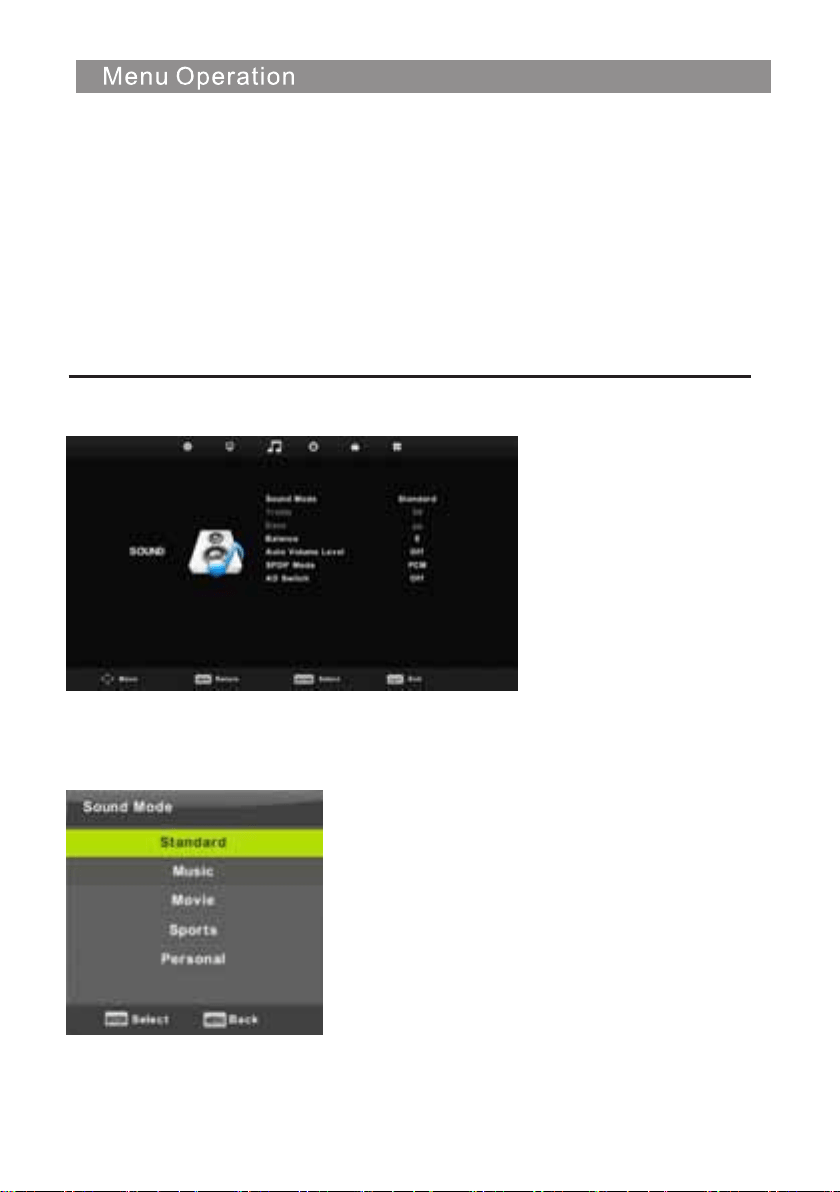
Off Select to turn off video noise detection.
Low Detect and reduce low video noise.
Middle Detect and reduce moderate video noise.
High Detect and reduce enhanced video noise.
Default Set as Default.
Sound Menu
Select
Back Adjust
Press MENU button to display the main menu.
Press ◄ / ► button to select SOUND in the main menu.
1. Press ▼ / ▲ button to select the option that you want to adjust in the SOUND menu.
2. Press Enter button to adjust.
3. After finishing your adjustment, Press Enter button to save and return to the previous menu.
Sound Mode
Press ▼ / ▲ button to select Sound Mode,
then press Enter button to enter sub-menu.
Press▼/▲ button to select.
18
Loading ...
Loading ...
Loading ...