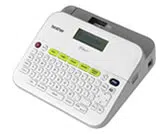Loading ...
Loading ...
Loading ...
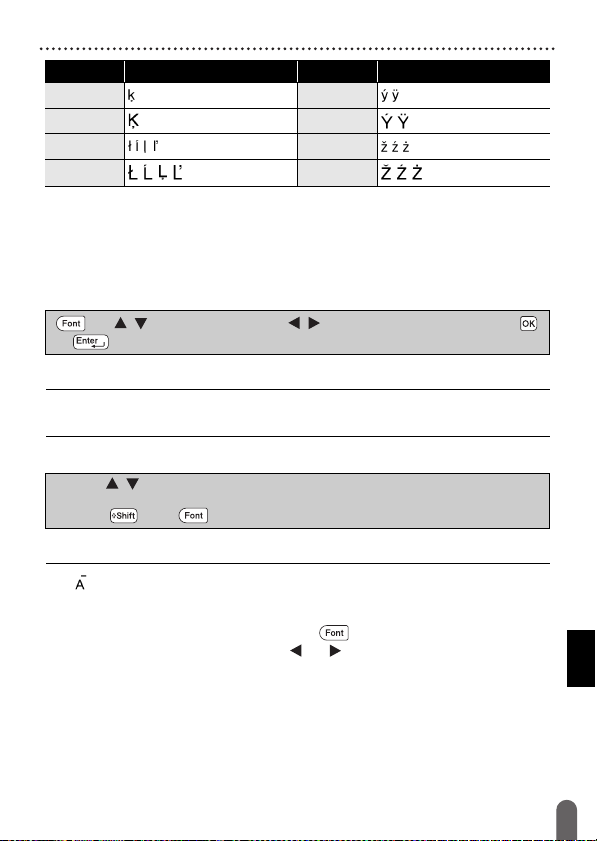
EDITING A LABEL
13
Setting Character Attributes ([Font]/[Size]/[Width]/[Style]/[Line]/[Align])
Setting Character Attributes ([Font]/[Size]/[Width]/
[Style]/[Line]/[Align])
You can set character attributes by label or by each line both before and
after entering text.
Setting Character Attributes by Label
NOTE
You can view an example of the selected character attribute on the
LCD display.
Setting Character Attributes by Each Line
NOTE
• ( ) on the screen indicates that you are now applying the attribute for
that specific line only.
• When different value of attribute is set for each line, the value will be
displayed as ***** when you press ( ). When you change the
setting on this screen by using or , the same change will be
applied to all lines of the label.
• When different value of attribute is set for each line, the line numbers
on the text entry screen will be displayed as white text on a black
background.
k y
K Y
l z
L Z
Character Accented Characters Character Accented Characters
() Î / Select an attribute Î / Set a value for that attribute Î ()
or ( ).
1. Using / , move the cursor to the line you wish to change the character
attribute.
2. Press ( ) and ( ) to display the attributes.
Loading ...
Loading ...
Loading ...