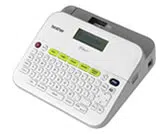Loading ...
Loading ...
Loading ...

10
Entering and Editing Text
EDITING A LABEL
Entering and Editing Text
Adding a New Line
Move the cursor to end of the current line and press ( ).
NOTE
There is a maximum number of lines of text that can be entered for
each tape width. A maximum of 5 lines for 0.70" (18 mm) tape, 3 lines
for 0.47" (12 mm) tape, 2 lines for 0.35" (9 mm) and 0.23" (6 mm) tape,
and 1 line for 0.13" (3.5 mm) tape.
Deleting Text
By pressing ( ), the letters will be deleted one by one.
To delete all text:
To delete all text and format settings:
Inserting a Tab
NOTE
You can also set a tab by pressing ( ).
To change tab length:
Entering Symbols
Entering Symbols Using the Symbol Function
Line 1 Line 2 Label image
() Î / [Text Only] Î () or ( ).
() Î / [Text&Format] Î ( ) or ( ).
() Î / [Tab] Î ( ) or ( ).
() Î / [Tab Length] Î / [0.0" - 4.0" (0-100 mm)] Î () or
().
() Î / Select Category Î ( ) or ( ) Î / / / Choose a
symbol
Î () or ( ).
Loading ...
Loading ...
Loading ...