Loading ...
Loading ...
Loading ...
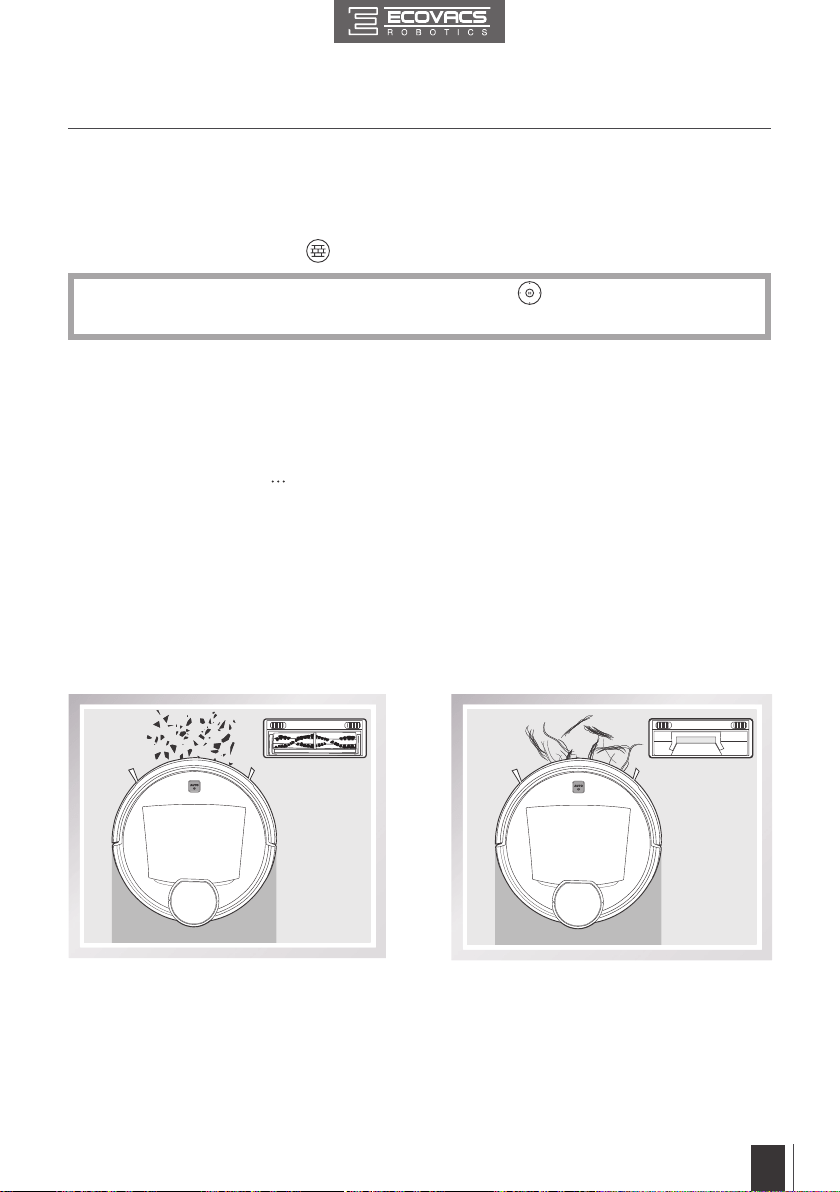
14 15
EN EN
3. Operating and Programming
For more settings, press “ ” in top right corner on the App’s main screen. Check cleaning
record, set Continued Cleaning function, schedule cleaning time, reset the map, set voice reporting
language and update rmware are located in this area.
To set a Virtual Boundary, press
on the App’s map screen.
3.5 Additional Settings
Virtual Boundary
A Virtual Boundary blocks DEEBOT from cleaning a specified area.
*
*
DEEBOT can be manually directed to blocked areas using
in the App.
DEEBOT still returns to the Charging Dock if it is placed in the blocked area.
When Continued Cleaning function is turned on, once DEEBOT is fully recharged, it automatically
returns to and continues to clean the uncleaned area not completed during the last cleaning task.
User can set a Do Not Disturb time to forbid DEEBOT from coming out to continue cleaning during
the set time.
Continued Cleaning Function with Do Not Disturb Option
The robot has 2 interchangeable suction options for your convenience.
Main Brush Option:
The best choice for deep
cleaning with a combination of the Main Brush
and strong suction. The Main Brush Option
comes pre-installed in DEEBOT.
Direct Suction Option:
The best choice for
daily cleaning with the Main Brush removed for
direct suction. This Suction Option is specically
designed to pick up hair without tangling.
3.6 Choosing a Suction Option
Loading ...
Loading ...
Loading ...