Loading ...
Loading ...
Loading ...
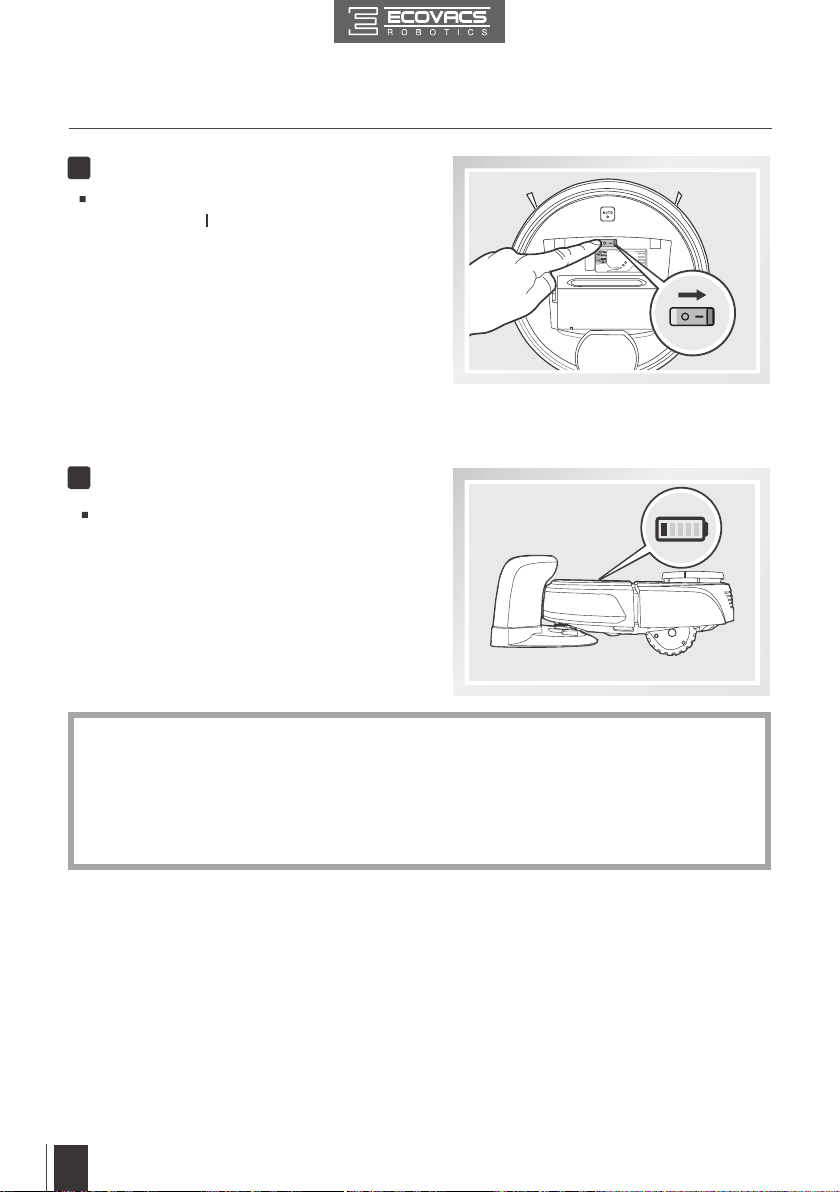
10 11
EN EN
Power ON
Open the Top Cover. Move the Power
Switch to the “ ” position. The Control Panel
illuminates, DEEBOT plays a musical tune
and the AUTO Mode Button ashes. DEEBOT
is powered ON when the AUTO Mode Button
stays illuminated.
3
Place DEEBOT on the Charging Dock
making sure the Charging Contacts on
DEEBOT and the Charging Dock Pins make
a connection.
4
Charge DEEBOT
*
*
*
Please make sure the Power Switch is turned ON before charging. (“O” indicates OFF and “I”
indicates ON).
Charge DEEBOT for at least 4 hours before the rst use. The AUTO Mode Button ashes
when charging, and goes out when DEEBOT is fully charged. Press the AUTO Mode Button
on the robot or press any button on the App screen to wake up the robot.
Remove the Advanced Wet/Dry Reservoir before charging DEEBOT.
3. Operating and Programming
Loading ...
Loading ...
Loading ...