Loading ...
Loading ...
Loading ...
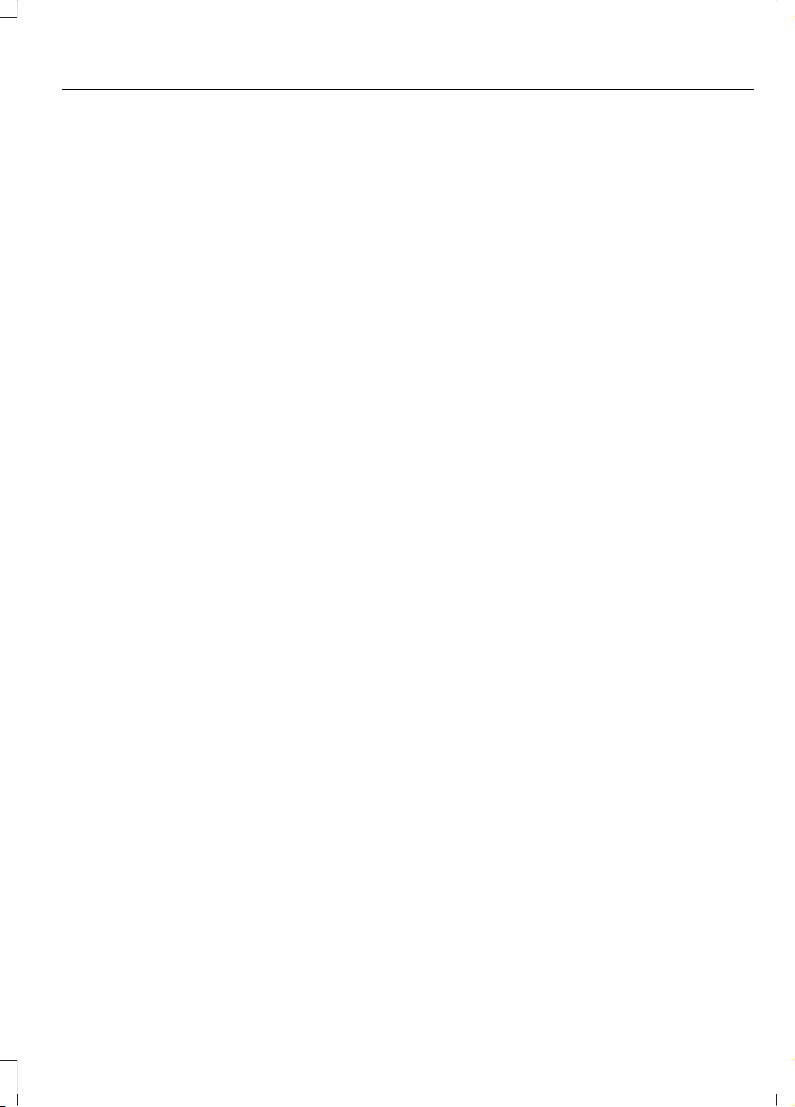
CREATING A WI-FI HOTSPOT
You can create a Wi-Fi hotspot in your
vehicle and allow devices to connect to it
for access to the Internet.
1. Select Settings.
2. Select FordPass Connect.
3. Select Vehicle Hotspot.
Note: The vehicle hotspot default setting
is on.
4. Select Settings.
5. Select Edit.
6. Select Wi-Fi Visibility.
Note: The Wi-Fi Visibility default setting is
on.
Finding the Wi-Fi Hotspot Name
and Password
1. Select Settings.
2. Select FordPass Connect.
3. Select Vehicle Hotspot.
4. Select Settings.
Note: The SSID is the hotspot name.
5. Select View Password.
Connecting a Device to the Wi-Fi
Hotspot
1. On your device, turn on Wi-Fi and select
the hotspot from the list of available
Wi-Fi networks.
2. When prompted, enter the password.
Purchasing a Data Plan
1. Connect a device to the hotspot.
Note: The vehicle network carrier’s portal
opens on your device.
2. If the portal does not open on your
device, open a website and it redirects
to the vehicle network carrier’s portal.
Note: Secure websites do not redirect.
Note: If you have an active plan, the system
does not redirect to the vehicle network
carrier’s portal when you connect a device.
Visit the vehicle network carrier’s website
to purchase more data.
Note: If data usage information is available
in the vehicle hotspot menu, it is
approximate.
Note: If you carry out a master reset, the
system does not remove your vehicle from
your vehicle network carrier’s account. To
remove your vehicle from the account,
contact your vehicle network carrier.
Note: The vehicle network carrier provides
Vehicle Hotspot services, subject to your
vehicle network carrier agreement, coverage
and availability.
CREATING A WI-FI HOTSPOT -
VEHICLES WITHOUT: SYNC
Use your FordPass app to create and
change the name and password of your
Wi-Fi hotspot. Visit your regional website
for more information on the FordPass app.
Make sure the modem in your vehicle is
enabled. See Enabling and Disabling the
Modem (page 335).
Note: The Wi-Fi Hotspot may be defaulted
to off. If so you will need to switch it on using
the FordPass app.
Connecting a Device to the Wi-Fi
Hotspot
1. On your device, turn on Wi-Fi and select
the hotspot from the list of available
Wi-Fi networks.
2. When prompted, enter the password.
Purchasing a Data Plan
1. Connect a device to the hotspot.
Note: The vehicle network carrier’s portal
opens on your device.
339
Ranger (TFG) Canada/United States of America, Vehicles Built From: 18-11-2019, LB3J 19A321 AA enUSA, Edition date: 201909, First-Printing
Wi-Fi Hotspot
Loading ...
Loading ...
Loading ...