Loading ...
Loading ...
Loading ...
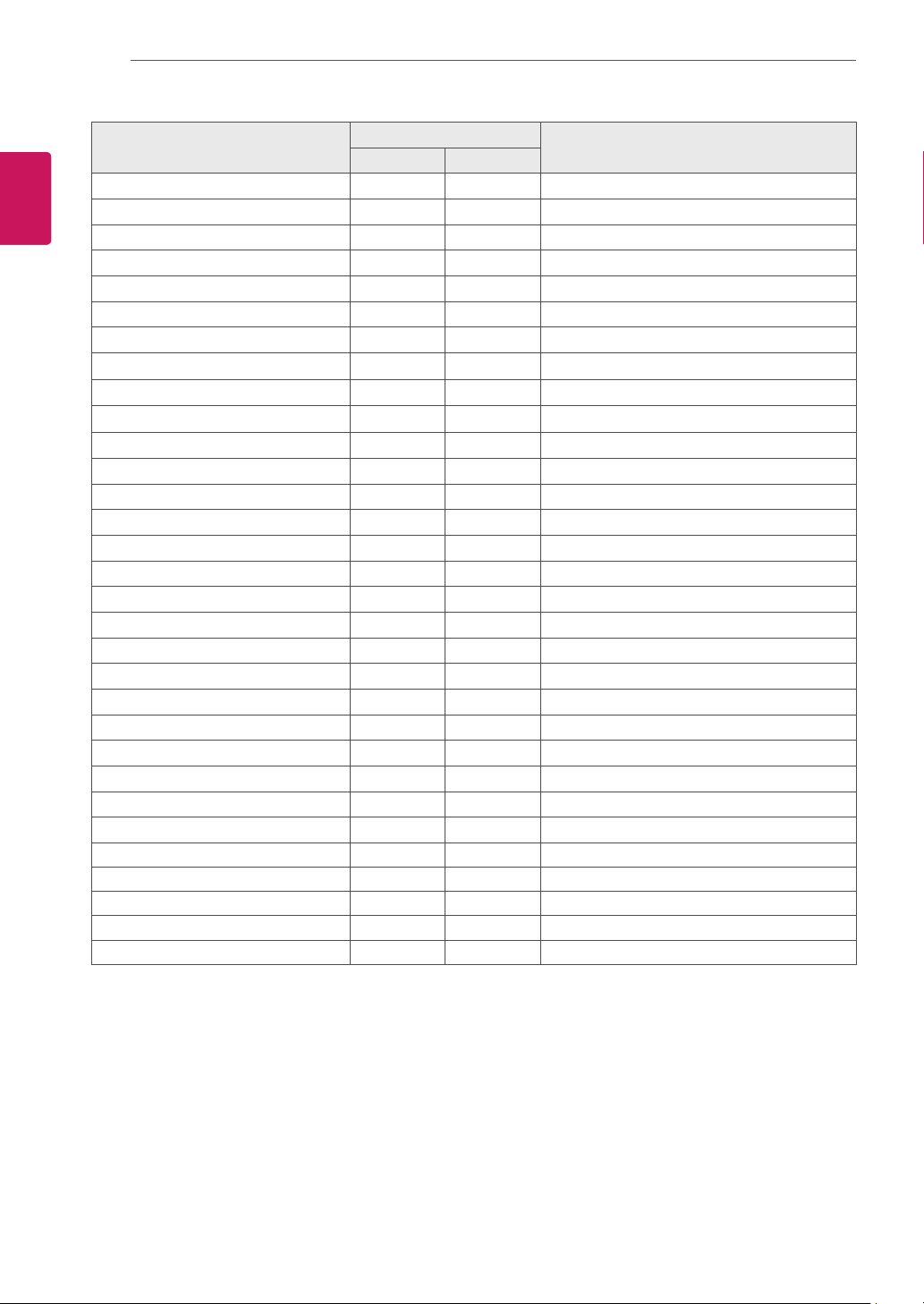
78
ENG
ENGLISH
CONTROLLING THE MULTIPLE PRODUCT
COMMAND
DATA
(Hexadecimal)
1 2
37.FailOverInputSelect m j Referto‘FailOverInputSelect.’
38.Reset f K 00to02
39.TileMode d d 00to01
40.TileModeCheck
d z
FF
41.TileID d i Referto‘TileID.’
42.TileHPosition d e 00to32
43.TileVPosition d f 00to32
44.TileHSize d g 00to32
45.TileVSize d h 00to32
46.NaturalMode(InTilemode) d j 00to01
47.DPMSelect f j 00to01
48.FANControl d o 00to03
49.FANFaultCheck
d w
FF
50.TemperatureValue d n FF
51.RemoteLock/keyLock k m 00to01
52.Key m c Referto‘Key.’
53.OSDSelect k l 00to01
54.Elapsedtimereturn d l FF
55.SerialNo.Check f y FF
56.S/WVersion f z FF
57.WhiteBalanceRedGain j m 00toFE
58.WhiteBalanceGreenGain
j
n 00toFE
59.WhiteBalanceBlueGain
j
o 00toFE
60.Backlight
m
g 00to64
61.PCPowerControl
d
t 00to01
62.PCPower
d
s
00to01
63.EasyBrightnessControlMode
s m
00to01
64.EasyBrightnessControlSchedule
s s
Referto‘EasyBrightnessControlSchedule.’
65.Statuscheck
s v
Referto‘Statuscheck.’
66.BLUMaintenance
m t
00to01
67.Screenmute
k d
00to01
Note:DuringUSBoperationssuchasDvixorEMF,allcommandsexceptPower(ka)andKey(mc)
arenotexecutedandtreatedasNG.
Somecommandsarenotsupporteddependingonthemodel.
The‘ff’commandwhichshowsthestatusofacertaincommanddoesnotdisplaytheOSDasthe
resultinordertobecompatiblewithSuperSignprogram.
Loading ...
Loading ...
Loading ...