Loading ...
Loading ...
Loading ...
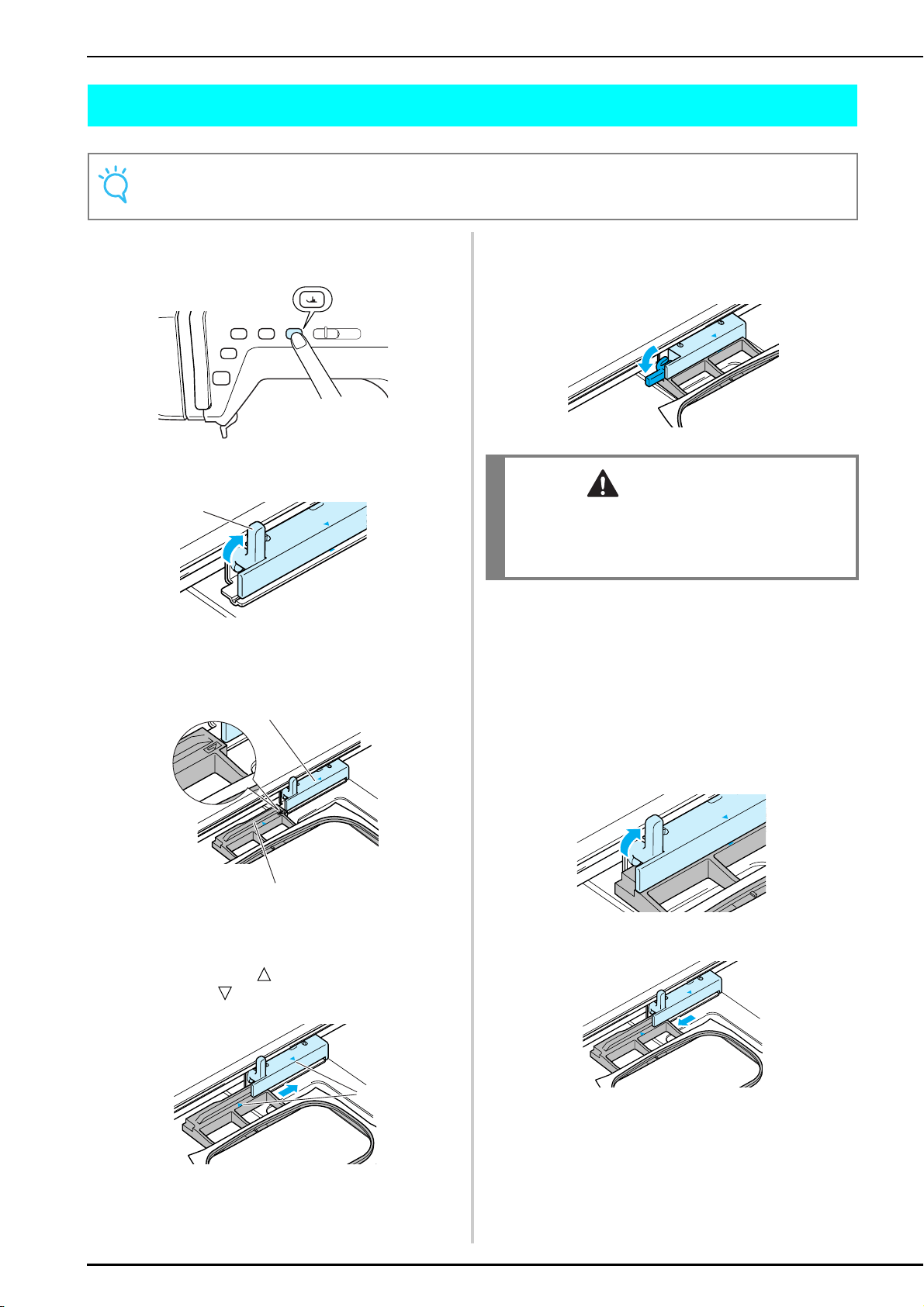
ATTACHING THE EMBROIDERY FRAME
124
ATTACHING THE EMBROIDERY FRAME
a
Press the “Presser Foot Lifter” button to raise
the presser foot.
b
Raise the frame-securing lever.
a Frame-securing lever
c
Align the embroidery frame guide with the
right edge of the embroidery frame holder.
a Embroidery frame holder
b Embroidery frame guide
d
Slide the embroidery frame into the holder,
making sure that on the embroidery frame
aligns with on the holder.
a Arrows
e
Lower the frame-securing lever so that it is level
with the frame to secure the embroidery frame
in the embroidery frame holder.
f
After the embroidery frame is attached, press
the “Presser Foot Lifter” button again to
lower the presser foot.
■ Removing the Embroidery Frame
a
Press the “Presser Foot Lifter” button to raise
the presser foot.
b
Raise the frame-securing lever.
c
Pull off the embroidery frame toward you.
Note
Before attaching the embroidery frame, set the bobbin.
a
a
b
a
CAUTION
• If the frame-securing lever is not lowered, the
embroidery pattern may not sew out correctly or the
presser foot may strike the embroidery frame and
cause injury.
Loading ...
Loading ...
Loading ...
