Loading ...
Loading ...
Loading ...
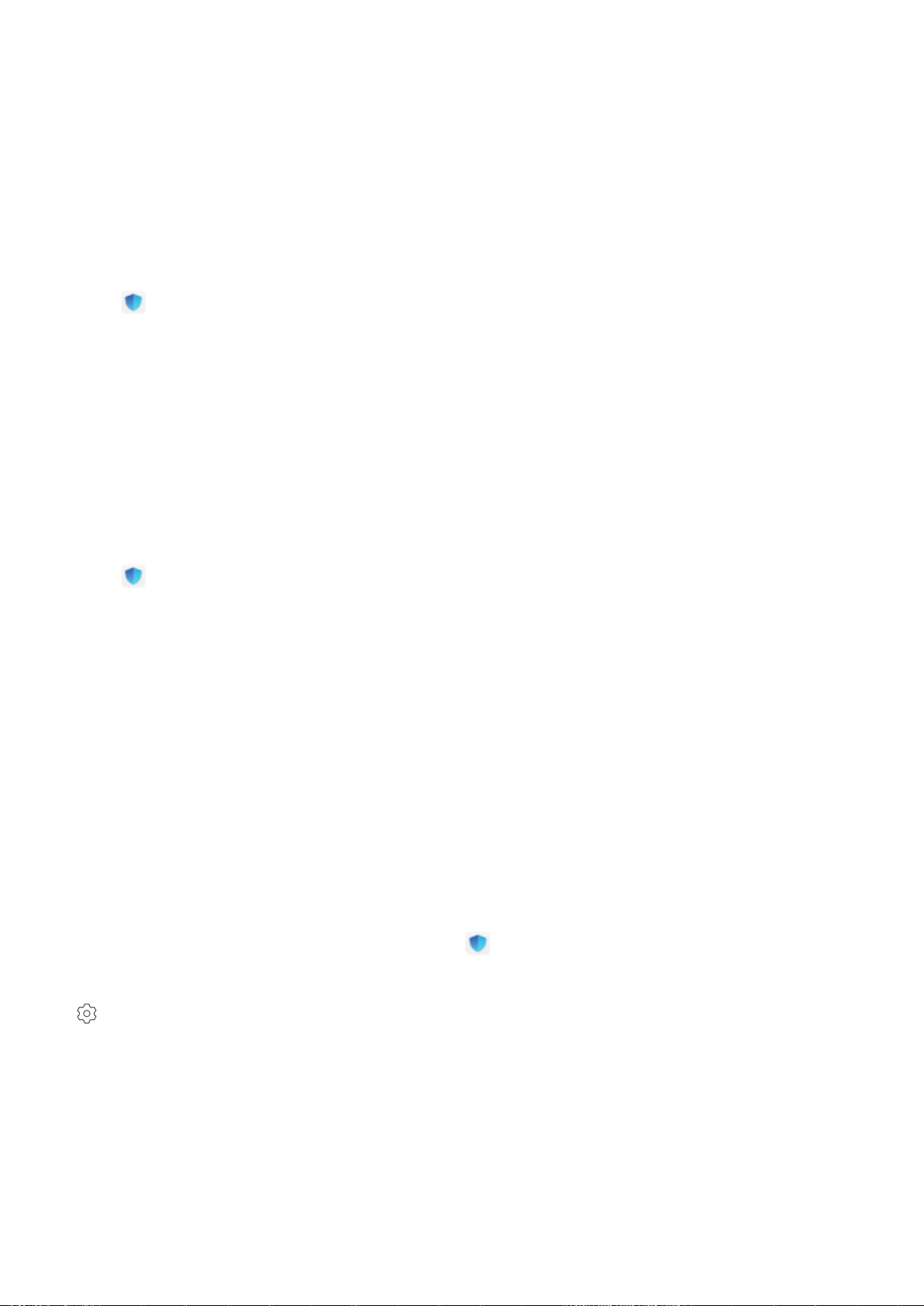
Optimizer
Use Optimize
Have you noticed that your Phone has slowed down recently? Do you worry that it might be
vulnerable to malware and other security threats? Use Optimize to make your Phone run smoother
and protect it from security threats.
Open Optimizer, and touch OPTIMIZE. Your Phone will automatically optimize its overall
performance, security, battery performance, and device management. You can also customize the
optimization options. The system will recommend that you use Optimize. This will help you increase
running speed, check for security risks, optimize power consumption, and monitor and block
unknown phone numbers and harassment calls.
Manage Mobile Data Usage
Manage mobile data usage to avoid incurring extra charges.
Open Optimizer and touch Data usage to view data usage statistics or enable Smart data
saver.
l Data usage this month: Check the data usage ranking of apps.
l Network access: Manage Internet access permissions for each app.
l Smart data saver: Enable the data saver and select the apps that are allowed to use mobile data
while running in the background.
Enable Virus Scanner
Accessing unauthorized ads or links may infect your device with Trojans and malware that may
secretly install themselves and steal your personal data. Running a virus scan can locate and remove
potential threats on your Phone.
Virus scan is enabled by default. To view it, open Optimizer and touch Virus scan. The Secure
icon indicates that your device is safe. You can also return to the Optimizer home screen and go to
to congure the following settings:
l Smart tune-up: If this option is selected, the system will obtain the latest app conguration data
from the cloud to ensure better app performance.
l Auto-clean junk les: If this option is selected, the system will automatically identify junk les and
permanently delete them after 14 days.
l Auto-update cleanup database and Online virus scan: Auto-update the cleanup database, or
scan for viruses under the conditions of Wi-Fi only or Wi-Fi and mobile data. Select Never to
disable these options.
29
Loading ...
Loading ...
Loading ...