Loading ...
Loading ...
Loading ...
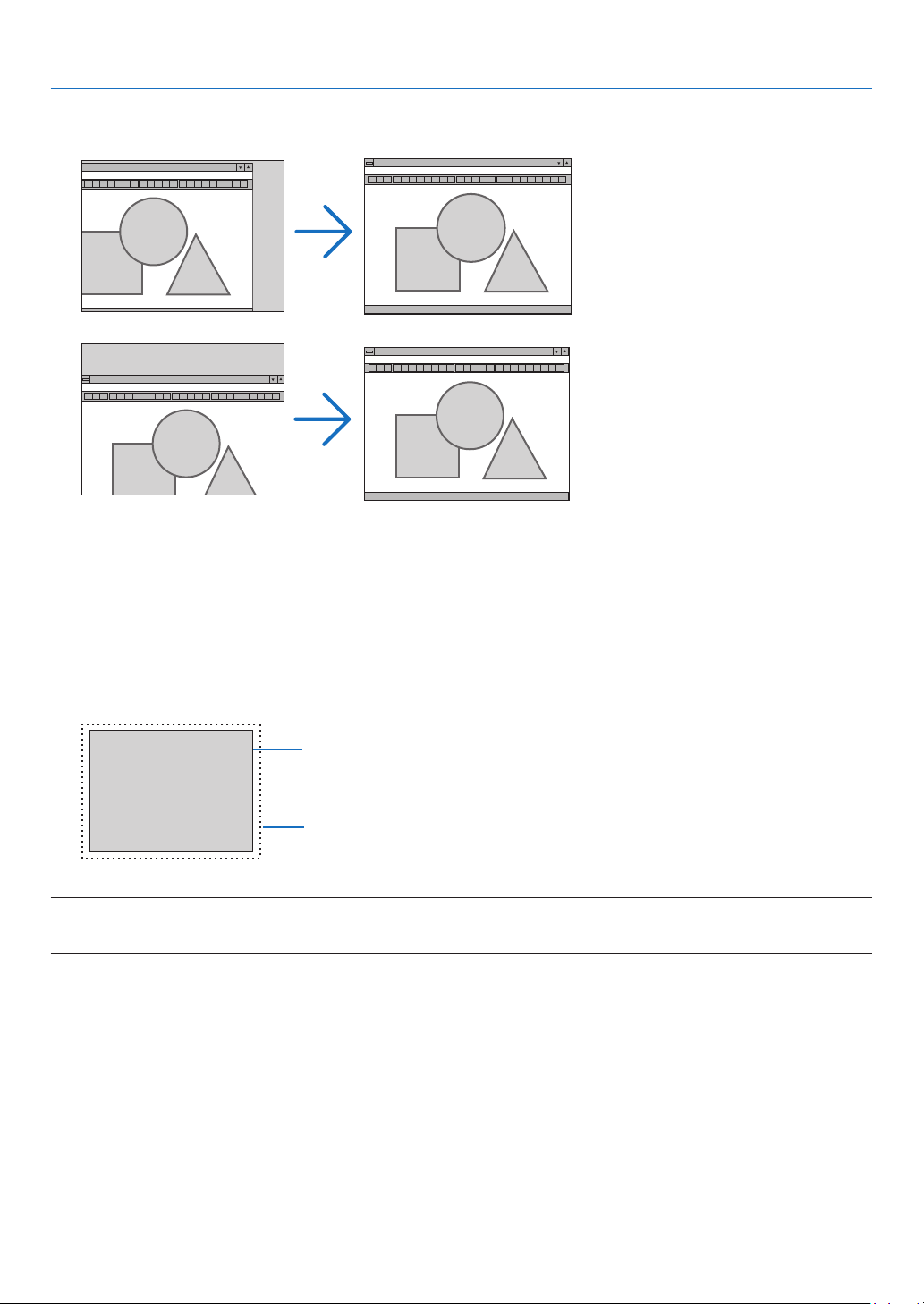
55
5. Using On-Screen Menu
Adjusting Horizontal/Vertical Position [Horizontal position/Vertical position]
Adjusts the image location horizontally and vertically.
- Animagecanbedistortedduringtheadjustmentof[Clock]and[Tracking].Thisisnotmalfunction.
- Theadjustmentsfor[Clock],[Tracking],[Horizontalposition],and[Verticalposition]willbestoredinmemory
for the current signal. The next time you project the signal with the same resolution, horizontal and vertical
frequency, its adjustments will be called up and applied.
Todeleteadjustmentsstoredinmemory,fromthemenu,youselect[Reset]→[Currentsignal]or[Alldata]
and reset the adjustments.
Selecting Overscan Percentage [Overscan]
Select overscan percentage (0%, 5% and 10%) for signal.
Projected image
Overscaned by 10%
NOTE:
• The[0[%]]cannotbeselectedwhenVIDEOandS-VIDEOsignalsareused.
• [Overscan]isnotavailablewhen[Truesize]isselectedfor[Aspect].
Loading ...
Loading ...
Loading ...