Loading ...
Loading ...
Loading ...
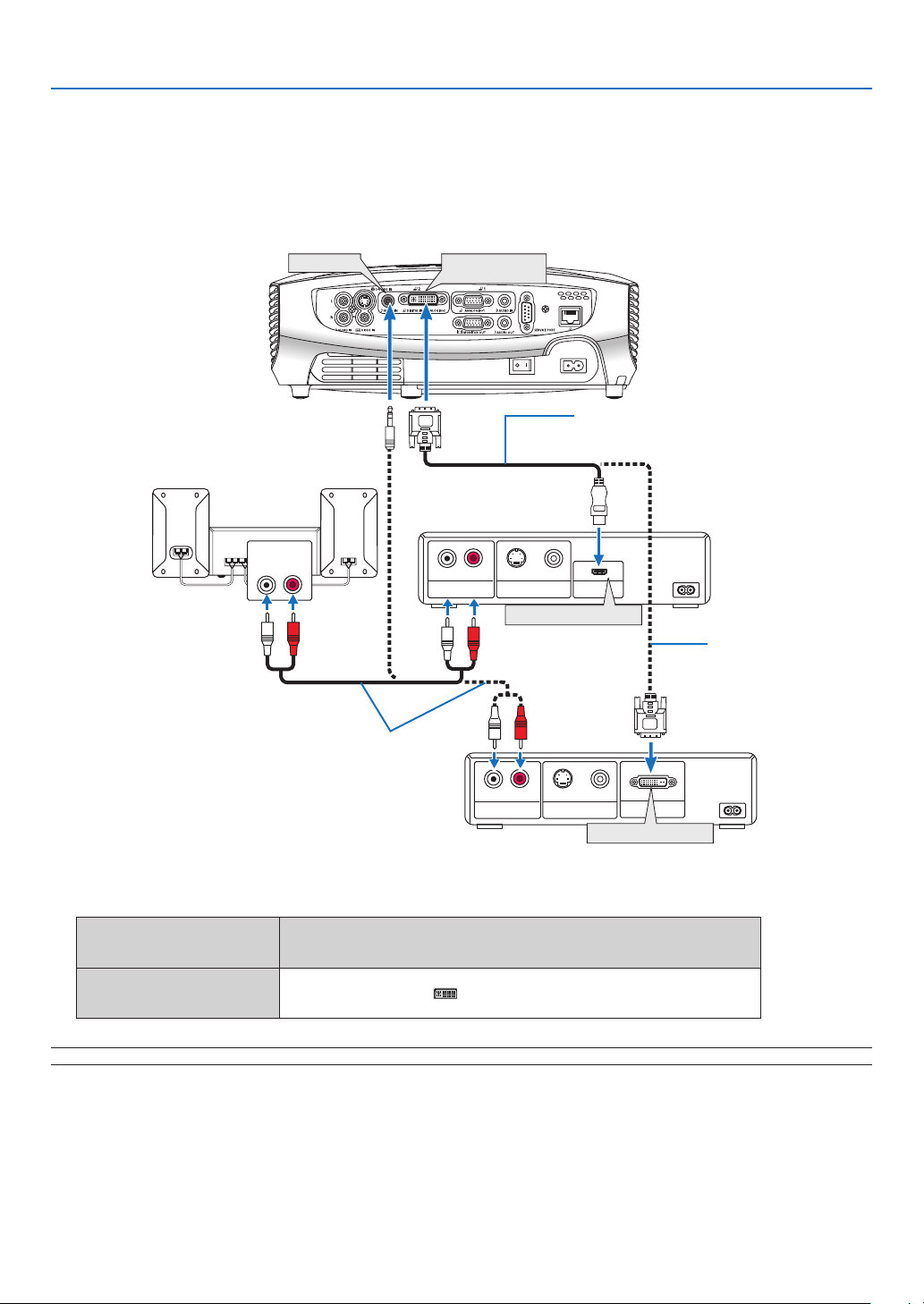
21
2. Installation and Connections
Connecting a Digital Video Signal
To project a source from audio video equipment with a digital video output such as an HDMI or DVI connector,
use a commercially available HDMI-to-DVI cable or the optional DVI digital cable to connect the Computer 2 input
[DIGITALIN/ANALOGIN-2]connectoroftheprojectorasshownbelow.
To output the sound in stereo, connect to audio equipment.
AUDIO IN
LR
AUDIO OUT
LR
VIDEO OUT
HDMI OUT
S-VIDEO VIDEO
AUDIO OUT
LR
VIDEO OUT
S-VIDEO VIDEO
DVI OUT
DIGITAL IN/
ANALOG IN-2
AUDIO IN
Audio cable (not supplied)
Audio video equipment
DVI digital cable
(Optional: LV-CA29)
HDMI-to-DVI cable
(not supplied)
DVI connector
HDMI connector
• Selecttheinputnameforitsappropriateinputconnectorafterturningontheprojector.
Input connector
Use the INPUT button on the projector cabinet or the remote
control to select the appropriate input from the menu.
DIGITAL IN /
ANALOG IN-2
Computer 2 (Digital)
NOTE:Animagemaynotbedisplayeddependingonthespecicationsoftheaudiovideoequipmentbeingused.
TIP:ForusersofaudiovideoequipmentwithanHDMIconnector:
Select“Enhanced”ratherthan“Normal”ifHDMIoutputisswitchablebetween“Enhanced”and“Normal”.
Thiswillprovideimprovedimagecontrastandmoredetaileddarkareas.
Formoreinformationonsettings,refertotheinstructionmanualoftheaudiovideoequipmenttobeconnected.
Loading ...
Loading ...
Loading ...