Loading ...
Loading ...
Loading ...
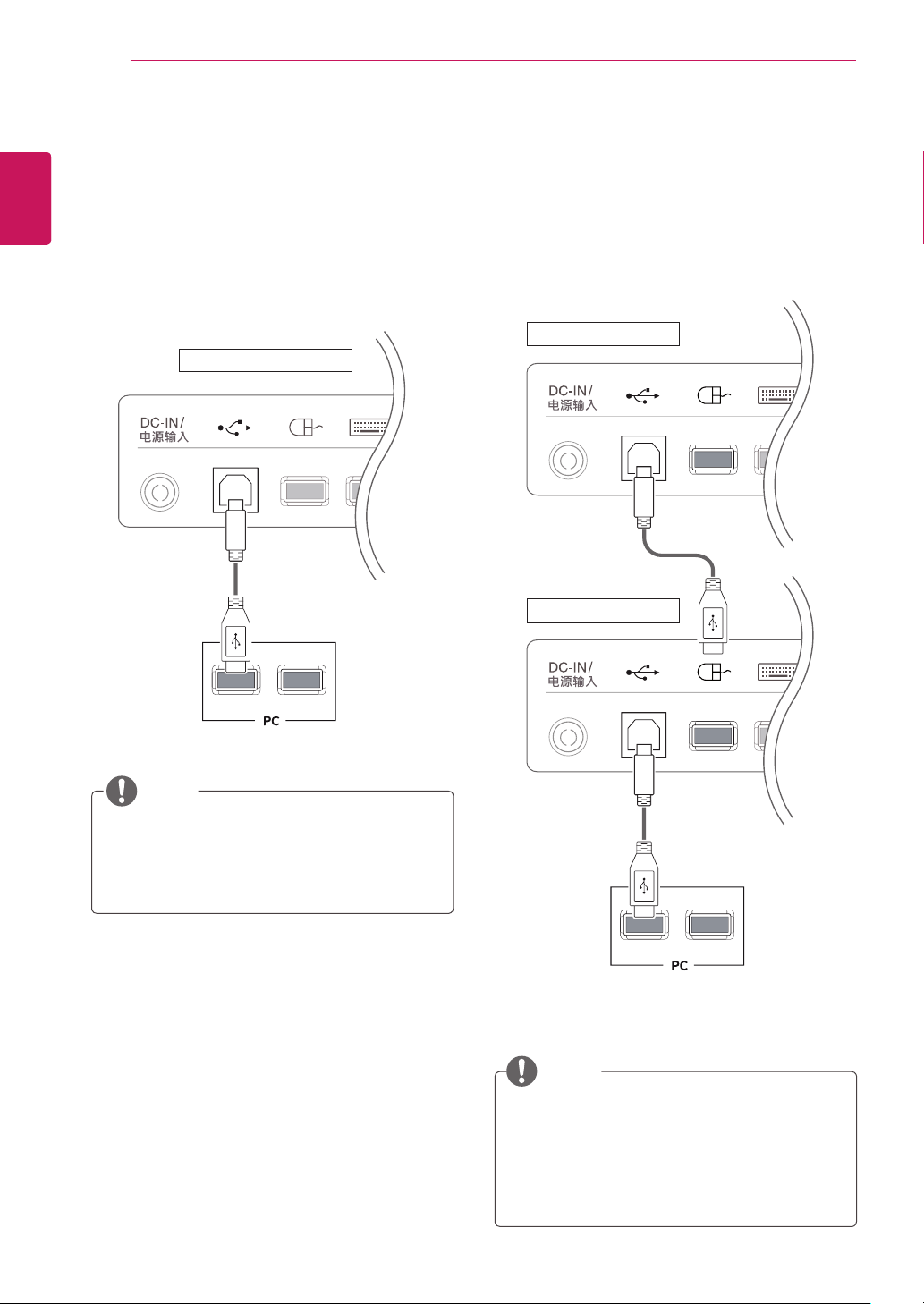
14
ENG
ENGLISH
USING THE MONITOR SET
NOTE
NOTE
Using Standard Stations
USB cable connection - PC
D-SUB IN transfers analog video signals from the
PC to the monitor.
Connect the monitor to the PC using the provided
15-pin D-SUB signal cable as illustrated below.
Back of the product.
USB cable connection to Daisy
Chain
D-SUB IN transfers analog video signals from the
PC to the monitor.
Connect the monitor to the PC using the provided
15-pin D-SUB signal cable as illustrated below.
Back of the product.
Back of the product.
y
If the USB cable provided is not long enough,
you may need to purchase an additional
extension cable. (maximum length 5 m)
y
Up to 2 monitors can be connected by daisy-
chaining, as shown above.
y
When using a daisy chain, connect the
mouse to the USB port on the left at the back
of the monitor.
Loading ...
Loading ...
Loading ...
