Loading ...
Loading ...
Loading ...
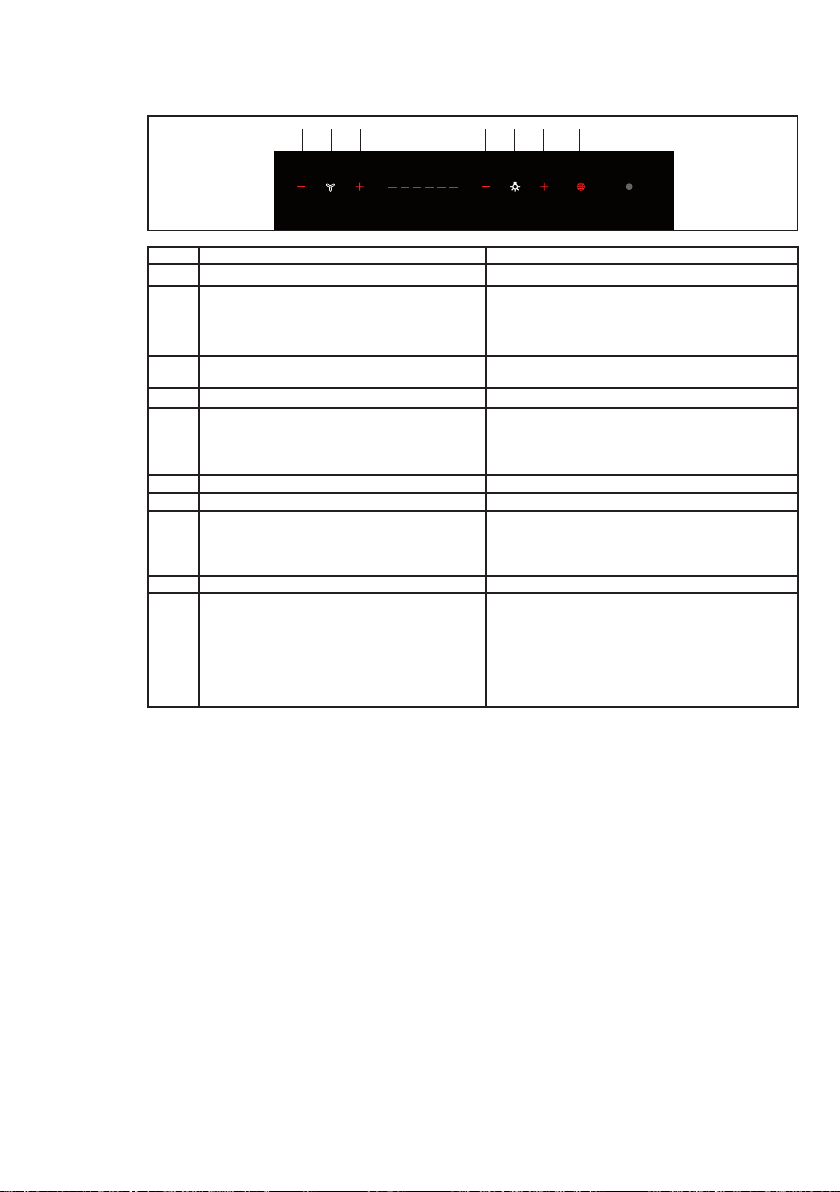
6
www.electrolux.com
4. CONTROLS
AB CDEF G
Button Function Display
A Decreases the working speed or exits timed intensive speed. The number of lighted LEDs decreases.
Touch and hold the button for 5 seconds to activate/deacti-
vate the Remote control receiver.
1 Flash of button A+C indicates that the Remote control
receiver is Activated
2 Flashes of button A+C indicate that the Remote control
receiver is Deactivated
B Turns the motor On/Off and displays the speed bar. The LEDs for the set speed light up.
C
Increases the working speed. The number of lighted LEDs increases.
Continuing to touch the button to activate intensive speed,
which is timed to run for 6 minutes.At the end of the 6
minutes intensive speed will automatically drop to the level
below and the last LED will go out.
LED bar fully on -> Intensive speed activated
D Decreases the lighting intensity. -
E Turns the lighting system Off/On at maximum intensity. -
Touch and hold for 5 seconds to enable/disable the
Activated Charcoal Filters alarm.
Flash from button C indicates that the Activated Charcoal
Filters alarm is activated
Flash from button A indicates that the Activated Charcoal
Filters alarm is deactivated
F Increases the lighting intensity -
G With the filter alarm active, press the button to Reset the
alarm itself. These indications are only visible when the
motor is turned off.
When the procedure terminates, the indication shown previously turns off:
Button Lit indicates the need to wash the metal grease filters. The
alarm is triggered after the Hood has been in operation for 100 working
hours.
Button Flashing indicates the need to change the activated charcoal
filters, and also to wash the metal grease filters. The alarm is triggered
after the Hood has been in operation for 200 working hours.
When the Hood is switched off, none of the functions is displayed, and only the normal lettering on the control panel is visible.
5. LIGHTING
• For replacement contact technical support.
(“To purchase contact technical support”).
Loading ...
Loading ...
Loading ...