Loading ...
Loading ...
Loading ...
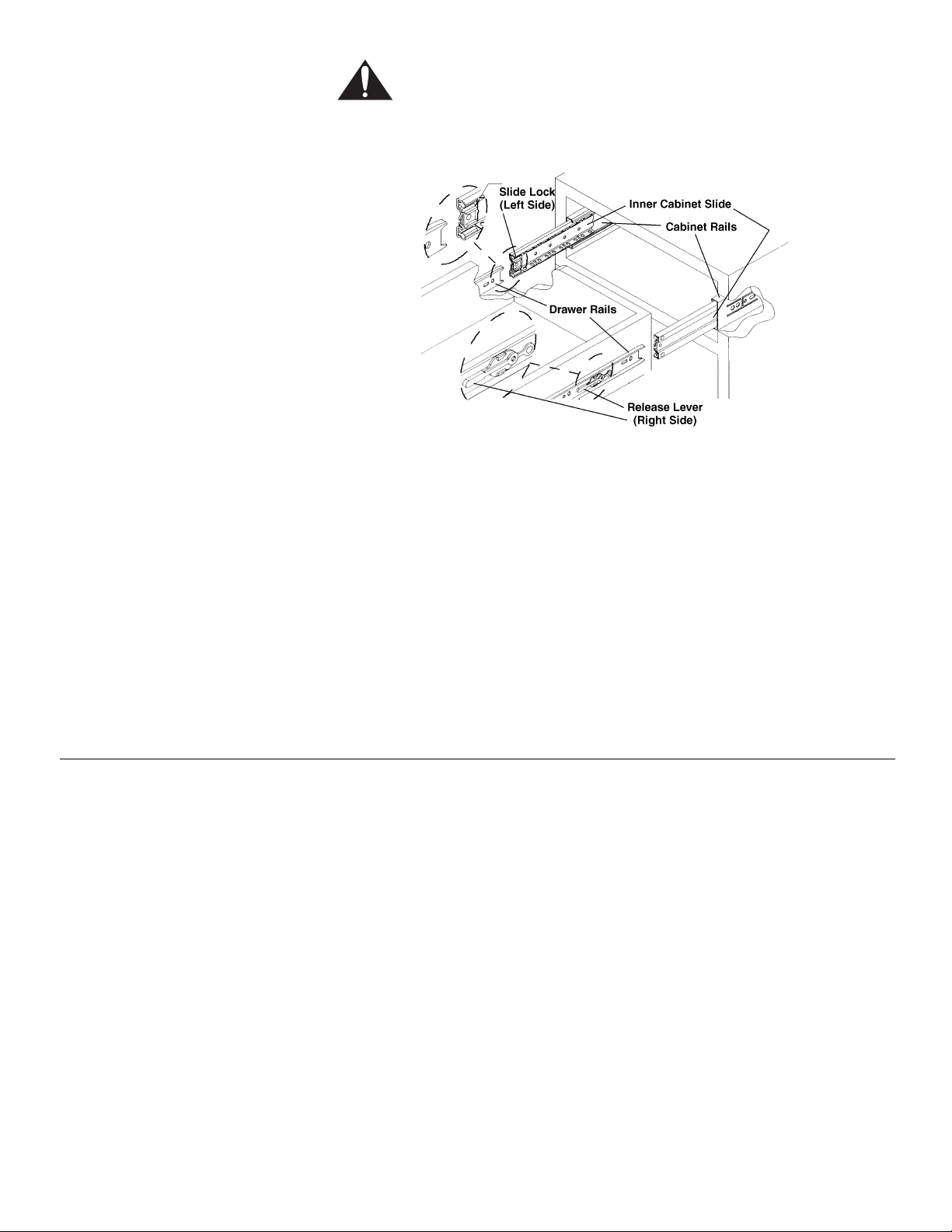
English 7
Removing the drawer WARNING: To prevent burns, do not remove drawer while hot. Be sure
drawer is drawer is empty before removing.
Figure 5: Removing the Drawer
1) Pull drawer to fully open position
2) Lift up left release lever and press down on right release lever.
3) Firmly pull the drawer outward until each Drawer Rail pulls free from each
Inner Cabinet Slide. Retract Cabinet Rails while drawer is being cleaned.
Replacing the drawer 1) Be sure Cabinet Rails are pushed inside cabinet.
2) Align each Drawer Rail to each Inner Cabinet Slide. Use the Slide Lock to
guide placement.
3) Close the drawer completely; the Slide Lock will secure the drawer.
4) Pull out drawer fully to check that both locks are engaged.
Service For repair or service, contact an authorized technician through any of the following
methods:
1) Contact the factory authorized service agent in your area
2) Contact the dealership where you purchased the appliance
3) Call the Customer Support Center (see contact information at the front of this
manual)
4) Write the Customer Support Center (see contact information at the front of
this manual)
The Data Plate The data plate is visible on the left side of the drawer casing. Remove the drawer
to view it.
Loading ...
Loading ...
Loading ...