Loading ...
Loading ...
Loading ...
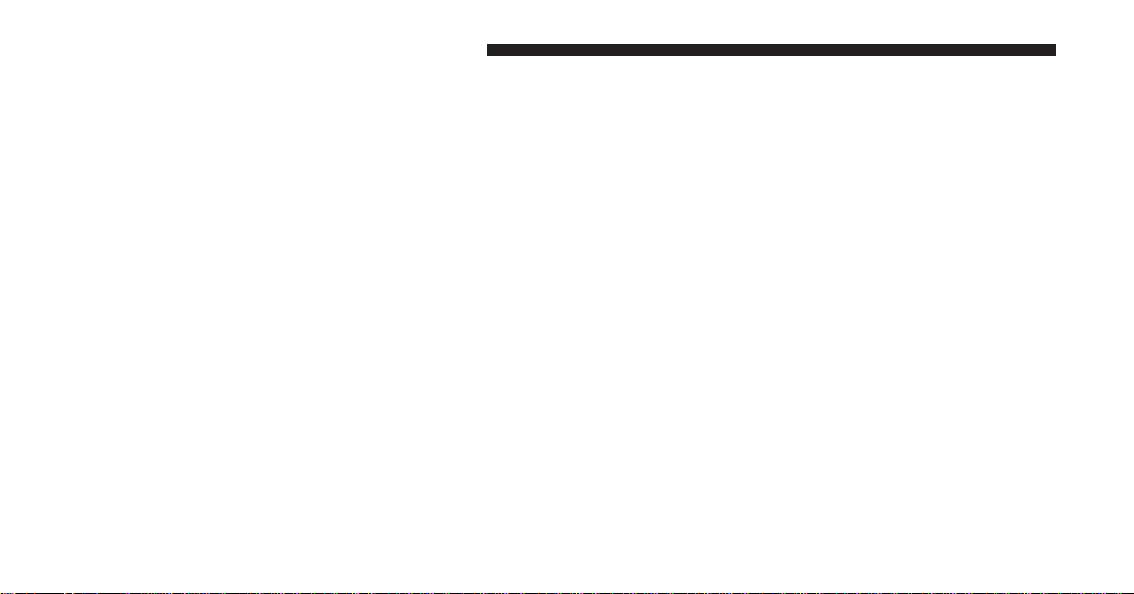
Numeric Keypad Menu
When the display for either Channel 1 or Channel 2
shows DIRECT TUNE, pushing the remote control’s
ENTER button activates a numeric keypad menu. This
screen makes it easy to enter a specific tuner frequency or
track number. To enter the desired digit:
1. Push the remote control’s navigation buttons (䉱, 䉲, 䉴,
䉳) to navigate to the desired digit.
2. When the digit is highlighted, push the remote con-
trol’s ENTER button to select the digit. Repeat these
steps until all digits are entered.
3. To delete the last digit, navigate to the Del button and
push the remote control’s ENTER button.
4. After all of the digits are entered, navigate to the Go
button and push the remote control’s ENTER button.
Numeric Keypad Menu
366 UNDERSTANDING YOUR INSTRUMENT PANEL
Loading ...
Loading ...
Loading ...