Loading ...
Loading ...
Loading ...
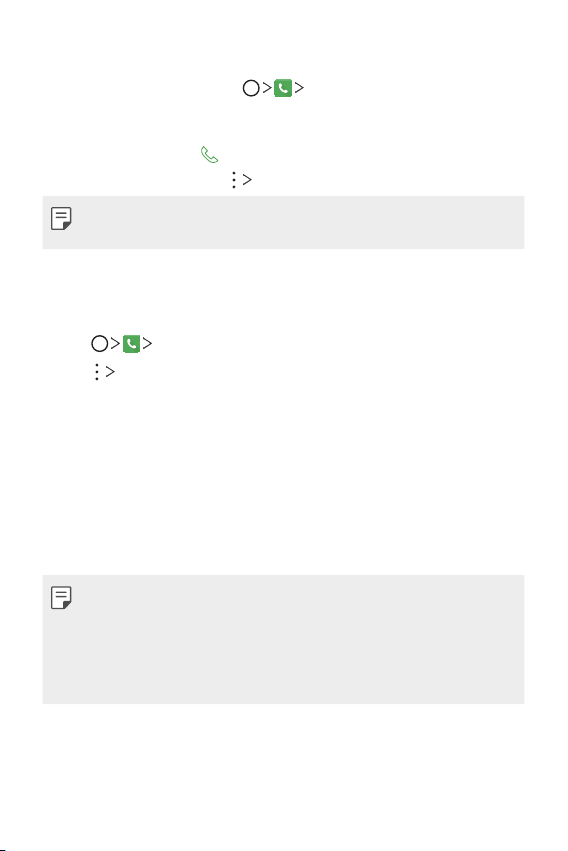
Useful Apps 78
Viewing call records
To view recent call records, tap Call logs. Then, you can use the
following functions:
• To view detailed call records, select a contact. To make a call to the
selected contact, tap
.
• To delete call records, tap
Delete.
• The displayed call duration may differ from the call charge. Consult with
your service provider for more information.
Configuring call options
You can configure various call options.
1
Tap Dial or Call logs.
2
Tap Call settings and then configure the options to suit your
preferences.
Messaging
Sending a message
You can create and send messages to your contacts using the Messaging
app.
• Sending messages abroad may incur additional charges. Consult with
your service provider for more information. Mobile data is needed to
send and receive MMS messages. You may need to change the Mobile
Data setting to the corresponding SIM to send and receive MMS
messages from that account, when multiple SIMs are inserted into the
device.
Loading ...
Loading ...
Loading ...