Loading ...
Loading ...
Loading ...
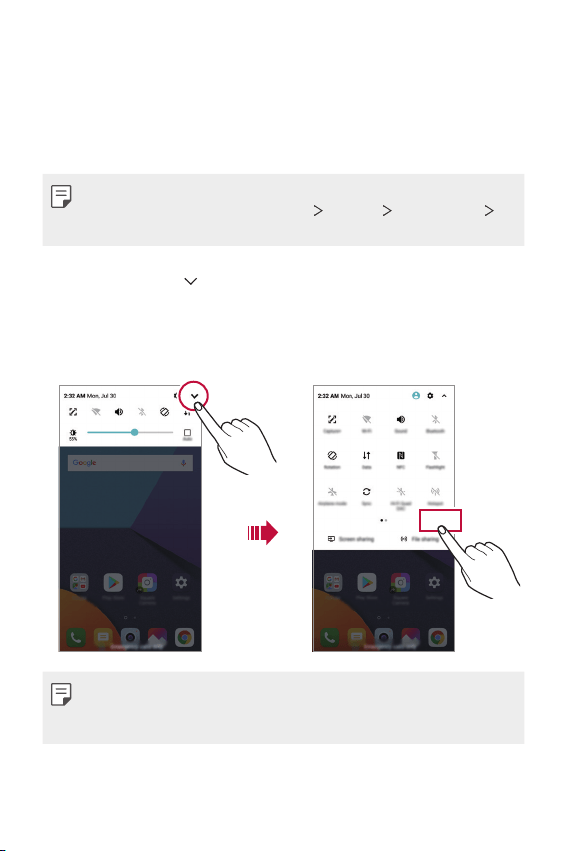
Basic Functions 50
Notifications panel
You can open the notifications panel by dragging the status bar
downward on the main screen. When a second SIM is inserted, SIM card
toggle keys will appear which enable you to select which SIM to use for
Voice and Messaging.
• The SIM card used for mobile data is determined only by the Mobile
Data setting. To do this, tap Settings
Network Dual SIM Card
Mobile Data.
• To open the quick access icons list, drag the notifications panel
downwards or tap
.
• To rearrange, add, or remove icons, tap EDIT.
• If you touch and hold the icon, the settings screen for the
corresponding function appears.
EDIT
• You can use the notifications panel even on the lock screen. Drag the
notifications panel while the screen is locked to quickly access the
desired features.
Loading ...
Loading ...
Loading ...